Understanding Play Store APKs: Insights and Implications


Intro
In today's digital world, understanding Play Store APKs is becoming increasingly crucial. APK, or Android Package Kit, is the file format used by the Android operating system for the distribution and installation of mobile applications. Unlike traditional app installs from the Google Play Store, APKs allow for greater flexibility and customization. From gamers seeking modified versions of popular titles to developers testing their applications, the potential for enhanced functionalities draws many users to this method. Moreover, with the electric pace at which technology evolves, staying informed about safety measures and reliable sources for these files is paramount.
This article will explore various facets of APKs, including their features, the safety protocols one should observe when downloading them, and the implications of using modifications or hacks. By the end of this exploration, readers will not only gain insight into the mechanics behind APK files but also acquire the necessary knowledge to use them safely and effectively.
Features of APKs, Mods, and Hacks
Compatibility and Requirements
Before diving into the specifics of APK files, it's essential to understand their compatibility. APKs are designed to run on the Android operating system; therefore, compatibility depends on the Android version installed on your device. It's not unusual for users to stumble upon an APK that offers features their current app version lacks. Users should ensure their device meets the minimum requirements for the APK to function correctly. Additionally, ensure that installation from unknown sources is enabled in your device's settings to facilitate seamless downloading.
Unique Functionalities and Benefits
One of the primary benefits of APK files is the ability to access features often unavailable in standard apps. For instance, users may find modified versions of their favorite games that offer unlimited resources or unlocked levels, which can significantly amplify the gaming experience. Moreover, some developers release beta versions of their apps as APKs to gather user feedback before official launches, helping refine functionality based on real-world usage.
These unique functionalities often come with added risks. They can compromise device security or cause app instability, so it's vital for users to weigh the pros and cons carefully.
Safety and Security Measures
Download Verification Process
When downloading APKs, a solid verification process is essential to ensure the file’s integrity. Many users make the mistake of solely relying on the source's reputation. While reliable sources like APKMirror or APKPure have stringent verification steps, always consider running an antivirus scan on the downloaded files. Using tools like VirusTotal can help spot potential threats before installation.
User Protection Strategies
Being proactive about security when using APKs can be life-saving. Here are some strategies users should implement:
- Stick to Trusted Sources: Prioritize well-known platforms to minimize the risk of downloading malicious files.
- Read User Reviews: Feedback from other users can provide insight into potential issues with the APK file.
- Update Regularly: Always ensure you're running the latest version of any app to benefit from security patches.
- Sandboxing: Use applications designed to run APKs in a contained environment to shield your device from potential harm.
Using APKs can enhance your app experience, but it comes with responsibility. Conduct diligent research, verify downloads, and stay secure.
As one navigates the intricate world of APKs, understanding these features and adhering to safety protocols can make all the difference. Whether for enhancing gaming experiences or diving into the development realm, informed choices pave the way for a richer app experience.
Preamble to APKs
In the realm of Android devices, understanding APKs is crucial for anyone looking to maximize their experience with mobile applications. APK, short for Android Package Kit, serves as the fundamental file format used to distribute and install applications on Android operating systems. This knowledge is not merely academic; it offers real benefits for users, developers, and security-conscious individuals alike. By comprehending how APKs function, users can make informed decisions about their app installations, potentially enhancing both functionality and security.
Defining APK Files
An APK file is essentially a compressed archive that contains all the elements necessary for an Android application to install and run on a device. This means it includes the code itself, resources like images and layouts, and the manifest file that outlines critical app configurations. Knowing this, users can appreciate why APKs are so integrated into the fabric of the Android ecosystem. It's akin to having all the ingredients for a recipe neatly packed in one container, ready to be transformed into a meal upon opening.
Role of APKs in Android Ecosystem
APKs play a pivotal role in the Android ecosystem, similar to a key opening a robust lock. They are the vehicles through which applications are delivered and installed, making it possible to enhance device functionality. Not only do they facilitate apps from the Google Play Store, but they also allow installation from third-party sources, offering users a wider array of choices. This flexibility can be particularly beneficial for tech enthusiasts who seek apps that are unavailable in mainstream channels.
However, with great power comes great responsibility. The ability to install APKs from various sources demands a certain level of vigilance from users. They must navigate issues of trust and reliability in the abundance of options, making it essential to recognize which APKs bolster their experience and which might bring about unwanted security threats.
In summary, delving into APKs isn't just a technical exercise; it’s a crucial step toward mastering the Android landscape. As we explore further in this article, the insights gained will provide a comprehensive foundation for understanding APK dynamics, shaping user experiences in meaningful ways.
"The best apps often come wrapped in a simple APK file; knowing how to handle them unlocks a world of possibilities."
By grasping the importance and functionality of APKs, users can instead focus on customizing their mobile experience and tapping into the vast reservoir of applications available across the ecosystem.
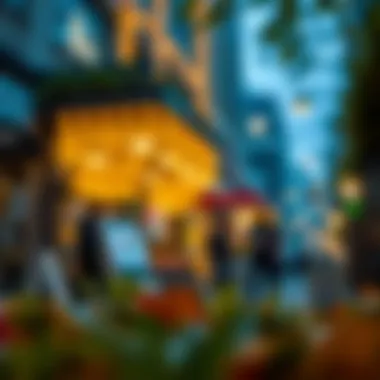

Mechanics of the Play Store
How the Play Store Operates
The Google Play Store isn't just a shop for apps; it’s a well-oiled machine that caters to millions of users daily. When a developer creates an app, they upload their creation to the Play Store where it's subjected to a review process. This process involves checking for compliance with Google’s policies, which is crucial for maintaining a safe user experience.
To put it in simpler terms, the Play Store acts like a gatekeeper. It ensures that not just anyone can fling an app onto the store. The benefits of this system are twofold: it protects the users from malware and untrustworthy software while giving developers a platform to reach a global audience.
- User Interface: Getting around the Play Store is designed to be as seamless as breathing. Categories and search functions help users find what they need in just a few clicks.
- Update Mechanism: Users need not worry about missing out on important changes. Automatic updates mean that the latest versions of apps are often downloaded without a hitch.
- User Feedback: Reviews and ratings give potential downloaders a sense of the app's reliability. Reviews can be a gamechanger, influencing a user’s decision to download an application or not.
This operation model has contributed significantly to the Android ecosystem, fostering a vibrant marketplace that benefits developers and users alike.
APK Distribution via the Play Store
APK distribution is central to understanding the Play Store's operations. Each time a user downloads an app, they are downloading a package known as an APK, or Android Package Kit. This APK contains all the resources needed for the app to function, including code, assets, and manifest files.
When a developer pushes an updated version of their app, the Play Store quickly handles the distribution to millions of users worldwide. The efficiency of this process can’t be overstated. A new game from a popular developer can reach the top of the charts within hours, while smaller apps can gradually build a user base through word-of-mouth and organic discovery.
The Play Store serves as the backbone for app discovery and distribution, shaping how users interact with Android applications.
- Version Control: Each APK uploaded retains a version history, allowing users to revert to previous iterations if necessary. This is especially important in the world of gaming, where balance patches and feature updates are released frequently.
- Geographic Limitations: Some apps might only be available in certain regions, limiting the pool of potential users. This can be due to licensing agreements or regional laws.
- Beta Testing: Google Play also allows for beta versions of apps to be downloaded. This means users can try new features before they’re fully released, providing feedback directly to developers.
Overall, the Play Store’s mechanics underpin its significant role in the distribution and accessibility of Android applications. Understanding these functioning elements is essential for anyone looking to navigate or develop within this ecosystem.
Downloading APKs Safely
Downloading APKs presents a unique set of challenges, particularly when considering the various risks that accompany the process. In a world where mobile applications have become indispensable, ensuring the safety of APK downloads is paramount. The importance of downloading APKs safely extends beyond just the installation of applications; it encompasses the protection of personal data, safeguarding devices from malware, and navigating the increasingly complex app landscape. Given the potential dangers, such as exposure to harmful software, users must approach APK downloads with caution.
A secure download process not only protects individual devices but also contributes to a healthier Android ecosystem. The increasing prevalence of modified or third-party APKs brings an array of benefits, but those advantages must be balanced against the lurking threats. Therefore, a mindset geared towards cautious downloading can greatly enhance one's experience. This section will arm users with the tools and knowledge necessary to navigate the often murky waters of APK downloads with confidence.
Identifying Reliable Sources
Finding trustworthy sources is the first line of defense in safe APK downloads. Many platforms host APK files, but not every site has users' best interests at heart. To identify reliable sources, keep an eye out for the following aspects:
- Reputation: Look for websites with established credibility and positive user feedback. Reviews on forums such as Reddit or user experiences shared on tech blogs can provide valuable insights.
- Website Security: Ensure the website uses HTTPS, signifying a secure connection. This can help prevent third parties from intercepting any downloads.
- Transparency: Reliable websites often provide detailed information about the APK, including version updates and changelogs. If the source is vague or lacking transparency, it is best to steer clear.
Take the time to verify a site's credentials. Websites like APKMirror and APKPure have gained popularity for being reliable sources, often verified by the community. Users can also consult resources such as en.wikipedia.org/wiki/APK to familiarize themselves with the intricacies of APK file distributions and risks. Informed choices lead to safer downloading.
Steps for Secure APK Downloads
Once a reliable source has been identified, following specific steps can further ensure security during the download process. Here’s a streamlined guide:
- Check Device Compatibility: Before downloading, verify that the APK is compatible with your Android version. Incompatible APKs can cause issues or even lead to device malfunction.
- Scan the APK: Utilize antivirus software to scan the downloaded file. Various security apps like Malwarebytes and Norton Mobile Security can detect potential threats.
- Read User Reviews: Before installation, check user reviews and experiences associated with the APK. Genuine user feedback can reveal potential issues or confirm its legitimacy.
- Keep your device updated: Ensure that your operating system and security patches are up to date. Regular updates can protect against vulnerabilities that malicious APKs often exploit.
- Use a VPN if Necessary: When downloading from third-party sources, consider using a VPN to add an extra layer of security and privacy.
By adhering to these steps, users can confidently navigate the APK download space while minimizing risks.
Remember: "The chain is only as strong as its weakest link." Apply these principles diligently for the safest APK experience.
Installation Process for APKs
The installation process for APKs is a critical aspect of handling Android applications, especially for users looking to enhance their device's functionality. Understanding this process involves not just executing a few clicks, but also recognizing the necessary preparations and considerations for a secure installation experience. This knowledge can greatly benefit gamers and tech enthusiasts alike, facilitating smooth engagement with their favorite applications while mitigating potential risks.
Enabling Unknown Sources
When it comes to installing APK files, the first step usually involves enabling "Unknown Sources" within your Android device's settings. By default, Android only permits installations from the Google Play Store to safeguard users against unverified applications that may carry risks. However, if you want to install an APK that's sourced externally, enabling unknown sources becomes essential.
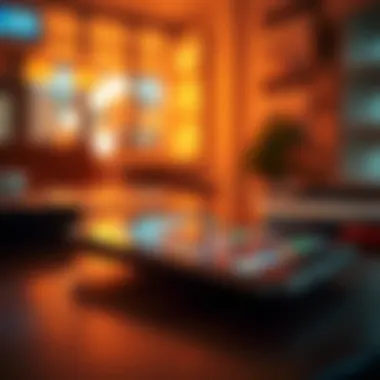

- Navigate to Settings: Start by opening your device's settings menu. It's typically represented by a gear icon on the home screen or in the app drawer.
- Access Security: Look for the "Security" option, which may be located under the "Privacy" or "Advanced settings" sections, depending on your device.
- Enable Unknown Sources: Find the toggle for "Install unknown apps" or "Unknown sources." Turn it on, which might trigger a warning message regarding the implications of allowing installations from unknown sources.
- Confirm your choice: Read the warning carefully, and if you are sure of your source, acknowledge and enable the setting.
This step is foundational, serving as the gateway for APK installations outside the Play Store. However, caution is key. Ensure the source of your APK is reputable, as a moment's negligence could lead to problematic software or vulnerabilities.
Executing the Installation
After enabling unknown sources, executing the installation of an APK is fairly straightforward. It involves a few steps that ensure your new app is up and running without fuss.
- Locate the APK File: Usually, APK files are downloaded from various websites or transferred from other devices. Open your file manager or downloads folder and find the APK you want to install.
- Open the APK: Tap on the APK file. A prompt will usually display, inviting you to install it.
- Review Permissions: Before installation, check the permissions that the app requests. Is it asking for access to your contacts or camera? Only proceed if you feel comfortable with what is being asked.
- Install: Hit the "Install" button. The installation process will begin.
- Completion: Once the installation finishes, you'll see an option to open the app or do it later from your app drawer.
The installation process for APKs is a straightforward affair, but it does require an understanding of the nuances involved. With these steps, users can confidently install their desired apps while keeping security and functionality top of mind. It's a dance of intellect and precaution, a necessity for those participating in the ever-evolving world of apps.
Understanding APK Modifications
Understanding APK modifications is essential for anyone navigating the world of Android apps. Custom modifications can enhance functionality, improve user experiences, and provide access to features not always available in standard versions. As the app landscape evolves, users are increasingly looking for ways to customize their software to fit their needs. This exploration makes it clear that APK modifications are more than just a trend; they represent a shift towards personalization in technology.
Types of Modifications Available
APK modifications come in various forms, each targeting different aspects of an app. Here are some prevalent types:
- Functional Mods: These typically add new features or improve existing ones. For instance, a modified version of a game might unlock new levels or give users infinite resources.
- Visual Mods: These change the user interface and overall look of an app. A visual mod may offer a dark mode theme or custom icons that cater to a user’s individual taste.
- Performance Mods: These modifications aim to optimize an app’s performance. By tweaking code or removing unnecessary processes, users may find that games run smoother or that apps consume less battery.
- Localization Mods: These translations enable apps to be available in various languages, catering to a broader audience. Users can enjoy content they may not have had access to otherwise.
These types illustrate how modding can substantially alter a user’s interaction with an app, making it feel tailor-made rather than off-the-shelf.
Benefits of Using Modified APKs
Adopting modified APKs offers a multitude of advantages:
- Enhanced Functionality: Users can access features that may be restricted in the original version. For example, certain apps might limit usage without in-app purchases, but a modified version can bypass these constraints.
- Customization: Individuals seeking a unique user experience can apply visual modifications to align the app with their preferences, making the digital environment more personal.
- Performance Improvements: Some mods can reduce lag and increase the efficiency of apps, which can be crucial for gamers and heavy users.
- Free Access: Many modified APKs provide premium features without the associated costs, offering alternatives for individuals who don’t wish to spend money on apps or in-app purchases.
- Early Access to Updates: Users might gain access to beta versions or new features that the general public has yet to receive. This aspect can especially appeal to tech enthusiasts who wish to stay at the forefront of app developments.
Modifying APKs can significantly enhance user experience; however, it’s crucial to proceed with caution. The benefits can be enticing, yet they come bundled with risks that users must weigh carefully.
Risks Associated with APK Files
When one wades into the waters of APK files, it's crucial to recognize the inherent risks that can accompany these downloads. The allure of accessing apps outside of traditional channels is enticing, but it’s essential to tread lightly. The technology landscape is riddled with hidden pitfalls that can jeopardize not just the functionality of one’s device, but also personal information. Understanding these risks helps app users make informed choices and protect themselves against potential threats.
Malware and Security Threats
The first line of defense in any digital interaction is security. Malicious software, or malware, can be bundled with APK files that come from unverified sources. These sneaky digital attackers are designed to infiltrate mobile devices, and they can cause havoc ranging from simple nuisances to significant data breaches.
- Types of Malware:
- Spyware: This can silently monitor a user’s activities, capturing sensitive information without a peep.
- Adware: While not overtly harmful, this can bombard users with unwanted advertisements, slowing down their device.
- Ransomware: A more advanced threat, this locks users out of their own devices until a ransom is paid.
Downloading APKs from reputable sites mitigates some of these risks. For instance, sites like APKMirror or ApkFixes tend to have a rigorous vetting process for the files they host. However, the shadow of potential threats still looms large. A simple oversight in downloading an APK can expose users to a world of trouble.
"Just because an app is available for download doesn’t mean it’s safe. Always stay vigilant."
Legal Implications of Using Modified APKs
Modified APKs, while tempting to some for their extra features or access to premium functionalities without the price tag, come with a slew of legal concerns that are best considered before diving in. While technically you may not be doing anything illegal by downloading modified APKs, the grey area becomes murky very quickly.
- Intellectual Property Issues: Many modified APKs are created without the permission of the original developers. This can lead to potential legal action from the app developers, whose rights are being infringed upon.
- Breach of Terms of Service: Most apps come bundled with terms of service agreements that explicitly forbid the alteration of their service. Using a modified APK often means breaching this agreement, which could lead to account suspension or other penalties.
- Loss of Support and Updates: Using modified versions typically means missing out on official updates and support. Should something go wrong, reverting to the official version may not be straightforward.
Furthermore, engaging with modified APKs can tarnish a user’s digital reputation. Being linked to piracy, whether intentional or not, can have long-lasting ramifications on one’s standing within the tech community.


Using ApkFixes: A User's Guide
In the realm of Android apps and APKs, sourcing reliable downloads is pivotal. That's where ApkFixes makes its entrance, serving as a guiding light for users seeking both convenience and safety. This section digs into the nuts and bolts of using ApkFixes, highlighting its significance and the diverse benefits it brings to the table. It's important to zero in on how this platform not only streamlines the process of acquiring APKs but also fosters a community-centric approach in the Android ecosystem.
Features of ApkFixes Portal
When you step into the ApkFixes portal, the first thing that strikes you is its intuitive design, crafted to enhance user experience. This platform is not just another APK repository; it’s loaded with features that make the hunt for APKs as smooth as butter. Some of the standout characteristics include:
- User Reviews and Ratings: ApkFixes incorporates a feedback system that showcases user experiences. This element is vital as it aids potential downloaders in assessing the quality and reliability of APKs before they hit that download button.
- Detailed Information: Each APK listing comes with comprehensive details, including the version history, compatible devices, and more. This transparency helps users make informed choices, avoiding pitfalls associated with outdated or unsuitable APKs.
- Search Filters: Finding the right APK among countless options can be daunting. ApkFixes simplifies this with effective search filters, allowing users to sort by categories like game types, app functionalities, and even popularity.
- Regular Updates: The portal is frequently updated to ensure users have access to the latest APK versions. This feature is crucial in a fast-paced world where app developers frequently roll out updates to improve performance and security.
These features collectively bolster ApkFixes' position as a trusted hub for APK downloads, offering tools that meet the needs of tech enthusiasts, gamers, and developers alike.
Navigating APK Downloads on ApkFixes
Navigating the ApkFixes portal is a straightforward process, ideal even for those who may not possess extensive technical know-how. Here’s a step-by-step walkthrough to make it even clearer:
- Access the Site: Begin by visiting the ApkFixes website. The homepage welcomes users with a clean layout, making it easy to spot what you need.
- Utilize the Search Bar: Type in the name of the desired app or APK directly into the search bar. If you’re unsure, browsing through categories can unearth hidden gems.
- Review the APK Listing: Click on the desired app to view its detailed listing. Pay attention to user reviews and ratings to gather insights about the APK's performance and reliability.
- Download the APK: Once confident in your choice, initiate the download. ApkFixes will often provide guidance on any prerequisites needed for the installation, such as enabling unknown sources in your device settings.
- Install and Enjoy: After the download completes, execute the installation process. With everything in place, start enjoying the app with minimal fuss.
This practical approach allows users to harness the full potential of ApkFixes, ensuring they navigate the world of APK downloads securely and effectively. As the Android community continues to evolve, platforms like ApkFixes will remain pivotal in facilitating knowledge and sharing within this dynamic landscape.
"A well-informed community is a safe community, especially in the diverse ecosystem of Android applications."
Current Trends in APK Usage
The landscape of APK usage is shifting rapidly, influenced by various technological advancements and changes in user behavior. This section sheds light on those trends and their significance, ensuring readers grasp the evolving nature of APKs in a fine-tuned Android ecosystem.
Community and User Contributions
Over the years, the community surrounding APKs has burgeoned immensely. A significant contributor to the trend is the rise of developer-friendly platforms that allow users to share, upload, and modify APK files. Forums like Reddit and XDA Developers have become digital caverns of knowledge where tech-savvy individuals congregate, trade tips, and share their creations. These contributions foster a culture of collaboration.
Additionally, more and more users find themselves stepping into the role of modders. They aren’t just passive consumers anymore but active participants. From customizing graphics to incorporating additional features, amateur developers are taking matters into their own hands. This trend not only expands the functionality of existing apps but also creates a niche where user-generated content thrives. Consequently, this energizes the APK market, making it highly dynamic. Not to forget, community reviews can also help users assess the reliability and integrity of various APKs they encounter.
“In an ecosystem driven by user engagement, the contributions of everyday users have become game-changers, elevating the APK landscape.”
The Future of APKs in App Development
As we peer into the horizon, several pivotal shifts appear likely to reshape the future of APKs in app development. One observable trend is a rise in cross-platform capabilities. Developers are increasingly creating APKs that are not only tailored for Android but can seamlessly transition onto iOS and other platforms. This makes APKs more versatile and significantly widens their audience reach.
Moreover, the integration of Artificial Intelligence (AI) into the app development process is gaining momentum. The blend of machine learning algorithms with APK creation allows for smarter, more adaptive applications that respond in real-time to user behavior. This means apps will evolve continuously, making user experience increasingly personalized and refined.
Another trend on the horizon is the elevation of security measures. Users have become more discerning regarding their data safety. As a result, developers are feeling the pressure to adopt best practices and advanced encryption technologies when creating APKs. More sophisticated user data protection methods will likely emerge to combat potential threats, making downloads safer and more reliable.
In summary, the future of APKs is not just about maintaining the status quo; it’s a commitment to innovation, security, and user satisfaction. The dynamic interplay of these current trends ensures that APKs will remain integral to the app development conversation for the foreseeable future.
End
As we wrap up this exploration of Play Store APKs, the significance of understanding their nuances becomes crystal clear. In a world dominated by mobile apps, APKs serve as the backbone of the Android ecosystem. Specially for gamers, tech enthusiasts, and developers alike, grasping the ins-and-outs of APK files can elevate the user experience while ensuring that users navigate the potential pitfalls with informed judgment.
Summary of Key Points
- APK Definition and Role: APK, or Android Package Kit, is essential for the distribution and installation of apps on Android devices. Without this file format, installing software on an Android phone would be a cumbersome task.
- Safety Precautions: Identifying reliable sources and following specific steps to download APK files can significantly mitigate security risks. This entails avoiding unfamiliar websites that might house malicious files.
- Installation Insights: Knowing the process, such as enabling unknown sources, is crucial for those who want to install APKs that are not from the official Play Store.
- Modification Awareness: The world of modified APKs is both captivating and risky. While these variations can enhance functionality, they also come with security vulnerabilities and legal concerns.
- Resource Utilization: Platforms like ApkFixes provide users with a safe environment to explore APKs, streamlining the process of finding trustworthy applications.
By considering these points, readers can make informed choices, improving their experience with mobile applications.
Final Thoughts on APK Usage
If you decide to delve into the world of APKs, remember to take a cautious approach. As the tech landscape evolves, the role of APKs will continue to adapt, shaping the future of mobile app development. For those willing to navigate it wisely, the rewards can be substantial, enhancing both creativity and functionality in the vibrant space of Android applications.
"Understanding APKs is like knowing the secret handshake of the Android community. It grants access to experiences otherwise kept in the shadows." - Anonymous
For additional resources on APK file security and best practices, consider visiting Wikipedia - APK and developer.android.com.















