Exploring Mods in Bloons TD 6: An In-Depth Guide


Intro
In the vibrant world of Bloons TD 6, players are always on the lookout for new ways to make their gameplay more exciting. The landscape of mods can provide just that, offering a wealth of modifications that enhance or tweak the original game experience. From simple quality-of-life improvements to substantial gameplay changes, these mods allow players to customize their journey through this popular tower defense game.
Players often feel that standard gameplay, while engaging, can sometimes hit a plateau. This is where the world of modifications opens up new avenues. By incorporating mods, players can explore different strategies, adjust difficulty levels, and even introduce whimsical elements that aren't easily found in the base game. The aim of this guide is to peel back the layers of modding in Bloons TD 6, presenting a well-rounded understanding of how to approach this facet of the gaming community safely and effectively.
Features of APKs, Mods, and Hacks
Exploring the features that mods bring to Bloons TD 6 can help users understand what’s possible and which mods might be best suited for their gameplay.
Compatibility and Requirements
When considering mods, it’s essential to scrutinize their compatibility with your version of Bloons TD 6. Mods can often lag behind the latest updates, meaning a mod according to version 25 may not run properly if you’ve upgraded to version 26. Before diving deep, check community resources like Reddit and Discord channels for mod compatibility threads. Looking for mods with frequent updates or active developer communities is beneficial too.
Apps like Bloons Upgrader, available on Github, also enhance the compatibility experience. In these modding circles, you'll find that savvy users document their findings, often creating guides for seamless updates and installations.
Unique Functionalities and Benefits
The appeal of mods also lies in the unique functionalities they offer. For instance, some mods can introduce new towers or completely alter the mechanics of existing ones, giving players fresh opportunities to tackle challenges.
- Enhanced Graphics: Some graphics mods enable visually stunning upgrades. These can bring a new life to familiar terrains and towers.
- New Gameplay Modes: Certain mods offer alternative game modes, like tower restrictions or specific challenge missions.
- Stat Trackers: Players seeking to improve their performance can use mods that track their stats meticulously, allowing for strategic adjustments.
"A well-chosen mod can completely redefine how you approach Bloons TD 6, shifting from basic defense tactics to complex strategies that keep you on the edge of your seat."
Safety and Security Measures
Venturing into the world of mods requires a level of caution. Not all mods are created equal, and some could potentially harm your device or breach your privacy. Thus, understanding safety and security measures is vital.
Download Verification Process
Before downloading any mod, verifying its authenticity is crucial. Engaging with reputable sources, such as well-known mod directories or established community members can save users from malware and other malicious traps. Here are some pointers:
- Check for user feedback and ratings.
- Look for a solid Github repository or a community forum where the mod is discussed extensively.
- Avoid downloading mods from unknown or questionable sites.
User Protection Strategies
Ensuring your safety while modding also involves adopting user protection strategies. Some tips include:
- Backing Up Data: Always back up your save files before installing any mod.
- Using Antivirus Software: This helps to identify and block any malicious software that might come bundled with mods.
- Creating a Separate Game Profile: When experimenting with mods, consider using a separate game profile to minimize risks.
By remaining vigilant and following these safety tips, you can enhance your Bloons TD 6 experience without jeopardizing your security.
Engaging with mods opens up an intriguing world for players. As we continue through this guide, we will delve deeper into specific mods worth exploring, installation guidelines, and community involvement to transform your gameplay experience effectively.
Understanding Mods in Bloons TD
In the thrilling universe of Bloons TD 6, modifications, often shortened to mods, hold a significant role. They have the potential to elevate the gaming experience, tailoring it to individual preferences and enhancing gameplay in myriad ways. In this section, we will explore the elaborate world of mods, shedding light on their importance, various benefits, and the considerations that users should keep in mind when delving into this vibrant aspect of the game.
Defining Modifications
Mods represent alterations made to the original game. These modifications can range from basic tweaks to intricate changes that redefine gameplay entirely. For instance, a simple mod might adjust the rate at which specific towers attack, while a more advanced modification could overhaul game mechanics, introducing new units or entirely new gameplay modes.
To define mods clearly, we can say:
- Gameplay Mods: These improve or change game mechanics significantly.
- Visual Mods: Focused on altering the game's appearance without changing mechanics.
- Utility Mods: Provide helpful tools for easier gameplay, like guides or stat trackers.
The flexibility and customizability that mods bring to Bloons TD 6 enhance its longevity and replay value. Players can choose the kind of experience they want, making each gaming session unique and tailored to their individual play style.
The Evolution of Mods in Gaming
mods have transformed alongside the gaming industry itself. Back in the early days of gaming, the idea of modifying games was more about player creativity and sharing within small communities. Games like Doom and Quake opened the floodgates for users wanting to customize their gameplay experiences—ushering in a new era of user-generated content.
Today, as we look at the evolutionary trajectory of mods, a few key trends stand out:
- Accessibility: With platforms now available for sharing and downloading mods, like Nexus Mods and Steam Workshop, developers have made it easier than ever for players to access a wealth of modifications.
- Diversity: From gameplay tweaks to complete overhauls of genres, the variety of mods continues to expand. Recently, titles like Bloons TD 6 have seen an upsurge in mods ranging from enhanced graphics to entirely new gameplay features.
- Technology: Modding tools become more sophisticated, allowing for deeper integration within games. For example, the use of software to create 3D models for new units is now common, allowing players' imaginations to run wild.
In summary, understanding mods in Bloons TD 6 provides players with not just a supplementary experience but rather a gateway to a more personalized and enhanced version of the game. As gaming continues to evolve, the role of mods is expected to expand further, shaping how future games will be designed and played.


"Mods change the way we play. They inspire creativity and allow gamers to experience titles like never before."
With this foundation in place, players can dive into the various types of mods that are available for Bloons TD 6 in the subsequent sections.
Types of Mods Available for Bloons TD
When it comes to improving gameplay in Bloons TD 6, mods play a pivotal role. They serve not only to enhance the overall gaming experience but also offer players a way to customize their strategies in ways that the original game might not allow. This section delves into the various types of mods available, dissecting their features, benefits, and considerations. Whether players are looking to tweak gameplay mechanics, upgrade visuals, or add tools for easier navigation, understanding these categories is crucial.
Gameplay Enhancements
Gameplay enhancement mods are at the forefront of any modification effort. These mods primarily focus on altering the core mechanics of Bloons TD 6. For example, a popular gameplay mod might allow players to adjust the available towers' strength, making them either more powerful or more balanced depending on the desired challenges.
- Power Adjustments: Tailor the damage numbers or speed of bloons to create a more customized difficulty level.
- New Towers: Some mods introduce entirely new towers with unique abilities, sparking fresh strategies and keeping the game engaging.
- Enhanced Pathing: A mod could offer smarter targeting options for towers, helping players in managing the endless waves of bloons effectively.
These modifications not only cater to seasoned players seeking more complexity but also assist newcomers by softening the initial learning curve. However, one must gaze cautiously at balancing - significantly buffing units or nerfing enemies can tip the scales, leading to a less enjoyable experience than originally intended.
Visual and Aesthetic Mods
Visual mods can dramatically change the aesthetics of Bloons TD 6, enhancing immersion through breathtaking graphics or thematic transformations. From simple interface tweaks to comprehensive visual overhauls, these modifications are all about how the game looks and feels.
- New Visual Effects: Some mods introduce visually stunning explosions or animations that add a level of dynamism and excitement.
- Skins and Themes: Customize tower appearances or change backgrounds to align with certain seasons or thematic events, adding personalization to the game.
- Graphical Upgrades: Enhancements in resolution or detail level can make the game visually appealing and modernized.
It’s vital to note that while these mods can elevate the experience, they can also impact performance. Players with less powerful hardware might experience lag or stuttering, so a careful consideration of one’s system capabilities is necessary.
Utility Mods
Utility mods focus on improving the overall usability and management aspects of Bloons TD 6. These often come in handy for those who are serious about optimizing their gameplay and enhancing quality of life.
- Map and Wave Analysis Tools: Some mods allow players to visualize bloon paths or report on previous wave outcomes, helping in strategizing for future rounds.
- Save Game Improvements: Modify the save system, giving users more options to save progress and explore different strategies without losing their place.
- Hotkeys and Shortcuts: Utility modifications can introduce hotkeys or additional controls for quicker actions during tense moments in battles.
While enhancing gameplay, these mods also can assist developers and testers by providing greater insight into how elements interact within the game world. Therefore, they present both a functional and educational aspect for a segment of the community.
In summary, understanding the various types of mods available can significantly empower players in their experience of Bloons TD 6. Each type serves a distinct purpose, whether enhancing gameplay, providing visual flair, or improving utility. The crux remains that mods create avenues for experimentation and engagement that can greatly enrich the gaming landscape.
Benefits of Using Mods in Bloons TD
In the vibrant landscape of Bloons TD 6, mods serve as a bridge connecting players to enhanced gaming experiences. While the core game itself offers thrilling strategic elements, mods have the potential to elevate the gameplay beyond what’s initially possible.
Enhanced Gameplay Experience
Mods can inject fresh life into stale gaming routines, turning familiar matches into something unique. For instance, those simple tweaks can change the pacing, offer different bloon types, or even affect tower capabilities, shifting the dynamics altogether. Imagine facing a new bloon variant that requires an adjustment in strategy or having a tower that can do a completely different action than typical. This not only keeps players on their toes but also opens pathways to new challenges.
It’s not just about enjoyment; it’s about feeling invigorated by how evolving the game can be. Mods might also introduce quality-of-life features, such as better UI elements or helpful info on track layouts, which make a significant difference in how players navigate their strategies.
"Mods provide players the chance to breathe new life into their strategies, exploiting creativity in ways that the original game may not encourage."
Expanded Strategic Options
When it comes to developing winning strategies, variety is the spice of life. Diverse mods can present players with alterations that challenge traditional thought processes. For example, a mod might allow for mixed-use towers that can function effectively in multiple roles, disrupting expected behaviors and requiring players to rethink their tower placements or upgrade paths.
Players could adopt unconventional strategies through mods that introduce various mechanics. Maybe there's a mod that allows players to combine bloon poppers with elements from earlier versions of the game, leading to entirely new strategies that can be shared and refined in the community. This not only deepens individual gameplay but also fosters collaboration in forums and discussions.
- New mechanics lead to:
- Innovative tower combinations
- Alternative bloon pathing strategies
- Greater emphasis on cooperative play
Customization and Personalization
One of the most alluring aspects of mods in Bloons TD 6 is the ability to customize. Every gamer has a different style or preference. Whether the aim is to make games easier or to challenge oneself, mods can meet each player’s needs. Players can tweak the game’s visuals, alter the behavior of objects, or even re-skin towers for a more personal touch.
This degree of personalization speaks volumes to players who wish to stamp their own identity on the game or experiment with visual aesthetics that resonate with them. More than just aesthetics, players find mods that allow for changes in difficulty levels or introduce fun spins on existing game modes.
- Here are a few ways personalization manifests through mods:
- Tower skins that match a player’s favorite themes
- Custom game modes with unique rules
- Different victory conditions that alter the way games are approached
In essence, using mods taps not just into gameplay, but into the player’s own creative spirit, allowing them to shape an experience that feels tailored. For gamers in Bloons TD 6, the advantages of mods can significantly enrich their experience, making for countless hours of strategic enjoyment.
Potential Drawbacks of Utilizing Mods
Using mods in Bloons TD 6 can be like adding a turbocharger to a car—great for performance but not without risks. While mods can enrich the gameplay experience, there are several potential drawbacks that every gamer should heed before diving headfirst into the world of modifications.
Game Stability Issues
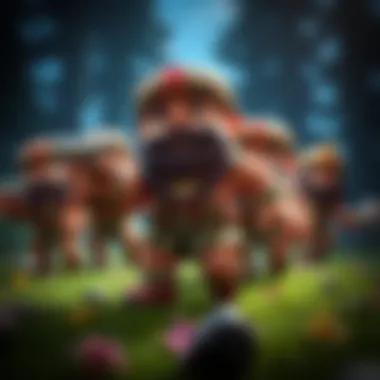

Game stability is a primary concern when it comes to mods. Mods often change game files or introduce new codes that might conflict with the game’s original programming. As a result, players may encounter crashes, lag, or unexpected glitches. Imagine launching a thrilling game only to find it freezing in the heat of battle; it’s enough to drive any gamer up the wall.
To minimize stability issues, one can take a few precautions:
- Back up original game files: Before installing any mod, keep a backup of the original files. This way, if things go south, you can always revert to the unmodified version.
- Test one mod at a time: It can be tempting to load up multiple mods that promise the moon. However, each mod's effect can vary significantly; testing them one at a time helps isolate problems quickly, if they arise.
- Stay updated: Regularly check if the mods are compatible with updates to Bloons TD 6. Sometimes, a game update can render mods out of commission.
Balancing Challenges
While mods can introduce exciting features or enhancements, they might also disrupt the delicate balance of the game. Mods that significantly increase tower capabilities or reduce the difficulty of bloon waves can lead the game to become less challenging, thus robbing players of that satisfying sense of achievement.
To maintain a balanced experience, consider these aspects:
- Playtest before going live: spend time playing with the mod enabled to assess any overpowered capabilities it brings along.
- Adjust gameplay settings: Many mods come with adjustable settings that can help you tailor the experience to keep things balanced.
- Engage with the community: See what other players are saying about the mod. Forums on platforms like Reddit often have discussions about the potential balance issues associated with specific mods.
Legal and Ethical Considerations
Understanding the legal and ethical landscape surrounding mods is crucial. Mods can often skirt the edges of copyright law, a gray area that can result in serious repercussions for developers and players alike. When a mod is created using original game assets, there might be legal grounds for developers to take action against copyright infringement.
Additionally, consider these aspects:
- Respect the developer's insights: Some developers are open to modding and even encourage it, while others may have strict policies against it. It’s imperative to check any available modding guidelines specific to Bloons TD 6.
- Engage responsibly: Using mods in competitive play or online environments might not just upset the equilibrium, but it can also lead to bans or penalties from game developers. Always read the user agreements and policies related to modding.
- Acknowledge creators: When sharing mods, give credit to the original creators. This fosters respect in the modding community and contributes positively to mod culture.
In summary, while mods can transform Bloons TD 6 into an enriched and diverse gameplay experience, they come with their set of challenges that players must navigate carefully. By being aware of these potential drawbacks—game stability issues, balancing challenges, and legal considerations—players can better enjoy their enhanced gaming experience without running into any unexpected roadblocks.
How to Safely Download and Install Mods
In the realm of mods for Bloons TD 6, safety becomes paramount, essential for both your gaming experience and your device’s integrity. The thrill of inserting new elements into your gameplay can quickly go south if you download from questionable sources. By understanding how to securely acquire and implement mods, you not only enhance your play but also protect your system from unwarranted complications.
Identifying Reliable Sources
Navigating the vast landscape of online mods can feel like wandering through a maze. With plenty of forums, websites, and links, distinguishing trustworthy sources from the shady ones is crucial. Here are some strategies to pinpoint reliable platforms:
- Check Community Feedback: Popular forums like Reddit offer user experiences and discussions. Looking at threads can quickly show you which sources are reputable.
- Established Websites: Platforms such as Nexus Mods and Mod DB have built solid tracks over time. Their community guidelines and moderation help ensure the mods are safe and vetted.
- Social Media Groups: Joining Facebook groups or Discord servers focused on Bloons TD 6 can lead you to well-reviewed mods shared by fellow gamers. These communities often discuss the latest mods and their experiences with them.
- Developer Endorsements: Keep an eye out for mods that have a nod of approval from the game's developers. Occasionally, developers might recommend specific mods, adding a layer of trustworthiness.
"Always remember, if it looks too good to be true, it probably is. Proceed with caution, especially when entering unfamiliar territory."
Step-by-Step Installation Process
Once you’ve identified reliable sources, putting the mods to work involves a straightforward process. Here’s a simplified guide to help you through the installation:
- Download the Mod: From a reliable source, save the mod to a location on your device that is easily accessible, like the desktop or a dedicated mods folder.
- Locate the Game's Directory: Access your Bloons TD 6 installation folder. This path may vary based on your platform (Steam, Epic Games). On a typical Steam installation, the path looks something like:
- Backup Original Files: Before swapping anything, make a backup of the original game files. Copy and paste them into a safe location. This step can save you headaches in case the mod doesn't function as intended.
- Extract the Mod Files: If the mod is zipped, use extraction software like WinRAR or 7-Zip to unpack the files. Take care to read any README files that come along with the mod:
- Copy the Mod into the Game Directory: After extraction, place the mod files into the designated mod folder inside the game directory. If the mod relies on its own folders, ensure you maintain that structure while copying.
- Launch Bloons TD 6: Start up the game. If everything was done correctly, the mod should now be active. Check settings or notifications to confirm that it is running.
- Monitor Performance: Keep an eye on your gaming experience post-installation. If anything seems amiss, you might need to uninstall the mod and restore it from your backup.
- These often contain specific instructions.
Understanding how to safely download and install mods can significantly enrich your Bloons TD 6 experience. By taking the appropriate measures, you’ll dive into new possibilities without the worry of compromising your gaming rig.
Recommended Mods for Bloons TD
Exploring the recommended mods for Bloons TD 6 unveils a smorgasbord of opportunities to amplify your gameplay experience. By harnessing the capabilities of these mods, players can customize their strategies, enhance their visuals, or streamline their activities within this beloved tower defense game. The significance of diving into these mods lies not just in their novelty, but in their potential to significantly alter how one approaches the core gameplay.
Top Gameplay Mods
When it comes to the best gameplay mods, one might first think of those that fundamentally change the rules of engagement in Bloons TD 6. Here are some standout options:
- Advanced Monkey Knowledge: This mod allows players to unlock and experiment with a broader array of monkey knowledge options earlier in the game, thus providing fresh avenues for strategy.
- Easier Difficulty Settings: While experienced players might relish a challenge, new gamers often face a steep learning curve. Adjusting difficulty through mods can render the game more accessible, inviting a broader audience to engage with its mechanics.
- Custom Towers: This option introduces unique towers with special abilities, completely redefining how to tackle blimp hordes and rubbery enemies.
Using these mods, players have reported an improved balance in the strategies they employ. The challenge remains ample, but with personalized adjustments that make victories feel more satisfying.
Visual Enhancement Mods
In the world of Mods, visuals hold significant weight, especially in a game that relies heavily on vibrant graphics. Visual enhancement mods can breathe new life into Bloons TD 6. Here’s what you should consider:
- Recoloring Mods: Changing the color palettes of towers and bloons can turn a routine game into a visually stunning feast. Players often use mods that introduce bright hues or thematic colors based on certain aesthetics.
- High-Definition Textures: This mod updates the game’s graphics to high-definition levels. Suppose you abscond with a thirst for eye-popping visuals—this mod is your holy grail.
- Interface Customization: Some mods allow players to tweak the user interface for better clarity or personal preference. For many, these changes make the gaming experience not only more enjoyable but easier to navigate.
It’s not an exaggeration to say that the aesthetic qualities of the game can serve as an incentive for players, pulling them deeper into the intricate world of Bloons TD 6.


Utility-Driven Mods
Last but not least, let’s talk about utility-driven mods. These might not be the flashiest or the most exciting, yet they play an essential role in the overall gaming experience. Here’s how:
- Save Game Modifiers: These mods enable features such as auto-saving or the ability to restore from specific checkpoints. Such capabilities ensure players never lose their hard-earned progress during intense gaming sessions.
- Performance Mods: Aimed at reducing lag and improving frame rates, these mods help keep the game running smooth as butter, impacting gameplay and enjoyment.
- Statistical Trackers: Such mods compile valuable insights about individual player performance. Having these stats helps gamers refine their strategies based on hard data.
"Mods are not just about changing mechanics; they can enhance accessibility, appearance, and functionality—an invaluable trifecta of improvement."
Community Perspectives on Mods
In the gaming realm, especially for emphatically strategic titles like Bloons TD 6, modifications—or mods—play a crucial role in enhancing player experiences. Community perspectives on these mods are vital; they provide insights into collective feelings, preferences, and the overall impact of mods on gameplay and community engagement. But why is this dialogue surrounding mods so essential?
First off, mods often shape the narrative of a game. They can introduce fresh content, adjust existing gameplay, and sometimes amplify the game's core themes. When players gather in forums or social media groups to discuss mods, they’re not just chatting aimlessly; they’re sharing ideas, offering suggestions, and weighing the pros and cons of different modifications, which gives birth to new gameplay dynamics.
Forums and Discussions
Forums are the breeding grounds for creativity and collaboration in the Bloons TD 6 modding community. Websites like Reddit have dedicated sections where users can share their experiences, favorite mods, and troubleshooting tips. In these forums, one can often find:
- Mod Recommendations: Players recommending mods they’ve tried can lead to better gameplay experiences for others.
- Bug Reports: Community members frequently alert others to glitches or compatibility issues that arise after installing certain mods.
- Tutorials and Guides: Many experienced mod users post step-by-step instructions on how to install and configure mods, becoming a crucial resource for newcomers.
Engaging in these discussions is much more than just passing time. It enhances the learning curve of game modification, fostering camaraderie among users. For example, one might read about how a certain gameplay mod changed the approach to tower placement or created new strategies that were not considered before.
Influencer Insights
Influencers in the gaming community have a significant impact on mod perceptions and uptake. They often have dedicated followers who look to them for advice on Bloons TD 6 mods. Their insights, whether through streaming platforms like Twitch or video-sharing sites like YouTube, resonate deeply with users trying to navigate the vast ocean of mods available.
When influencers showcase a specific mod, it can lead to a boom in its popularity. For example, Kawaii Monkey Mod, which adds cute skins for the towers, was widely discussed and promoted by streamers who not only explained its features but also demonstrated its effectiveness during gameplay. Such visibility can lead to:
- Increased Downloads: A mod highlighted by a well-known player might see a spike in downloads almost overnight.
- Community Driven Content: Influencers often mobilize their viewers to join discussions, giving a voice to those who might not engage otherwise, steaming fresh ideas and mod updates.
- Constructive Criticism: Good influencers provide balanced reviews, pointing out not only what is great about a mod but also potential pitfalls, helping audiences make informed decisions.
By understanding these community dynamics, one can glean much more than just technical aspects of mods. Engaging perspectives help craft a more enriched gaming environment, revealing how mods are not merely add-ons but integral to the Bloons TD 6 experience.
"Community doesn’t just make mods better; it makes the whole game better."
Future of Mods in Bloons TD
As the gaming landscape continues to evolve, the importance of modifications in games like Bloons TD 6 cannot be understated. Mods have the potential to breathe new life into the gaming experience, introducing fresh elements that extend playability well beyond the base game. The interplay between community and developers shapes this future direction significantly, making it crucial to understand the anticipated trends and potential shifts in how developers might approach modding within the game's ecosystem.
Anticipated Trends
The modding community around Bloons TD 6 is knocking its socks off with creativity. Several trends seem to be brewing on the horizon, indicating how mods will develop moving forward:
- Enhanced Community Contributions: Players are becoming more resourceful, with numerous fan-made creations popping up across platforms like Reddit and dedicated modding forums. Expect to see unique gameplay mechanics and entirely new tower designs that can change how players strategize against an onslaught of bloons.
- Increased Focus on Quality: Quality assurance might become a focal point. As the player base expands, so does the demand for thoroughly tested mods that don’t just break the game or introduce glitches. Developers and players alike are likely to emphasize polished and balanced content, streamlining the overall gameplay experience.
- Integration of User Feedback: Developers may begin to utilize insights from the modding community more actively. This two-way communication could generate a feedback loop where mods influence official updates and vice versa.
- Platforms for Mod Distribution: The rise of comprehensive platforms or marketplaces dedicated solely to mods can’t be ruled out. Such platforms would provide gamers with a safe space to discover, download, and share high-quality mods with ease.
Potential Changes in Developer Dynamics
How developers perceive mods can sometimes be a bit of a double-edged sword. On one hand, mods can enhance a game’s longevity and engagement; on the other, they may raise concerns regarding balance and fairness. Here’s what can be expected in terms of developer interactions with mods:
- Collaboration with Modders: Future collaborations with talented modders can lead to opportunities where the official game incorporates successful fan-made features. This symbiotic relationship may increase player loyalty and vigor in the community.
- Clear Guidelines and Support: Developers might need to establish clearer modding guidelines to harness the enthusiasm while minimizing potential backlash. Such guidelines would help enthusiasts navigate the waters responsibly, fostering a collaborative rather than a combative environment.
- Regular Communication: Regular updates and dialogues between developers and the community enable real understanding of what features players cherish, potentially impacting the official game’s evolution.
"In gaming, adapting to player innovation is key. Mods are not just extras; they can shape the fundamental experience of games like Bloons TD 6."
As the relationship between mods and the game matures, both players and developers stand to benefit from more structured dynamics. The collective effort enlarges the game’s universe, making it a realm of infinite possibilities. By anticipating these trends and understanding the shifting dynamics, both the gaming community and developers can be better prepared for the future development of Bloons TD 6.
The End
The conclusion of this guide serves as a pivotal moment to reflect on the comprehensive insights covered around mods in Bloons TD 6. As we have explored the various dimensions of modifications, we come to understand the intertwined nature of creativity and gameplay enhancement that defines user experience in this popular tower defense game.
Summarizing Key Points
Throughout this article, we highlighted several key points:
- Defining Mods: Mods are not simply add-ons or changes; they represent a vibrant community’s push towards enriching gameplay.
- Types of Mods: From gameplay enhancements to visual and utility-driven mods, each brings unique flavors to the game.
- Benefits: Enhanced gameplay, new strategic options, and a deeper level of customization are motivating factors for many players.
- Drawbacks: However, we balanced this by discussing potential game stability issues and the importance of ethical modding practices.
- Installation Process: Understanding how to safely install mods is crucial for avoiding pitfalls that may arise from unreliable sources.
- Community Perspectives: Gamers are at the heart of this modding landscape, and their discussions shape the future ebb and flow of game updates.
Collectively, these points not only illuminate the path a player can take but also emphasize the community aspects and the inherent risks involved in modding.
Final Thoughts on Mods
Looking ahead, mods stand as a testament to the spirit of gaming innovation and community engagement. As Bloons TD 6 continues to enjoy popularity, the role of mods remains significant. They invite players to push the boundaries of what the original game offers, turning a static experience into an evolving adventure.
By understanding the benefits as well as the potential pitfalls associated with modding, players can find a balance that enhances their enjoyment without compromising game integrity. It’s essential to be informed and cautious—
"Knowledge is a treasure, but practice is the key to it."
Fostering an environment of respect, creativity, and ethical engagement will surely enrich the modding landscape for generations to come. In this digital age, where personalization is crucial, mods serve as gateways to tailored experiences that resonate with the player’s unique style.















