Discovering the Benefits of Mobizen Screen Recorder Mod


Intro
In today’s digital age, the demand for high-quality screen recording has significantly increased, especially among gamers, tech enthusiasts, and streamers. One of the most popular tools on the market is Mobizen Screen Recorder, particularly its Mod version, which offers enhanced features and functionalities.
This guide aims to break down the essentials of the Mobizen Screen Recorder APK Mod, from its unique capabilities to the installation process, potential perks, and safety measures. By the end, readers will gain a well-rounded understanding of this tool, analyzing how it stands compared to its competition in the crowded marketplace of screen recording applications.
Features of APKs, Mods, and Hacks
Compatibility and Requirements
Before diving into Mobizen, it’s crucial to appreciate the landscape of APKs, mods, and hacks. They often come with distinct compatibility requirements depending on the devices. For Mobizen, any Android device running version 4.4 or higher is usually compatible. This means that even older smartphones can take advantage of its recording capabilities.
The requirements aren’t just about the device’s OS version; they can also include adequate storage space and RAM. Having at least 2GB of RAM is advisable for smoother performance, especially while recording resource-intensive applications or gameplay.
Unique Functionalities and Benefits
Mobizen Screen Recorder APK Mod has some unique functionalities that set it apart from standard screen recorders. Here are several notable features:
- No Time Limit: Standard versions of many screen recorders impose time limits on recordings. The Mod version breaks this barrier, letting users record as long as needed.
- Facecam Support: Gamers can use the front camera to overlay their faces during recordings. This feature enhances interactivity, making tutorials or gameplay commentary more engaging.
- Editing Tools: Tailoring recorded content is made easy with an integrated video editor. Users can trim, merge, and annotate videos without needing additional software.
- External Storage Options: Users can choose where to save their recordings, either on device storage or SD cards, providing significant flexibility.
These functionalities are not mere bells and whistles; they serve to enhance the user experience, making the recording process seamless and efficient.
Safety and Security Measures
When it comes to APK mods, users must tread carefully. The allure of enhanced features often comes with hidden risks if one is not vigilant about safety and verification. Below are some critical safety and security measures to consider.
Download Verification Process
It’s recommended to download Mobizen Screen Recorder APK Mod from credible sources. Always check for reviews and user feedback on platforms like Reddit or XDA Developers. These communities often discuss the validity and safety of various app versions. Furthermore, consider enabling installation from unknown sources only after ensuring the APK's authenticity.
User Protection Strategies
To further safeguard yourself while using APK mods:
- Use Antivirus Software: Good antivirus programs can scan apps for malware or harmful code before opening.
- Check Permissions: Be mindful of what permissions an app requests upon installation. If an app asks for more permissions than necessary, it's best to steer clear.
- Frequent Updates: Keep your version updated by regularly checking for the latest downloads from trustworthy sites. An outdated app can be vulnerable to bugs or security breaches.
Always prioritize safety when venturing into the world of APKs and mods. The features may be tempting, but your device's safety and personal information should be the top priority.
In wrapping up this section, it’s evident that understanding the features and safety concerns surrounding the Mobizen Screen Recorder APK Mod is paramount. It prepares users not just for better recording experiences, but also for responsible usage that safeguards their devices.
Prolusion to Mobizen Screen Recorder
As mobile gaming and content creation continue to gain traction, the demand for efficient screen recording tools has seen a remarkable increase. In this light, Mobizen Screen Recorder stands out as a significant player in the field. It's not just about capturing your screen activities; it’s about enhancing the creative process for gamers, tech enthusiasts, software testers, app developers, and hobbyists alike.
Mobizen offers a suite of features designed to elevate the screen recording experience, making it straightforward for users to share their content seamlessly. The importance of understanding what Mobizen offers cannot be understated. Particularly in an age where the digital landscape thrives on visual content, mastering Mobizen's capabilities can mean the difference between a good recording and a great one.
What is Mobizen?
Mobizen is a screen recording application that allows users to capture videos of their mobile screens effortlessly. Designed primarily for Android devices, it serves various purposes, from gaming to tutorials. The app prides itself on being user-friendly, boasting an intuitive interface that even first-timers can navigate with ease.
One of the unique aspects of Mobizen is its ability to record high-quality videos without compromising device performance. This feature makes it a go-to choice for users looking to share gameplay highlights or instructional content. Additionally, Mobizen enables editing capabilities right within the app, allowing users to trim videos or add overlays, enhancing the final product before sharing it with the world.
Overview of Screen Recording Technology
Screen recording technology has come a long way since its inception. Initially, it was cumbersome and limited to high-end machinery, but today’s advancements have made it accessible to the average user, mainly due to apps like Mobizen.
The technology behind screen recording involves capturing the screen's pixels in real-time, encoding the video, and storing it in a file format suitable for playback. Modern applications typically allow for different recording resolutions, frame rates, and audio input options, catering to a broad spectrum of user needs.
In the context of Mobizen, it leverages powerful algorithms to ensure smooth performance and high-definition output. This capability is crucial for gamers and content creators, who require the best quality to showcase their skills or tutorial efficacy. Furthermore, Mobizen adapts to various devices and settings, ensuring compatibility across a wide range of Android models.
Features of Mobizen Screen Recorder


When exploring the Mobizen Screen Recorder, one cannot overlook the significance of its features. After all, it’s the features that elevate the app beyond mere functionality into a utility that meets the needs of various users, from gamers to content creators. A myriad of functionalities, ease of use, and remarkable customization options make this application stand out in a crowded marketplace. Understanding these features can ultimately influence the decision to utilize Mobizen for screen recording, whether for personal projects or professional use.
Core Functionalities
The core functionalities of Mobizen Screen Recorder facilitate a straightforward and user-friendly experience. At its heart, the application enables seamless screen recording, allowing users to capture their mobile device screens with just a few taps. This simplicity is crucial, especially for those who may not be tech-savvy. Users can record in high resolution, ensuring that the output quality matches the expectations set by today's standards.
In addition to basic recording, Mobizen includes features like screen mirroring which is handy for tutorials or live streaming, providing additional versatility. The user interface is uncluttered, making navigation a breeze.
Editing Tools and Options
Post-recording editing tools enrich the experience considerably. Mobizen offers users a range of editing options that allow for polished final products. Basic edits such as trimming and cutting can easily be done within the app, avoiding the need for external video editing software, which can sometimes complicate the workflow.
Furthermore, the inclusion of transitions and visual effects adds to the creative toolkit. This ensures that a user’s recorded video isn’t just informational but also engaging and professional. It’s the little things that can dramatically bolster the quality of content produced.
Customization Capabilities
Customization is another standout feature of Mobizen. Users can personalize their interface and recording settings to better align with their preferences and requirements. For instance, selecting different resolutions and bit rates allows for optimization based on device performance and storage considerations.
Additionally, themes can be altered, and overlays can be adjusted or added, which can make the recording look more dynamic. An individual’s brand or personal style can shine through, offering a unique touch to videos created using the app.
Audio Recording Features
Audio functionality plays a crucial role in enhancing the overall video quality. Mobizen Screen Recorder excels in this area as well. It allows for multiple audio input options: users can record external audio while capturing the screen activity, or they may choose to record system sounds too.
This means tutorials can have voice-overs, gameplay can showcase in-game sounds, and presentations can include a narrator's voice, thus catering to various styles of content creation. A well-structured audio track complements visuals significantly, enhancing viewer engagement.
Understanding APK Modifications
The realm of mobile applications has a fascinating layer that many users are not fully aware of: APK modifications. Particularly for individuals exploring tools like Mobizen Screen Recorder, understanding this concept is not just beneficial; it’s almost crucial. Modifying an APK file can enhance the user's experience by unlocking features that might otherwise remain hidden behind a paywall or system limitations. In a world where every piece of software vies for user attention, these mods offer a unique pathway to superior functionality and flexibility.
What is an APK Mod?
To put it simply, an APK mod refers to a modified version of the original Android Package Kit (APK). It’s akin to swapping a vanilla ice cream cone for one with all the toppings you ever dreamed of. Modding involves changing the app's code, whether by adding features, removing ads, or enhancing performance. These alterations can lead to a more personalized and satisfying user experience.
For example, a user may come across the common scenario where a screen recording app only allows short recordings or is filled with distracting ads. An APK mod might reverse these limitations, allowing longer recording times and presenting a clean, ad-free interface. The tool becomes not just functional but also enjoyable to use.
Benefits of Using APK Mods
The benefits of using APK mods can’t be overstated, especially for users who relish empowerment over their software tools. Here are a few important advantages you might consider:
- Enhanced Features: Many mods grant access to premium features without payment. This can mean tools that allow for better editing, higher resolutions, or extended recording times.
- Improved Performance: Mods often come optimized for speed and efficiency. This means smoother operations and less lag when recording or editing.
- Customization: Users can modify the experience to fit their personal style or workflow. Whether it’s altering the UI or changing settings that cater to specific needs, mods lend themselves to personalization.
- Remover of Restrictions: Those pesky limits on free software can often spoil the fun. Mods can eliminate these obstacles, letting you enjoy unrestricted access to all functionalities.
"With the right APK mod, what was once a limitation turns into a realm of possibilities."
As appealing as these benefits might sound, it’s also vital to approach the world of APK mods with a discerning eye. Not all modifications are safe, and some can carry risks. Therefore, understanding both the allure and the potential pitfalls of APK mods is essential for any dedicated user.
Installing Mobizen Screen Recorder APK Mod
Setting up the Mobizen Screen Recorder APK Mod is a pivotal step in leveraging its powerful capabilities. This section focuses on the specific essentials needed to get started with this tool—right from system requirements to troubleshooting installation hiccups. Understanding the installation process is vital since it directly influences how effectively users can utilize the app for their screen recording needs, especially in a landscape where mobile content creation is rapidly gaining ground.
System Requirements
Before diving into the installation, it's crucial to ensure that your device meets the necessary system requirements. The Mobizen Screen Recorder is designed for Android devices, so familiarity with this platform is key. Here’s what you need to check:
- Operating System: Ensure that your device is running at least Android 4.4 or higher, as earlier versions may not support the software.
- Storage Space: Installing the app will require some storage. Having at least 100MB of free space is advisable to avoid performance issues.
- RAM: A device with 2GB of RAM can run the application smoothly, providing a seamless recording experience. Lower specifications might lead to lagging or stuttering during recording.
Keeping these basic specifications in mind can save users a world of frustration when it comes time to install the application and start recording.
Step-by-Step Installation Guide
The installation process for the Mobizen Screen Recorder APK Mod is straightforward, but it’s prudent to follow the steps carefully:
- Allow Unknown Sources: Go to your device's settings, find "Security" and enable the option to allow installations from unknown sources. This is crucial for APK installations.
- Download APK File: Visit the official Mobizen website or a trusted APK hosting site to download the APK version of the Mobizen Screen Recorder Mod. Ensure you get the latest version to utilize all updated features.
- Open File Manager: Navigate to your file manager and locate the downloaded APK file, usually found in the "Downloads" folder.
- Install the APK: Tap on the APK file, and follow the prompts on your screen to install. You may need to grant specific permissions for the app to function fully.
- Launch the App: Once installed, find the Mobizen icon in your app drawer and tap to launch. A quick tutorial will guide you through the basic features.


By following these steps, users can easily set up the Mobizen Screen Recorder and be miles ahead in capturing their screen activities.
Troubleshooting Installation Issues
Despite the simplicity of the installation process, users may encounter issues that can halt progress. Here’s a few common problems and solutions:
- Error Messages During Installation: If an error occurs while installing, it may be due to the device not allowing installations from unknown sources. Double-check the settings as mentioned above.
- Insufficient Storage Error: If your device is low on space, clear some files and try again. Utilizing apps like Google Photos to back up and delete old images can free up storage efficiently.
- App Not Opening Post-Installation: Sometimes, an app might not open if permissions were not granted during installation. Go to the device settings, navigate to apps, select Mobizen, and enable necessary permissions.
"Taking a moment to assess installation issues can save countless hours of frustration later on. Building a proactive approach is always beneficial."
Equipping oneself with knowledge about these potential stumbling blocks can enhance overall user experience and ensure that installation serves as a smooth gateway to harnessing the capabilities Mobizen offers.
Evaluating Performance of Mobizen Screen Recorder
In the realm of mobile applications, the performance of a screen recorder can make or break the user experience. When it comes to Mobizen Screen Recorder, understanding its efficiency, responsiveness, and capability is crucial. This section dives into different aspects of Mobizen's performance, focusing on how it stands against expectations and user needs.
Typical Use Cases
Mobizen Screen Recorder caters to a diverse audience, with its utilization spreading across various sectors. Here are some typical use cases:
- Gaming: Many gamers utilize Mobizen to capture their gameplay. Whether it's sharing strategies on platforms like Reddit or creating tutorial videos for followers, a smooth recording experience can enhance the content greatly.
- App Development: Developers and testers often need to document bugs or demonstrate app functionalities. With Mobizen’s high-quality recording, a developer can easily showcase what a user might encounter.
- Educational Purposes: Teachers and educators leverage screen recording to create tutorial videos. For instance, creating video lessons allows students to grasp complex topics better. Mobizen provides an intuitive interface that requires minimal set-up.
- Business Presentations: Professionals may use Mobizen to record presentations or meetings. By capturing the screen along with their voice, professionals can communicate more effectively with remote teams or clients.
In all these cases, performance is measured by factors like video clarity, frame rates, and the app's ability to run smoothly without crashing.
User Feedback and Reviews
To gauge the effectiveness of Mobizen, one must look at the user feedback and reviews accumulated across different platforms. Many users acclaim Mobizen for its ease of use and versatile functionality. According to a review on Reddit, a user highlighted that the app's ability to record high-definition video without extensive lag made it their go-to tool.
However, not all feedback is glowing. Some users have reported issues related to performance drops during longer recording sessions. It seems that while Mobizen excels in short bursts, longer usage might lead some users to experience quality degradation.
"Mobizen is a lifesaver for my gaming streams, but I noticed when I record for 40 minutes straight, the quality dips a bit," expressed an enthusiastic gamer on Facebook.
Overall, feedback reveals that Mobizen is quite popular among specific user groups, particularly gamers and educators. Users appreciate its editing tools and customization capabilities, though some caution about potential performance hiccups during extended use.
Safety and Security Considerations
When engaging with applications like Mobizen Screen Recorder APK Mod, especially those coming through unofficial channels, the topic of safety and security isn't just relevant; it's paramount. As users, everyone aims to enjoy the rich functionality these mods provide without the shadow of risk looming high overhead. Not to mention, with the popularity of screen recording apps rising, so does the potential for malicious software to exploit the unsuspecting user. The importance of understanding safety measures against potential threats cannot be stressed enough.
Assessing APK Mod Safety
Understanding the safety of an APK mod is crucial before committing to it. APK mods, including Mobizen, often offer features beyond the original app, but at what cost? It's essential to assess where the mod is sourced from and who developed it. Not every modification maintains the same standard of safety, and a few indicators can help determine if an APK mod is suitable for use:
- Reputation of the Source: Stick to well-known platforms or communities for updates. For instance, forums like Reddit or trusted tech blogs can be invaluable resources for insights on which mods are safe.
- User Feedback: A dive into user reviews often reveals a lot. If many users report malware or poor performance, it may be a red flag.
- Permissions Required: A good practice is to evaluate the permissions the app requests. If it’s asking for unnecessary access, such as your contacts or location, step back and reconsider.
"A safe mod should enhance your experience, not compromise your device security."
Protecting Your Device from Malware
When it comes to protecting your device from malware, prudence is just as important as selecting the right APK mod.
- Install Security Software: Keeping antivirus software active on your device adds a protective layer. This software can help detect and neutralize threats before they penetrate your system.
- Regular Updates: Regularly updating your devices helps fortify security vulnerabilities present in older versions. Keep an eye not only on the OS but also on security apps to ensure they’re functioning at their best.
- Backup Your Files: In the unfortunate event that your device does end up affected, having backup files can save you a ton of heartache. Tools like Google Drive can automatically sync your important data, providing peace of mind.
- Avoid Sideloading Unknown APKs: This is quite vital. Only support mods that have a strong community backing and positive reviews. If an APK isn’t from a reliable source, it might be best to steer clear.
- Educate Yourself: Familiarize yourself with common malware signs. Slow performance, constant crashes, and more pop-ups than usual could all signal potential device threats.
Safety isn't just about enjoying the features of Mobizen Screen Recorder APK Mod but crucially about ensuring that your device remains secure and functional. Following these guidelines can help mitigate risks and ensure a smoother user experience.
Alternatives to Mobizen Screen Recorder
In a world where technology continually evolves, finding the right tool for screen recording becomes crucial. Mobizen Screen Recorder is quite popular, but it’s not always the only option on the table. Consider this: just as not every knife is the best for every kitchen task, not every screen recording app fits every user’s needs. An exploration of alternatives opens a dialogue about what features matter most based on individual requirements. Users looking for various functionalities may find different apps to better suit their specific tasks, whether it's for gameplay, app tutorials, or simple presentations.
Comparative Analysis of Other Screen Recorders
There are several notable alternatives to consider when weighing your options against Mobizen.
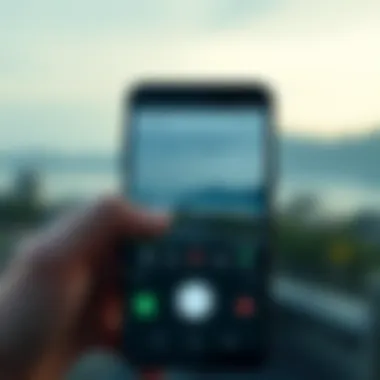

- AZ Screen Recorder: This is often praised for its ease of use and high-quality recordings. Users can enjoy features like live streaming and video editing without watermarks—unless you opt for the free version, which may restrict some functionalities.
- DU Recorder: Similar to Mobizen, DU Recorder emphasizes high-definition recording and includes powerful editing tools, allowing users to stitch together videos seamlessly. Its live streaming feature helps diversify usage, appealing especially to the gaming community.
- ScreenMaster: This app brings a different flavor to the table, offering unique picture capturing alongside video recording. It's particularly handy for users who want both functionalities without switching apps.
When looking at these alternatives, it’s essential to weigh their individual earns and dowfalls based on what matters most for your screen recording tasks. For example, while one app may provide superior recording quality, it might lack robust editing features. Conversely, another might excel in post-processing yet fall short on recording capabilities.
When to Choose Alternatives
Opt for alternatives when:
- Specific Features are Lacking: If Mobizen lacks certain functionalities—such as advanced editing tools or the capability to stream live—you may wish to explore other options.
- Device Compatibility Issues: Different recorders may work better depending on your Android version or device specifications.
- User Interface Preferences: An interface that feels clunky or outdated can dampen the recording experience. If another app offers a more intuitive design, it could significantly enhance usability.
- Cost Considerations: Some alternatives may offer free versions with fewer constraints compared to Mobizen. If budget constraints are top of mind, exploring other options may yield promising results.
It's beneficial to adapt and adjust your tools as technology changes and your needs evolve. Alternative screen recording applications often bring unique advantages that can complement or surpass what Mobizen offers. In a rapidly shifting technological landscape, staying flexible can be the key to successful screen capturing.
"The best tool isn’t always the most well-known one. Explore your options and find what truly works for you."
In summary, keep in mind that the screen recorder landscape is rich with choices. Identifying the right one hinges on determining your exact needs and how well an app meets them.
User Insights and Expert Opinions
Understanding how users and experts perceive the Mobizen Screen Recorder provides immense value to anyone considering this tool. User insights can reveal the practical aspects of the app that aren't always captured in promotional materials, presenting a more realistic view of its capabilities and drawbacks. Expert opinions, on the other hand, lend credibility and a well-rounded perspective on the software's standing in the market. In an era where users are inundated with choices, knowing what others think can influence decisions greatly.
It's crucial to dissect what actual users have to say about their experiences. From ease of use to various features, users often share real-life examples that demonstrate the app's performance. This feedback is essential, especially for prospective users who prioritize efficiency and effectiveness in screen recording apps. Moreover, when experienced professionals weigh in, it creates a benchmark against which users can measure their expectations.
Ultimately, combining user insights with expert commentary gives a comprehensive view. It helps highlight common themes, such as reliability in performance or areas that could use some TLC. This blend serves not only to inform potential users but can also guide developers to enhance the product further.
Interview with Screen Recording Professionals
To delve deeper into the practicality of the Mobizen Screen Recorder, interviews with professionals in the field can be illuminating. These individuals often use screen recording apps in their daily workflow, from creating tutorials to producing gameplay videos.
A survey of professionals shows a recurring appreciation for the user-friendly interface of Mobizen. One developer noted, "The simplicity of Mobizen allows me to focus on content rather than fiddling with settings. It’s refreshing to find a recorder that doesn’t overwhelm you with options."
Another videographer pointed out the editing tools, commenting that they were easy enough for even beginners to pick up, yet comprehensive for more experienced users. This feedback underscores the dual nature of Mobizen, catering to both rookies and seasoned pros alike. Experts often noted that the unique customization options stood out compared to other applications. This adaptability can be vital, especially when recording different types of content.
Aggregate User Ratings
Looking at aggregate user ratings can paint a broader picture of Mobizen's reception. Various platforms provide these insights, incorporating user feedback from diverse backgrounds. For instance, on prominent review sites, Mobizen typically hovers around a 4-star rating.
- Pros:
- Cons:
- User-friendly interface
- Quality of video output
- Flexible customization
- Occasional bugs reported
- Some issues with overlays during recording
A majority of users appreciated the intuitive setup process, which minimizes the learning curve. However, it's worth noting that some reported bugs, especially with specific devices or Android versions. This shows that while generally positive, there are nuances worth considering before diving into use.
"Mobizen is versatile, but keep an eye out for device compatibility. Not all experiences are created equal."
The discussion around Mobizen is not solely about the ratings themselves but also encompasses users’ comments that provide context to these scores. Thus, users generally recommend it for those seeking good quality combined with ease of use.
In summary, user insights paired with expert opinions create a rich tapestry that informs potential users of the strengths and limitations of the Mobizen Screen Recorder. This thorough understanding can significantly shape one's choice, ensuring they select a tool that aligns with their needs.
Epilogue
As this guide draws to a close, it’s crucial to reflect on the essence of the Mobizen Screen Recorder APK Mod and its role in today’s rapidly evolving digital landscape. This tool stands out as a valuable asset, especially for individuals who frequently engage in screen recording activities, such as gamers or app developers.
Summarizing Key Points
Throughout the article, we’ve journeyed through various facets of Mobizen Screen Recorder. We began with an introduction to the application and its core functionalities, uncovering how its features empower users to capture and share their screens with ease. We examined the intricacies of installing the APK mod, highlighting the need for checking system requirements and addressing common installation hiccups. Safety emerged as a paramount consideration; users are reminded to assess the legitimacy of APK mods, ensuring protection against malware.
Furthermore, performance evaluations, user insights, and expert opinions shed light on the reception of Mobizen within tech circles. The capability of this screen recorder to adapt and meet various user needs through customization options and editing tools also adds layers to its appeal. Last but not least, we touched on alternative applications, presenting a balanced view on when it might be worth exploring other options.
Final Thoughts on Mobizen Screen Recorder APK Mod
In wrapping up, the Mobizen Screen Recorder APK Mod isn’t just a mere tool; it’s a gateway for content creators and tech enthusiasts to convey their stories visually. Beyond the raw functionality, it opens avenues for creativity and expression. By facilitating seamless recording capabilities, it invites users to capture moments, whether for educational purposes or entertainment.
However, it’s important to proceed cautiously when using any APK mod. Understanding the implications of modifying applications not only enhances your experience but also mitigates potential risks. In essence, Mobizen serves as an illustration of how APK modifications can enrich user experience, provided that they are handled with care and diligence. Ultimately, deciding to use Mobizen is inherently about individual needs, so weighing pros and cons will guide users in their journey as they seek to harness the app's full potential.
Remember, wise decisions today pave the way for successful endeavors tomorrow.
For further information, consider visiting resources like Wikipedia for a broader understanding of screen recording technologies, or check out tech forums on Reddit for user experiences with Mobizen.















