Maximizing Your Spotify Premium Download Experience


Intro
Spotify Premium has transformed the way users experience music. With its ability to download tracks, the platform elevates the listening experience, especially in situations where internet connectivity might be weak or nonexistent. It’s like having a personal jukebox at your fingertips. But how does this all work under the hood? In this exploration, we will dissect the various options available for downloading music on Spotify Premium, delve into what sets apart different tools and methods, and highlight essential practices for making the most of your downloads.
Features of APKs, Mods, and Hacks
Spotify does offer an official route for downloading music through its Premium subscription, but there’s a world beyond the ordinary. For those adventurous enough, APKs, mods, and hacks present a different flavor of functionalities. It’s necessary, however, to tread carefully in this territory.
Compatibility and Requirements
Not all APKs or mods are created equal. The compatibility primarily hinges on the device’s operating system. For instance, an Android device might run a modded Spotify version seamlessly, while iOS users may face a wall. Generally, older devices might experience sluggish performance, so it’s best to have a relatively updated smartphone. The requirements also extend to apps requiring specific permissions which can affect user data and privacy.
Unique Functionalities and Benefits
When exploring the world of mods, users may discover enticing functionalities like:
- Ads-Free Experience: Enjoy uninterrupted streaming without pesky advertisements.
- Enhanced Audio Quality: Some mods tout superior sound quality, enhancing the overall listening experience.
- Unlimited Skips and Playlists: Users can access all features without restrictions often imposed in the free versions.
While tempting, these extras come with their own set of risks.
Safety and Security Measures
Navigating the world of APKs and mods is not without its perils. Understanding the safety measures helps minimize risks associated with unauthorized downloads.
Download Verification Process
Before jumping into downloading any third-party application, it’s crucial to verify its legitimacy. Users should:
- Check for user reviews on platforms like Reddit or tech forums to gauge credibility.
- Ensure the APK’s source is reputable. There are many websites like APKMirror or APKPure dedicated to legitimate APKs.
This process can help keep malicious software at bay, which is often disguised as appealing download options.
User Protection Strategies
Adopting proactive strategies can also fortify one’s safety while engaging with mods and hacks. Consider these tactics:
- Use a VPN: Reroute your internet traffic to protect your IP address from prying eyes.
- Regular Software Updates: Keeping your apps and devices up-to-date guards against vulnerabilities.
- Install Antivirus Software: This acts as a safety net to catch possible threats.
"An ounce of prevention is worth a pound of cure." - Benjamin Franklin
By implementing safety precautions, users can continue to enjoy Spotify's musical offerings while mitigating the potential risks associated with downloading.
As we journey through the intricacies of Spotify Premium downloads, understanding both the benefits and risks associated with it opens pathways to better experiences. In the following sections, we'll explore the advantages and limitations of offline music, essential troubleshooting techniques, and more ways to leverage your subscription effectively.
Understanding Spotify Premium
Gaining insight into Spotify Premium before diving into download options is invaluable. The service has carved a niche, appealing to a diverse user base, including audiophiles and casual listeners alike. Recognizing its capabilities not only enhances the user experience but also enables one to leverage all its features efficiently.
Overview of Spotify Features
Spotify Premium offers an array of features tailored for a seamless listening experience. Users enjoy benefits like ad-free music, unlimited skips, and the ability to download songs for offline listening.
- Ad-Free Listening: Nothing disrupts a good jam session like an unexpected advertisement. With Premium, your musical flow is unbroken.
- Unlimited Skips: Found that one track you're not fond of? Skip away without restrictions, allowing for a better-curated playlist.
- Offline Downloads: This is where the magic unfolds. Downloading music allows you to enjoy it anywhere, regardless of your internet connectivity.
Yet, these features aren't just fluff; they fundamentally reshape how users interact with music. Imagine wanting to listen to some tunes while on a long train ride but encountering spotty WiFi��—this is precisely where offline downloads shine.
Pricing and Subscription Tiers
Understanding the pricing structure of Spotify Premium is pivotal for both prospective and current users. Spotify operates on various subscription tiers, each designed with different needs in mind.
- Individual Plan: Tailored for solo listeners, this plan offers all premium features at a competitive monthly price.
- Family Plan: This plan extends premium features to multiple family members under one account. It’s financially savvy if you have several music lovers in the household and, to some extent, helps in budgeting.
- Student Plan: Spotify recognizes that students might not have deep pockets. This tier provides the same benefits at a discounted rate, making quality music accessible without breaking the bank.
The pricing reflects the features offered, and each plan caters to specific user demographics. Ultimately, investing in one of these plans means unlocking the full potential of Spotify, which inherently ties back to the conversation about download options.
"Musical taste is subjective, but premium access is a common ground that unites all music enthusiasts."


Choosing the right subscription will affect your overall experience, especially when it comes to those countless hours spent curating playlists or listening offline, making a strategic understanding all the more relevant.
Benefits of Spotify Premium Downloads
Spotify Premium downloads offer users a range of advantages that significantly enhance their music listening experience. Understanding these benefits can help users maximize the potential of their subscriptions, particularly in scenarios where connectivity might be troublesome or when personal preferences lean towards offline music enjoyment.
Offline Listening Advantages
One of the standout perks of Spotify Premium is the ability to listen to music offline. This feature is a lifesaver in numerous situations. Picture yourself on a long flight or in a remote area without cellular coverage—having your favorite playlists downloaded means you can still jam out without interruption. Not only does this serve convenience, it also helps when you are in places where data signals are weaker.
- Travel-Friendly: Whether you're hiking in the woods or commuting on a train, available downloads ensure that your music is accessible anywhere.
- Battery Conservation: Listening offline can prolong your device's battery life, as the streaming process consumes energy due to constant data exchange.
"Offline listening puts you in control, letting you choose your soundtrack without worrying about your connection or battery."
Data Usage Considerations
Data management is a growing concern for many users nowadays, given that music streaming can consume a hefty chunk of mobile data. With Spotify Premium's download feature, users can sidestep this issue easily. By downloading songs directly to their device, they minimize the need to stream while on the go.
Understanding and managing data usage becomes critical, as people want to avoid unnecessary costs associated with exceeding their data limits. The implications of downloading versus streaming are notable:
- Cost-Efficient: Downloading frequently used playlists can significantly reduce your overall mobile data usage, especially for heavy users.
- Flexible Listening: Users can select their music when it's convenient, thus having access to their entire library without worrying about data cap implications.
Quality of Audio Experience
When talking about music, sound quality is paramount. For the audiophile, Spotify Premium offers high-quality downloads that enhance the listening experience compared to standard streaming options. By opting for higher bitrate settings during the download process, users can enjoy a crisper and clearer audio experience that truly engages the listener.
- High-Quality Downloads: Spotify allows users to download music at various quality levels, catering to preferences and storage capacities, which can greatly enhance the listening experience.
- Personal Preference: Being able to choose audio settings aligns perfectly with different listening environments—whether it's a casual backyard gathering or listening through high-end headphones at home.
In summary, the benefits of Spotify Premium downloads reach far beyond mere convenience. Users are empowered with offline access, cost-saving data management, and superior audio quality, ultimately creating a richer and more tailored listening journey.
How to Download Music on Spotify Premium
Downloading music on Spotify Premium is more than just a convenience; it’s a gateway to enjoying your favorite tunes without the constant tether of internet connectivity. The prospect of listening to music offline is particularly enticing for those who may find themselves in signal-deprived environments or simply wish to save on data charges while commuting. By grasping the steps involved in downloading music and managing these files, users can significantly enhance their overall listening experience.
Step-by-Step Download Process
To appreciate the finer details of Spotify’s download capabilities, one must first consider how to execute this feature seamlessly. Here’s a straightforward approach to get you started:
- Ensure You Have a Spotify Premium Account: First and foremost, make sure your subscription is active. The downloading feature is exclusively available to Premium users.
- Update Your Spotify App: Always keep your app updated to the latest version. A fresh version can come with enhancements that may improve the download experience.
- Connect to Wi-Fi: This step is particularly important, especially if you plan to download significant volumes of music. It prevents unexpected data usage linked to large files.
- Select Your Playlist or Album: Navigate to your desired playlist or album. Spotify allows you to download entire playlists, albums, or individual songs, giving you flexibility.
- Toggle the Download Switch: Look for the download toggle button. When it turns green, that means your selection is being downloaded. You’ll see a small downward arrow next to the tracks that signify they are available for offline listening.
- Enable Offline Mode: For your downloaded songs to be accessible without internet, consider setting Spotify to offline mode. This is done within the app settings under "Playback."
Following these steps closely ensures that you have your favorite music accessible at any time.
Managing Downloaded Music
Once the downloads are complete, managing them properly becomes essential. Here are a few tips to streamline this process:
- Check Storage: Monitor your device's storage regularly. High volumes of music can consume significant space. Spotify provides details about how much storage downloaded files take up within the app.
- Delete Unwanted Tracks: If you grow tired of certain tracks or need to free up space, navigate to the saved songs and use the option to remove them from your device.
- Update Downloads: Keep in mind that you may want to refresh your playlists occasionally. New music gets released all the time, and updating your tracks keeps your listening experience fresh.
- Offline Listening Settings: Familiarize yourself with your offline setting options. You can easily switch between online and offline modes, which is particularly useful when you are on the go.
By efficiently managing your downloaded content, you'll not only optimize your Spotify experience but also ensure that your musical library is exactly how you like it.
Compatibility and Device Constraints
Ensuring that your device can properly support Spotify Premium downloads is key to getting the most out of your subscription. When music is so accessible, you want it available wherever and whenever you desire. However, this convenience comes with a set of compatibility issues and constraints that every user ought to take into account. Here we dive into the specific devices that can be used for downloads and the operating systems that govern those experiences.
Supported Devices for Spotify Downloads
Spotify provides a broad range of device compatibility, which is a feather in its cap. Whether you are a mobile user or prefer a desktop setup, there are options aplenty. The following categories showcase devices where Spotify Premium can effectively function:
- Smartphones: Most modern smartphones, including iPhone models from the iPhone 6 and up, as well as Android devices running Android 4.1 (Jelly Bean) or higher, can both stream and download music. It’s a good practice to keep the app updated to access the latest features.
- Tablet Devices: Similar to smartphones, tablets that support the latest versions of iOS or Android are ready to handle downloads just fine. Many users find tablets particularly useful for larger screens while they listen to their favorite playlists.
- Desktops and Laptops: Both Windows (starting from Windows 7) and macOS devices have access to Spotify through their dedicated applications. While downloading on a laptop may feel a bit more complex, the benefits of a larger screen to browse make it worthwhile.
- Smart Speakers and Other Devices: Some smart speakers and home devices have the capability to sync with your Spotify account, enabling downloads but with limitations. You might not have full download functionality, but you could stream music without interruptions.
"Choosing the right device can make your Spotify experience smoother and more enjoyable."
This consideration helps in determining whether you can take your music offline when you need it the most. Accessing your playlists offline requires knowing exactly what device can support these actions.
Operating System Limitations
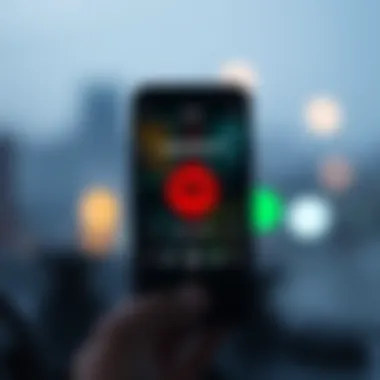

When diving deep into compatibility, the underlying operating systems play a pivotal role in determining your Spotify experience. Here are the notable limitations to keep in mind:
- iOS Limitations: Apple’s mobile operating system has varying updates. Outdated versions may not correctly support download features. An iPhone running an earlier version than iOS 12 could face issues with downloading songs.
- Android Challenges: With Android, not all versions are built the same. Some models may restrict app functionalities, specifically lower-end devices using older Android versions like 4.0 (Ice Cream Sandwich) and below. Issues like these can hinder streaming and downloading.
- Windows and macOS Versions: The Spotify desktop applications usually require newer versions of Windows or macOS to function properly. Older systems might experience bugs or slowdowns which inhibit the downloading process.
- Software Updates: Whether it’s a phone or a computer, keeping the software updated can make a world of difference. Skipping updates may prevent access to new features, including improved downloading capabilities.
In summary, having a good grasp of your device compatibility and understanding the operating system limitations will ensure that you're set up to make the most of Spotify Premium’s download offerings. Only then can music lovers truly take full advantage of their subscriptions in a seamless manner.
Common Issues with Spotify Premium Downloads
When it comes to downloading music on Spotify Premium, users may encounter several hurdles that can hinder their enjoyment. These complications range from minor glitches in the app to broader issues related to user accounts and device compatibility. Understanding these common issues is paramount for ensuring a seamless listening experience. This section takes a closer look at some prevalent problems users face with Spotify Premium downloads, along with practical solutions to tackle them.
Troubleshooting Download Problems
Downloading music from Spotify should be a walk in the park, but it doesn't always play out that way. Several factors can lead to interrupted downloads or complete failure to download music. Here are a few troubleshooting steps to consider:
- Check Your Subscription Status: Ensure that you are indeed subscribed to Spotify Premium. Sometimes, payment issues could downgrade your account to a free subscription, which limits download capabilities.
- Inspect Your Internet Connection: Streaming and downloading music require a stable connection. If your Wi-Fi is on the fritz or you've got weak cellular service, your downloads might stall or not initiate at all. A quick test involves toggling your Wi-Fi off and on again or switching between Wi-Fi and cellular data to see if that resolves the issue.
- Reboot the App: Experience app hiccups? A simple app restart can work wonders. Close Spotify completely and then reopen it before attempting your download again.
- Storage Space Availability: Ensure that your device has enough free storage space. Downloaded songs are saved to your device, and insufficient storage leads to the inability to complete downloads. Consider removing unused apps or files to clear up space.
"Sometimes, all you need is a fresh start—whether it's the app or your mindset!"
- Update the App: Outdated versions of Spotify can cause all sorts of problems. Ensure your application is up to date by checking the app store for any available updates. Manufacturers often release updates to fix bugs that could interfere with downloads.
Navigating these troubleshooting steps will help you get back to the music you love without further delay.
Resolving Streaming Errors
Streaming errors can also impact your experience with Spotify, especially when you attempt to listen to downloaded playlists. If you run into this issue, here’s what you can do to sort it out:
- Check for Connectivity Issues: Similar to downloads, streaming relies heavily on a reliable internet connection. If you experience buffering or sudden stops while listening to tracks, check to make sure your internet is up and running smoothly.
- Restart Your Device: Sometimes the simplest solutions end up being the most effective. Restarting your device may clear any local issues affecting Spotify’s performance.
- Toggle Offline Mode: Put Spotify in offline mode and then back to online mode to reset the connection settings. This often clears any confusion the app might have regarding your download.
- Re-download Content: If specific tracks or albums refuse to stream, consider deleting the downloaded content and re-downloading them. Occasionally, files can become corrupted, leading to playback errors.
In these scenarios, too often users might feel stuck, as if their music is held hostage. By employing these tactics, users can regain control over their music experience and enjoy uninterrupted listening.
Attention to these common issues and their troubleshooting approaches can significantly enhance the likelihood of a smooth experience when downloading music on Spotify Premium.
Alternatives to Spotify Premium Downloads
In the current digital landscape, where streaming is the order of the day, it's crucial to explore alternatives to Spotify Premium downloads. While Spotify offers a robust service, not every user may find it completely satisfactory. So, understanding these alternatives allows individuals to make informed decisions about how best to enjoy their music without being tied down to one option.
Comparison with Other Streaming Services
Many other music streaming platforms have emerged in recent years, each with unique features that may cater to different needs. For instance, Apple Music provides seamless integration within the Apple ecosystem, perfect for iPhone users. On the other hand, Tidal focuses on high-fidelity audio streaming, which can attract audiophiles who prioritize sound quality over all else.
Some streaming platforms, like YouTube Music, have a broad selection of free content, although with ads. Incorporating these options can substantially change a user's experience. Moreover, these services often have different pricing structures and tiers, so users can choose what best fits their budget.
Here’s a quick comparison:
- Tidal: Emphasizes on high-quality audio and exclusive content.
- Apple Music: Integrates effectively with Apple devices and has a vast catalog.
- Amazon Music Unlimited: Offers versatile plans, slightly cheaper than Spotify.
- YouTube Music: Great for eclectic tastes, supports music videos but includes ads for free users.
It's wise to weigh your options based on what features are most important to you. Whether it's sound quality, content selection, or price, different platforms manifest various strengths.
Free Download Options and Limitations
There's no denying that free options are appealing, especially for budget-conscious users. Some platforms allow users to download music without a paid subscription, though these usually come with limitations.
For example, SoundCloud lets users stream and download certain tracks for free. However, many songs are unavailable for download and often depend on if the artist chose to allow it. Another option is Bandcamp, where independent artists frequently offer their music for free, encouraging users to support them through payments or donations.
However, while free downloads sound attractive, their limitations shouldn't be ignored:
- Quality of Sound: Free content often lacks the refined sound quality that premium options provide.
- Availability of Music: Not every track or album is available for free download, limiting access to certain artists.
- User Experience: Free platforms often inundate users with ads, disrupting the flow of listening.
Ultimately, users must decide if they value the trade-off between cost and listening experience. If maximizing free options while avoiding ads is critical, exploring services like Spotify's ad-supported plan or YouTube Music could be worthwhile.
In summary, while Spotify Premium offers a great way to download music, it’s essential to consider the alternatives. From exploring other streaming services to taking advantage of free download options, you might just find what works best for your lifestyle.
Security and Legal Considerations
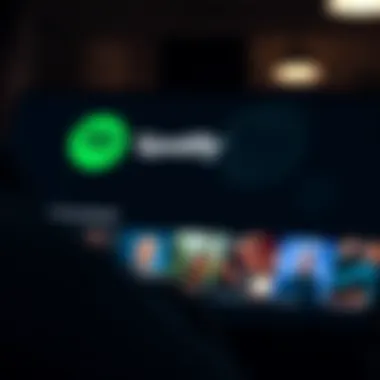

Understanding security and legal concerns when it comes to downloading music on Spotify Premium is absolutely crucial for users. As music consumption increasingly shifts to streaming, being aware of the implications can protect your interests and enhance your overall experience. Music downloads may seem straightforward, but underlying complexities related to copyright and user safety can complicate matters.
Understanding Copyright Issues
When discussing music downloads, copyright issues take center stage. The music you enjoy has likely been produced with significant investment and creativity, and copyright laws protect that hard work. Spotify operates under licensing agreements with artists and record labels, which allows you to stream their music. However, downloading music offline changes the dynamics a bit.
Downloading tracks means they are stored locally on your device, and this can lead to questions about unauthorized use. Simply put, sharing these downloaded tracks or trying to convert them to other formats can land users in hot water regarding infringement of copyright laws. Missing the mark on this can have legal repercussions. It’s worth noting that Spotify clearly states that downloaded music on its platform should solely be for personal use.
To avoid stepping on legal toes, you should familiarize yourself with fair use policy that stipulates what’s permissible under copyright law. The legal bedrock is complex, and users dance on a fine line regarding what constitutes acceptable use of downloaded music. Always make sure you’re not sharing or transferring those files outside of Spotify for your own safety and the artists' protection.
Ensuring Safe Downloads
Besides legalities, safety is paramount when downloading music from any streaming service, Spotify included. Even though Spotify is a reputable platform, it's still important to be aware of the potential dangers associated with downloading files. For instance, downloads outside of the official app could expose your device to malware or viruses. Hence, it is important to only download music directly from Spotify’s app, keeping a safe distance from third-party services that promise free downloads.
Here are a few safety tips to keep in mind:
- Use Official Sources: Always download using Spotify's app. Avoid sketchy websites that offer popular songs for free, as they might not be reliable.
- Update Regularly: Ensure your app and operating system are updated. Regular updates often patch security vulnerabilities.
- Monitor Permissions: Check the permissions you grant your apps. Only give access to data that is necessary for the app to operate.
Remember: downloading app updates and content only from official storefronts minimizes exposure to malware risks.
Ultimately, the balance between enjoying your music and adhering to legalities is delicate but is indeed manageable. As a Spotify user, understanding these elements significantly enriches your streaming experience while putting safety first. It may take a bit of time to digest these aspects, but staying informed is the best way to enjoy your downloads without a hitch.
For more understanding on copyright and user rights, you can check out resources such as Wikipedia on Copyright.
Future of Music Downloads in Streaming Services
The trajectory of music downloads has undergone a significant transformation, especially with the rise of streaming services like Spotify. As we peer into the future, it becomes increasingly evident that the way users consume music will continue evolving. Traditional downloads have been sidelined by an emphasis on streaming, yet the concept of downloading music persists, albeit in new and varied forms. Understanding the future of music downloads is crucial, not just for avid listeners but also for developers and tech enthusiasts looking to tailor experiences that meet evolving user demands.
The burgeoning interest in offline listening, coupled with advancements in tech, plays a pivotal role in shaping this future. Users want their music experience to be seamless, high-quality, and accessible, regardless of their internet connection. This section will delve into the emerging trends driving music consumption and explore how technology shapes these trends, ultimately redefining the very essence of music downloads in the streaming sphere.
Emerging Trends in Music Consumption
The trends surfacing in music consumption reflect broader societal changes in how we interact with digital content. Many listeners are moving toward playlists rather than single songs or albums; this shift is supported by the rise of algorithm-driven suggestions that tailor user experiences. The playlists not only foster exploration but also give an impression of a continuous stream of content, which many consumers seemingly find appealing.
Moreover, the advent of platforms like TikTok has altered how new music is discovered. Viral trends often ignite a new interest in tracks that might have otherwise flown under the radar. In light of this, artists and music marketers are pondering the best ways to leverage such platforms to reach their audiences.
From a practical standpoint, users are also looking for intuitive features that allow them to curate their listening experiences. Features such as collaborative playlists, social sharing, and smart recommendations based on listening habits are becoming essential parts of the music consumption journey. Ultimately, these trends suggest a new paradigm where the engagement with music involves not just consumption, but a social and personalized experience.
Impact of Technological Advancements
The role of technology in shaping the future of music downloads cannot be overstated. The proliferation of smart devices means that users expect their music experience to be integrated into various aspects of their lives, from home assistants to wearable tech. This integration leads to innovative features that enhance how music is downloaded, stored, and enjoyed.
For instance, with the introduction of higher bandwidth networks, such as 5G, the process of downloading or streaming high-quality music has become more efficient. Users can now access extensive music libraries in real-time, with minimal buffering and latency. Furthermore, advancements in artificial intelligence enable smarter curation of playlists, ensuring listeners always find what resonates with them.
It’s also worth noting the virtualization of the music experience, where users can access concerts and festivals remotely. These technological advancements offer listeners not only the music but an entire ecosystem of experiences, blurring the lines between live and recorded music.
"To understand the future of music consumption is to recognize the confluence of trends, technology, and user demand. Those who adapt will pave the way for future innovations."
As we look onward, it's evident that future music downloads will intersect significantly with technological advancements. This means that developers and platform holders will need to stay ahead of the curve, implementing features that not only serve the user base but anticipate their evolving needs and preferences.
End
The conclusion serves as a pivotal component in understanding Spotify Premium downloads. It encapsulates the main insights discussed throughout the article, and it helps readers reflect on the benefits and limitations associated with music downloads on this platform. Spotify’s framework for downloading music isn’t just about convenience; it creates a nuanced listening experience rooted in music accessibility while being mindful of data constraints.
Summarizing Key Insights
In summation, Spotify Premium downloads enable users to enjoy a seamless listening experience offline. This feature comes with a variety of advantages, such as the ability to conserve data and access high-quality audio without interruptions. However, there are elements to consider, including device compatibility and copyright regulations, which users must navigate thoughtfully. Users have recognized that optimizing music downloads requires an ongoing evaluation of their listening habits and preferences, making adjustments when necessary to ensure a satisfactory experience.
Key insights include:
- Offline Access: Being able to listen without the internet is a game-changer in many scenarios, especially during travel or in areas of poor reception.
- Data Conservation: Downloading tracks instead of streaming them helps in saving mobile data, which is significant for users with capped plans.
- Audio Quality: The option to enhance audio quality when downloads are in use isn’t something to overlook. High-quality downloads can elevate the entire listening experience, allowing users to appreciate details in sound that they might miss on low-quality streams.
Future Considerations for Spotify Users
Looking ahead, Spotify users must stay abreast of evolving technology and industry trends that may affect how downloads function on the platform. Future iterations of Spotify could see the implementation of enhanced algorithms that provide personalized download suggestions based on user listening history, encouraging discovery without compromising on quality. Additionally, the potential introduction of features allowing downloads across more devices could expand the accessibility and functionality of this service.
Furthermore, as technology continues to advance, it’s worth considering the possibility of more innovative formats of music consumption that integrate downloads into broader virtual or augmented reality experiences. Users should keep one eye on tech advancements while ensuring their practices align with legal standards regarding content usage, thus sustaining an ethical engagement with music.
"In a world where music consumption is constantly evolving, understanding the tools at our disposal, like Spotify Premium downloads, remains crucial for an enriching experience."
Ultimately, Spotify Premium's capability to facilitate offline music enjoyment is a remarkable asset, yet continuous exploration into the features and updates will ensure users can leverage their subscriptions to the fullest.















