Mastering Note-Taking with Flexcil: The Ultimate Guide


Intro
In the digital age, managing information efficiently is more crucial than ever. As we juggle various tasks—from attending meetings to conducting research—the right tools can significantly enhance our productivity. One such tool that has garnered attention is Flexcil, an application designed for advanced note-taking and document management. This guide will shine a light on what makes Flexcil stand out in the crowded field of productivity apps.
Flexcil caters to those who value organization and speed when it comes to processing information. Its unique blend of features not only enables users to jot down notes but also streamlines the overall management of documents. With a user-friendly interface and robust functionalities, it's an app worth exploring if you're looking to elevate your note-taking game.
Throughout this article, we will dissect the core features of Flexcil, explore its compatibility across devices, and weigh the benefits against any potential drawbacks. We aim to provide tech enthusiasts and professionals alike with insightful information to better utilize this innovative tool.
Preface to Flexcil
In today’s fast-paced world, where information flows like water, the way we take notes has evolved in leaps and bounds. Flexcil is at the forefront of this transformation, offering not just a tool, but a holistic solution for effective note-taking and document management. Understanding the nuances of Flexcil is crucial for those who seek to enhance their productivity. This section explores its significance in modern work and academic environments by highlighting its potent capabilities and strategic advantages.
The Evolution of Note-Taking Applications
Not so long ago, note-taking was confined to pen and paper, but as technology advanced, the landscape changed dramatically. From primitive digital formats to sophisticated applications, the evolution of note-taking applications mirrors our growing need for efficiency and accessibility. The first wave consisted of simple text editors, where users could type notes but lacked organizational features. Moving into the 2000s, more interactive tools emerged, integrating multimedia elements, search capabilities, and syncing options.
Today, we find ourselves amidst a plethora of note-taking applications, each vying for attention. What sets Flexcil apart is its unique combination of advanced functionality and user-centric design. Users can navigate documents seamlessly, annotate with precision, and work collaboratively without the hassle of complicated interfaces. It’s as if we’ve gone from a horse and buggy to a spaceship: the ride is smoother, faster, and a lot more enjoyable. Flexcil embodies this leap and stands as a testament to what modern technology can offer to enhance productivity.
Overview of Flexcil's Purpose and Functionality
Flexcil is designed with one primary objective: to optimize the note-taking experience for everyone, from students to professionals. Its functionalities go beyond mere note-taking. Users benefit from features that allow for comprehensive document management, ensuring that information is not just captured but categorized and retrieved efficiently — a real lifesaver in both educational and corporate settings.
What’s striking about Flexcil is its ability to combine features found in multiple traditional tools into one seamless application. It empowers users to summon their inner organization guru, with capabilities such as:
- Document annotation that feels natural, resembling writing on paper.
- Multi-document support that enables side-by-side comparisons, making it easier to correlate information and ideas.
- Robust search tools that can sift through lengthy texts in no time.
"Flexcil brings clarity to confusion, transforming the chaotic world of notes into a structured haven."
In essence, Flexcil serves as a digital workspace where thoughts can flow freely. The app’s blend of navigation, annotation, and organizational tools allows users to move away from the conventional pen-and-paper method, adopting a tech-savvy approach. Navigating through dense academic texts or numerous documents becomes a breeze, making it indispensable for anyone serious about managing their information efficiently.
In this introduction, we’ve seen how Flexcil not only represents a tool but also a progressive mindset that values efficiency and usability. As we navigate through the features and benefits of this remarkable application, you'll find insights that resonate with tech enthusiasts, gamers, and professionals alike, each seeking to elevate their productivity game.
Key Features of Flexcil
Flexcil stands out in the crowded field of note-taking applications with its unique blend of essential features tailor-made for efficiency and productivity. Understanding these key features is crucial as they significantly influence how users interact with the app, ensuring that they can not only capture notes but also organize and retrieve them with ease. From a sleek user experience to potent tools for managing multiple documents, Flexcil packs a punch that resonates with tech enthusiasts and professionals alike. Let’s break down the integral components that make this application a noteworthy choice.
User-Friendly Interface
The moment you open Flexcil, you're greeted by an interface that feels both intuitive and inviting. The layout minimizes clutter, allowing users to focus on what matters most—their notes. Navigation is a breeze with easily accessible menus that respond promptly to touch gestures. Users praise its aesthetic appeal, referring to it as "visually soothing," which can enhance concentration during long study or work sessions.
Highlights of the interface include:
- Simple Navigation: Accessing tools and features feels seamless. Users can swiftly move between different functionalities without losing their train of thought.
- Customization Options: You can tweak the appearance to your liking, making the interface personal and comfortable. For instance, switching themes—dark versus light—can be as easy as a couple of taps.
A clean interface diminishes distractions, allowing creative minds to channel their full energies into effectively capturing thoughts and ideas.
Document Annotation and Markup Options
One of Flexcil's standout features is its document annotation capabilities. It offers a robust array of markup tools that allow users to highlight text, add comments, or even draw directly on documents. This is particularly important for individuals who thrive on visual learning. The "free-form drawing tool" is a game changer for those who prefer handwritten notes or sketches.
The benefits include:
- Variety of Tools: Users can select from various colors and line widths to create dynamic and eye-catching annotations.
- PDF Compatibility: Flexcil doesn’t just handle its native formats; users can import and annotate PDFs too, making it extremely versatile for academic and professional documents.
In practical scenarios, students can annotate lecture slides, while professionals might mark up reports or manuals. Thus, the power of visual communication is at everyone’s fingertips, bridging comprehension gaps that text alone may leave.
Multi-Document Support and Split-Screen Functionality
Flexcil truly shines with its multi-document support. Users can open several documents at once, which is essential for comparing texts side-by-side or referring to research while taking notes. The split-screen functionality enhances this, allowing two documents to be displayed simultaneously, making Flexcil especially valuable in both educational and business environments.
Users appreciate aspects such as:
- Fluid Transition: Switching between documents in split-view can be executed with a simple swipe. This flows into an effective work rhythm, helping maintain focus.
- Increased Productivity: With the ability to reference multiple sources, users report increased efficiency, as they can conduct reviews or analyses without needing to juggle several tabs.
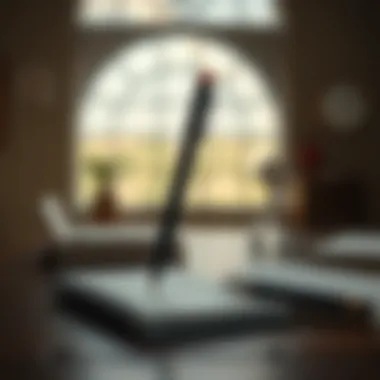

This clever arrangement fosters an environment where multitasking becomes second nature, enabling users to streamline their workflows effectively.
Search and Organization Tools
Another pillar of Flexcil’s design is its robust search and organization tools. In a world flooded with information, having the capability to locate a specific note or document quickly can save hours. Flexcil's intelligent search function allows users to find written annotations or keywords swiftly.
Key aspects of these tools include:
- Tagging System: Users can create custom tags for categorizing notes. Tags serve as digital bookmarks, enabling swift navigation back to essential materials.
- Search Functionality: The search bar is intuitive, accommodating various inputs from keywords to phrases and even tags, thereby enhancing resource retrieval.
With the proper organization, manuals, research notes, or meeting summaries can be found in mere seconds rather than scouring through endless files, making info management a walk in the park.
In summary, the key features of Flexcil—its user-friendly interface, rich annotation options, effective multi-document support, and powerful organizational tools—elevate the note-taking experience. Individuals from academic settings to corporate environments will find these attributes invaluable, as they provide a streamlined avenue to harness creativity and enhance productivity. Whether you're brainstorming your next project or prepping for an exam, Flexcil stands ready to assist.
Device Compatibility and Integration
To truly harness the power of any application, especially one like Flexcil that’s built around the dynamics of note-taking, understanding its compatibility with various devices and its potential for integration is paramount. A seamless experience across devices not only enhances usability but also elevates productivity levels. Moreover, robust integration with cloud services can transform Flexcil from merely a notetaking tool to a central hub for your documents and notes, ensuring they’re always accessible when you need them.
Supported Devices and Operating Systems
Flexcil is designed to cater to a diverse user base, which is why it supports a variety of devices and operating systems. The application operates smoothly on both iOS and Android platforms, ensuring that whether you are an Apple aficionado using an iPad or an Android user, you won’t miss out on its rich functionality.
Compatibility Table
- iOS: Flexcil is optimized for iPhone and iPad, leveraging touch capabilities for intuitive navigation.
- Android: While the performance on Android may vary across devices, it still maintains a level of functionality that makes it a valuable tool for those using this platform.
- Windows and Mac: Currently, Flexcil isn’t natively supported on these operating systems but can be accessed via emulator applications. Users might find using it on larger screens beneficial depending on their workflow.
Clearly, the variety in supported devices opens doors for many users, but it doesn't stop there. The functionality extends beyond simple compatibility. When swap out your iPhone for an iPad or switch to an Android tablet, Flexcil ensures that your notes are right where you left them, no hassle involved.
Integration with Cloud Services
In today’s fast-paced digital world, integration with cloud services can significantly impact how one manages documents. Flexcil understands this necessity well. Users can sync their notes with popular cloud storage solutions like Google Drive, Dropbox, and OneDrive, which adds an extra layer of convenience. You can access your documents from virtually anywhere, as long as you have the internet.
With cloud integration, collaboration also becomes straightforward; you can share your notes with classmates, colleagues, or friends in a matter of seconds.
- Centralized Access: No need to juggle between devices; all your notes are stored in one easily reachable place.
- Enhanced Collaboration: Seamless sharing capabilities mean working on group projects or assignments is a leisurely task rather than a stressful chore.
- Automatic Backups: Losing notes is a nightmare. With cloud integration, your documents are automatically backed up, giving you peace of mind.
“In an age where information is paramount, having immediate access to your notes from any device can be a game changer.”
It’s evident that both device compatibility and cloud integration hold pivotal roles in optimizing the user experience with Flexcil. They combine to create a versatile platform that not only meets varying user preferences but also enhances overall functionality and accessibility. This, in turn, empowers users to maximize their productivity without the headache of technical limitations.
User Experience and Feedback
User experience plays a pivotal role in any application’s success, particularly in note-taking tools like Flexcil. This section dives deep into how users respond to Flexcil’s functionality and interface, shedding light on both the benefits and challenges they face. A strong user experience can lead to improved productivity, meaning that understanding this aspect is essential for anyone looking to maximize their efficiency with Flexcil.
Personal Productivity Gains
Many users have reported significant gains in personal productivity when using Flexcil. The app’s multi-document support enables seamless transitions between various notes, providing an efficient workflow. For a student juggling multiple subjects or a professional handling diverse projects, this feature is a game changer. Users find that they're no longer bogged down by the clutter of switching applications or sifting through endless paper notes.
Flexcil’s intuitive annotation tools provide additional boosts to productivity. Users can highlight important passages, insert diagrams, or jot down thoughts in the margins. Such features allow for a customized note-taking experience, where users can engage deeply with their documents rather than merely copying information.
Comparison with Other Note-Taking Applications
Choosing the right note-taking application can feel like picking the winning horse at the racetrack. There’s a plethora of options out there, each sporting its own set of features and quirks. This section takes a gander at how Flexcil stacks up against notable competitors such as Notability and GoodNotes. Understanding these comparisons is vital for anyone looking to optimize their digital note-taking experience. Each application brings something unique to the table, and weighing these factors carefully can really tip the scales in favor of better productivity.
Flexcil vs. Notability
When it comes to comparing Flexcil and Notability, the debate often boils down to user preferences and specific functionalities. Notability enjoys a devoted following for its ease of use and robust voice recording capabilities. However, Flexcil flaunts some impressive features that draw users in:
- Multi-Document Interface: Flexcil enables users to open multiple documents side by side, a boon for students juggling class notes and textbooks. Notability requires users to switch back and forth, which can interrupt the flow of thought.
- Advanced Annotation Tools: While Notability has solid annotation options, Flexcil arguably offers a more varied suite of tools that can handle complicated documents with finesse. Users can create links between notes or highlight and markup with precision, making it easier to engage deeply with the material.
- Search Functionality: Flexcil's search feature is fairly advanced; it allows users to find keywords within handwritten notes, which is a standout advantage over Notability's somewhat limited search capabilities.
Conversely, Notability excels in its audio recording function. Users can record lectures or meetings and sync their notes to specific sections of the recording. This can be indispensable in keeping track of verbal instructions while taking notes.
In essence, while both apps hold their own, Flexcil might resonate with users requiring deeper engagement with their materials, while Notability fits folks looking for a quick, straightforward experience infused with audio recording.
Flexcil vs. GoodNotes
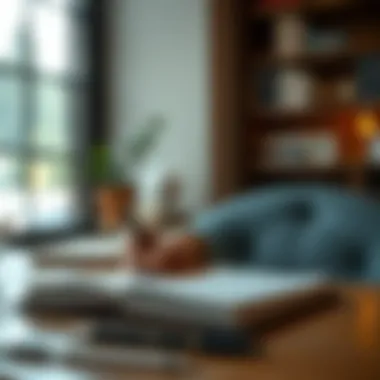

Next up is the face-off between Flexcil and GoodNotes. Here again, you have two powerhouses, each appealing to different user needs. GoodNotes has a reputation for its clean interface and impeccable handwriting recognition. But let’s peel back the layers to see what each app offers:
- User Experience: Many find GoodNotes to be more intuitive. However, Flexcil’s unique approach to multitasking offers an edge here, allowing users to engage with various sources and documents without the cumbersome switching.
- Pricing Structure: This is where it gets a bit muddy. GoodNotes charges a flat fee for ownership, whereas Flexcil operates on a subscription model, which can add up over time. Some users might prefer to own their software outright rather than pay for ongoing access.
- File Management: Flexcil’s organizational capabilities shine through, especially when dealing with numerous files; its tagging and search tools streamline the amount of time spent looking for that one crucial note hidden in a sea of documents. GoodNotes does have options, but they aren’t as robust or user-friendly as Flexcil's.
Overall, if your work thrives on multitasking with various documents, Flexcil is persuasive. However, if your focus is on handwritten note-taking with a seamless interface, GoodNotes might just take the cake.
Ultimately, the choice between these applications will depend on individual needs and workflows. It’s recommended to give each a trial run for an informed decision. Understanding the strengths and weaknesses of each can play a critical role in enhancing your note-taking efficiency.
"The right tool can make a world of difference in how effectively you capture and manage information."
For more insights on digital tools, check out resources on productivity tools at Reddit's Productivity Subreddit. This community often shares personal experiences and tips that can aid anyone in finding the best solution for their needs.
Potential Drawbacks of Flexcil
While Flexcil offers a plethora of features aimed at enhancing note-taking and productivity, it's essential to address certain drawbacks that may affect user experience. Understanding these potential downsides allows users to make informed decisions about incorporating Flexcil into their daily workflows. This section articulates considerations concerning subscription costs and the learning curve that new users may encounter.
Subscription Costs and Licensing
Flexcil operates on a subscription model, a common practice among many advanced applications. While this model can offer continuous updates and improvements, it also raises questions about its value in the long run. The subscription fees, depending on user needs, might add up over time, particularly if the user opts for multiple devices. Users often express concerns about whether the features justify the cost.
For a cost-conscious individual or student, the financial commitment can be daunting. Comparatively, other note-taking applications may provide a one-time purchase option, making them appealing for budget-minded customers. This leads to the critical question—does the investment in Flexcil yield enough benefits to outweigh its ongoing costs?
Things to Consider:
- Assess how frequently you will use the app before committing.
- Consider whether the subscription grants access to features you will actually utilize.
- Take note of available free trials to help gauge value without immediate commitment.
Learning Curve for New Users
Navigating a new application can feel like learning a new language, and Flexcil is no different. While the interface strives to be user-friendly, first-time users may find themselves grappling with its myriad of functions. From multi-document editing to advanced annotation tools, the steep learning curve can be a barrier for some users, especially those less tech-savvy.
Nevertheless, once the basics are mastered, many users report significant improvements in their note-taking efficiency. The initial investment in time can result in a rewarding payoff. To help alleviate this curve, users might benefit from harnessing available resources, such as tutorials or community forums, where tips and tricks are often shared.
“Learning Flexcil is like climbing a steep hill; it’s tough at first, but the view from the top is worth the struggle.”
Suggestions for Easing the Transition:
- Explore Flexcil’s official guides and user tutorials.
- Join online communities or forums related to Flexcil for peer support.
- Practice with sample documents to familiarize yourself with features gradually.
By understanding the subscription costs and navigating the learning curve, users can better prepare themselves for leveraging Flexcil's capabilities while recognizing the importance of balancing financial and educational investments.
Use Cases for Flexcil
Flexcil serves as an exceptional tool for a variety of users, from students striving to stay on top of their studies to professionals needing to organize a myriad of information. Understanding its use cases is key to optimizing the note-taking experience and tailoring the app to meet specific needs. The adaptability of Flexcil to varied environments is noteworthy, showcasing its versatility in academic and professional workflows.
Academic Use for Students
Students can benefit immensely from Flexcil’s features that enhance learning and retention. The app makes it simpler to merge notes from lectures with digital resource materials, which helps in creating a centralized hub for all academic content. Using Flexcil, students can annotate lecture slides directly and highlight key information in real time. This integration of various sources is invaluable during exam preparations.
Flexcil also facilitates easier revision through its intuitive search features, allowing students to effortlessly locate information buried within extensive lecture notes or textbooks. Not to mention, the ability to create flashcards and other study aids directly from the notes can make a world of difference. In addition, multi-document support enables students to cross-reference materials while working on assignments or projects, streamlining the research process significantly.
Furthermore, students usually juggle multiple subjects, and Flexcil's tagging and organization features allow for efficient categorization. For instance, having a distinct tag for mathematics, history, and science can help in retrieving relevant notes swiftly, saving precious time during study sessions. This way, it’s much easier to keep things on the straight and narrow, cutting down on the headache of searching through stacks of paper or cluttered folders.
"Flexcil has transformed my study routine. I can now go through materials faster without feeling overwhelmed, and it keeps all my notes organized in one place." - A satisfied student.
Professional Use for Business Applications
In the realm of business, Flexcil finds its footing as an essential asset for professionals. From managing meeting notes to crafting reports, the application’s functionality translates seamlessly into various business activities. Highlighting or adding notes to PDFs during presentations is crucial, and Flexcil allows users to do just that, ensuring that important points are documented while maintaining a clean visual structure.
Flexcil’s integration with cloud services like Google Drive or Dropbox enables professionals to access their files from anywhere, fostering a remote work environment that many companies now support. This integration is particularly useful for team collaborations, as colleagues can share annotated documents and gather feedback efficiently.
In addition, the app helps Project Managers keep track of tasks by allowing them to jot down ideas or action points quickly, making it easier to refer back during team discussions. With various kinds of information consolidated in one place—whether it be project notes, market research, or meeting takeaways—Flexcil enhances productivity, ensuring that crucial details do not slip through the cracks.
As businesses continue to prioritize flexibility and efficiency, leveraging a multipurpose tool like Flexcil can yield great dividends in terms of workflow productivity and overall information management. Users not only find it beneficial as a digital notebook; they can adapt it to their unique project management style, leading to better-organized notes and enhanced output.
Best Practices for Utilizing Flexcil


To get the most out of Flexcil, it is important to develop effective practices that will enhance your experience. As a tool aimed at improving note-taking and document management, understanding how to leverage its features can truly make a difference. By focusing on best practices, users can boost their productivity, making the process of capturing and organizing information smooth and efficient.
Maximizing Annotation Skills
Annotations are one of the crown jewels of Flexcil. The app provides a plethora of tools for adding notes, highlights, shapes, and text directly onto documents. This functionality transforms passive reading into an interactive experience. One key practice is to explore various annotation tools and styles available. For instance, users can discover how to employ the highlighter for segmenting key points and the pen tool for personalized insights.
Using colors effectively plays a significant role as well. Assign colors to different categories; for example, highlighting definitions in yellow, important dates in blue, and personal thoughts in green. This system not only helps you to keep track of everything at a glance but also establishes a personal connection to the material you are studying.
In addition, leveraging gestures can speed up the annotation process. For example, using a two-finger tap to quickly switch between tools allows you to maintain your workflow without interrupting your thought process.
Efficient Document Organization
The ability to organize documents efficiently is a fundamental aspect of utilizing Flexcil. A chaotic workspace can lead to unnecessary distractions and reduced productivity. The app offers notable features to structure your documents. Start by creating folders for various subjects or projects. Grouping related materials not only makes retrieval easy but also enhances your overall focus when working on specific tasks.
Another practice is to establish naming conventions for your documents. Opt for clear, descriptive titles that enable you to find what you need quickly. For example, instead of labeling a file "Notes" or "Document," specify it as "Biology_Exam_Notes_2023."
Tags are equally valuable. They allow you to categorize notes or documents based on any criteria you decide—be it priority, subject matter, or type of content. Enhanced searchability through tags means transferring from concept to concept can happen in a snap.
"A well-organized workspace is a step toward a clear mind."
Ultimately, best practices in annotation and organization are crucial in maximizing your use of Flexcil. They not only streamline your workflow but also encourage a deeper engagement with the materials. Make it a habit to review and refine these practices, adjusting them as necessary based on your personal preferences and needs.
Future Developments and Features
The future of note-taking is upon us, and it’s not waiting around for anyone. As we dive into the realm of Flexcil, analyzing its upcoming developments and features could be pivotal for users who crave enhanced efficiency in their work. As this application continues to evolve, its developers are keen to hear from the community, which adds a layer of dynamism and engagement.
Anticipated Updates and Enhancements
Tech enthusiasts and regular users alike are always on the lookout for updates that can streamline their processes. Flexcil is no exception. Regular updates could mean not just bug fixes, but also new tools designed to make navigation smoother and annotation more intuitive. Features might include:
- Improved handwriting recognition: As anyone who's tried to navigate a tablet can attest, handwriting recognition can be a make-or-break feature. If Flexcil can sharpen this functionality, users will likely applaud the convenience it offers.
- Expanded integration with third-party apps: For those who rely on collaboration tools like Slack or Trello, a seamless connection can be the icing on the cake. Flexcil could aim at integrating with various tools to facilitate document sharing and task management.
- More customizable templates: Users love personalizing their experience. The more template options available for different tasks—be it for academic notes or business reports—the better the tool will serve its diverse user base.
By continuously assessing what addition would serve users best, Flexcil aims to set itself apart in a crowded digital landscape. It would be prudent for users to stay tuned for upcoming release notes and enhancements.
Community Feedback and Development Path
When it comes to the development of Flexcil, community feedback plays a crucial role. This isn’t just about pushing out new features; it's about listening to what users want. The conversations taking place in forums, and even on platforms like Reddit or related Facebook groups, are unique sources of insight. They often provide the developers with a treasure trove of constructive criticism and fresh ideas.
A few elements connected to community feedback likely shape the app’s future include:
- User-driven requests: Often, users advocate for features they feel are missing. This can lead to prioritizing development tasks around what users see as problematic or tedious.
- Beta testing opportunities: Engaging the user base to test new features before they go live can be invaluable. Feedback from a diverse crowd allows developers to refine their work well before it's widely released.
- Open dialogue via social media: Active engagement through social platforms sets the stage for users to express their views straight to developers. This real-time exchange can not only spark innovative ideas but also enhance user loyalty.
“Listening to the heartbeats of our community isn't just good policy—it's the pulse of our innovation.”
Incorporating user feedback into its developmental framework might just accelerate Flexcil's standing as the go-to tool for various professional and academic environments. Data-driven tweaks and user suggestions can create a product that truly resonates with its audience, ensuring it remains not just relevant but also essential.
Finale
As we draw the curtains on our exploration of Flexcil, it’s clear that this note-taking application emerges not just as another tool but as a solid ally for anyone looking to elevate their productivity game. Through a detailed examination, we have highlighted several specific elements that bolster its value proposition.
Understanding the essence of Flexcil lies in its blend of functionality and versatility. The app caters to an array of use cases, making it suitable for students archiving lecture notes or professionals crafting in-depth reports. With standout features such as easy document annotations, split-screen multitasking, and intuitive search capabilities, Flexcil truly commands attention.
Benefits also stretch across its device compatibility and cloud integration, creating a seamless user experience that encourages mobility. Users of different platforms can dive into their notes without the nagging worry about compatibility. This adaptability signifies Flexcil's awareness of the diverse ecosystem tech enthusiasts navigate today.
Moreover, considering the potential drawbacks discussed earlier, like subscription costs and the learning curve, it's crucial to weigh these factors carefully against the robust benefits that Flexcil offers. If you thrive on organization and creativity in your note-taking, then Flexcil’s offerings might just be the secret ingredient to streamline your approach.
To wrap it up, Flexcil isn't just another application on your device; it is a comprehensive tool designed with meticulous features aimed at helping users capture, organize, and revive their thoughts efficiently. With each aspect we’ve discussed, it invites serious consideration for anyone seeking to transform their workflow methods and make their note-taking not only efficient but also enjoyable.
Summarizing Flexcil's Value Proposition
In essence, Flexcil delivers an impressive suite of features that stand out in the realm of digital note-taking. By fusing advanced functionality with an uncomplicated interface, the app takes the complexity out of managing notes and enhances productivity. Its ability to handle multi-document projects with ease opens doors for professionals and students alike, creating a conducive environment for both learning and brainstorming.
A major strength lies in the annotation tools, which allow users to not just write down notes, but engage actively with materials. This creates a more dynamic interaction with content, whether it’s flipping through lecture slides or reviewing strategic business plans. All this showcases its unique position where creativity blends with pragmatism, thereby making Flexcil not just a note-taking tool, but a comprehensive extension of the user’s mind.
Final Thoughts on Adoption
Adopting Flexcil is akin to embracing a digital revolution in the way we engage with information. The hurdles, such as a subscription model or the time it takes to acclimate to its myriad features, are outweighed by the promise of enhanced productivity. For communities of gamers, tech enthusiasts, and developers, the app represents a key to unlocking efficiency and creativity.
Embracing Flexcil could well be a turning point in your digital habits. It’s an opportunity to reassess how we interact with notes, making them not just functional but an integral part of our thought processes. As the tech landscape continues to evolve, so too might your approach to note-taking with this tool. Investing time in mastering Flexcil could be the edge you need in a competitive environment.
Consequently, whether you are looking to sharpen your academic endeavors or streamline your professional tasks, it seems favorable to consider giving Flexcil a whirl. What’s there to lose when the potential gains are so substantial? With its growing relevance and capacity for enhancing everyday tasks, it’s clear that this app deserves a spot in your digital toolkit.















