Mastering MacroDroid for Enhanced Android Automation


Intro
In an age where every minute counts, automating tedious tasks can feel like a breath of fresh air. This is where MacroDroid shines as an advanced automation tool for Android devices. Not only does it simplify your daily mobile routines, but it also helps optimize performance while ensuring security. If you’ve ever thought about how you can turn your device into an efficient assistant, MacroDroid may just be the answer.
What can this powerful app do for you? Through its unique functionalities, it brings automation into the palm of your hand. From simple tasks like silencing your phone during meetings to more complex routines such as automating various apps based on location, the possibilities are practically endless. This guide aims to explore MacroDroid in depth, shedding light on its features and practical applications.
Features of APKs, Mods, and Hacks
Compatibility and Requirements
Before diving into the beauty of automation, it’s important to know if your device is up to the task. MacroDroid is generally compatible with most Android devices running version 4.1 (Jelly Bean) and above. That means whether you're rocking a latest model or an older gem, you likely can benefit from what MacroDroid offers. Don’t forget to check that you have enough storage space, since a few updates may come laden with new functionalities.
Unique Functionalities and Benefits
At its core, MacroDroid operates on a triggers and actions basis. The triggers can be anything from an incoming SMS, to connecting to a specific Wi-Fi network, or even your phone’s battery level reaching a certain percentage. Once a trigger is activated, MacroDroid automatically performs an action that you predefine. Here’s a handful of unique functionalities:
- Customizable Widgets: Create shortcuts right on your home screen for frequently used macros.
- User-Friendly Interface: The app is designed for simplicity, making it easy even for those not particularly tech-savvy.
- Cloud Sync: Save your macros in the cloud, allowing you to access them from any Android device.
These functionalities can significantly enhance your daily life. Imagine never forgetting to silence your phone when you step into a meeting again!
Safety and Security Measures
Download Verification Process
When delving into any app that alters device settings, security is paramount. MacroDroid strives to maintain a good reputation, yet caution is wise. Always download apps from their official website or trusted sources like Google Play Store. Be wary of APKs from unknown sources, as they may carry risks of malware. Performing a verification process post-download ensures that the app isn’t tampered with.
User Protection Strategies
To bolster your safety, MacroDroid offers various user protection strategies designed to safeguard your privacy and device integrity. These include:
- Permissions Management: Customize which permissions MacroDroid uses.
- Backup Options: Regularly back up your macros to avoid data loss.
- Privacy Settings: Fine-tune your privacy controls to restrict app access to sensitive information.
By keeping these strategies in place, the likelihood of running into trouble lessens, allowing you to reap the full benefits of MacroDroid without worries.
Epilogue
By integrating MacroDroid into your daily routine, not only are you simplifying tasks but also maximizing your Android experience. From the ease of set up to an extensive range of automation possibilities, it's a game-changer for users looking to optimize. Don’t wait any longer; it’s time to take charge of your device and let MacroDroid do the heavy lifting.
For more information, you can check resources like Wikipedia, Britannica, or engage with communities on platforms like Reddit for user experiences and tips.
Prelims to MacroDroid
In the realm of Android automation, MacroDroid stands out as an effective solution for those looking to enhance their device experience. It’s not merely an app, but rather a comprehensive tool that empowers users to automate various actions and optimize their daily routines. The significance of diving into MacroDroid lies in understanding its potential to streamline tasks, save time, and improve overall productivity. With automation becoming increasingly integral to modern technology, grasping what MacroDroid offers is paramount.
One of the most compelling elements of MacroDroid is its accessibility. Users of all levels, from tech enthusiasts to casual smartphone users, can find value in its features. The intuitive interface allows users to create automated tasks, also known as "macros," without requiring extensive programming knowledge. This simplicity makes it a go-to choice for many who wish to customize their Android experience without getting lost in the technical weeds.
The benefits of using MacroDroid are multifaceted. For example, consider a typical user who frequently juggles multiple notifications and alerts. With MacroDroid, that individual can set up automated responses or manage notifications based on specific triggers, ensuring that critical messages never get lost in the shuffle. This leads not only to better organization but also to reduced frustration.
However, it’s crucial to ponder the considerations associated with employing such automation tools. Users must remain aware of app permissions and data security. As MacroDroid operates by accessing various device settings and apps, understanding what data is shared and how it’s utilized is vital. A well-informed user is always better equipped to harness the full potential of the application while maintaining the security of their personal information.
Understanding Automation in Android
Automation on Android devices has become a quintessential feature for many users, from tech enthusiasts to casual smartphone owners. It’s about more than just convenience; automation empowers users to streamline their daily tasks and enhance their device's capabilities. By understanding the nuances of automation, one can tailor their Android experience to be not just more efficient, but significantly more enjoyable.
At its core, automating your device involves setting up rules or triggers that allow the phone to act on its own without manual intervention. For instance, you might configure your device to silently switch to vibrate mode during meetings, or have it automatically connect to Wi-Fi whenever you arrive home. These tasks, though simple, accumulate into a more unified, stress-free user experience.
Key Benefits of Automation
- Enhancing Productivity: By automating repetitive tasks, users can focus on what really matters, whether that’s gaming, developing, or just enjoying personal time. Imagine getting reminders for breaks during long coding sessions or having your notifications filter through only when you’re active.
- Customization: The beauty of automation lies in its adaptability. Users can tailor their Android environments to fit their unique lifestyles. You can create functions that interact based on your location, time of day, or even battery status. This personalized approach can lead to a vastly improved user experience.
- Energy Efficiency: Automated actions can contribute significantly to battery savings. For example, dimming your screen or turning off background processes during specified hours can prolong your battery life—an invaluable feature for heavy users.
- Error Reduction: With automation, the chances of human error diminish greatly. Complex actions that require sequential steps can often lead to mistakes if done manually. Automation ensures these actions are executed precisely every time.
"In the world of software, human error is often seen as the Achilles' heel of operational efficiencies. Eliminating that through automation not only saves time, but also enhances precision."
Considerations and Challenges
While there’s no denying the perks, understanding automation also requires being mindful of potential pitfalls. One must consider privacy settings, as automation often requires permissions that could expose sensitive data. Over-automation can also lead to scenarios where your device behaves unexpectedly, which can be frustrating.
As a tech enthusiast, you may encounter initial hurdles when configuring these automations. Familiarizing with the settings and understanding triggers and actions can take time. However, the payoff can be substantial once you get the hang of it.
Key Features of MacroDroid
When it comes to automation, understanding the features of MacroDroid can make a world of difference in how users interact with their Android devices. The beauty of this app lies in its ability to simplify complex tasks, allowing users to tailor their smartphones to better meet their daily needs. Here, we’ll unpack three core elements that set MacroDroid apart and explore how they can elevate your experience.
User-Friendly Interface
At the heart of MacroDroid’s appeal is its user-friendly interface. The design is intuitive, making it accessible even for those who might not be tech-savvy. When you first open the app, you are greeted by a clean layout that showcases options clearly. You don't need a PhD in programming to start using it; navigating through various sections feels as easy as pie. Users can quickly add, edit, or delete macros with just a few taps.
For example, let’s say you want to set up an automatic response for incoming texts when you're in a meeting. In MacroDroid, you just tap to add a new macro, select the trigger for when this should happen (like setting your phone to 'Do Not Disturb'), and define the action. This entire process takes mere minutes and is straightforward enough for beginners.
Extensive Trigger Options
The extensive trigger options in MacroDroid are where the app really shines. Triggers are the events that initiate an action, and with MacroDroid, there’s no shortage of them. These can range from device-related events, such as battery level dropping below a certain percentage, to location changes, or even simple time-based triggers.
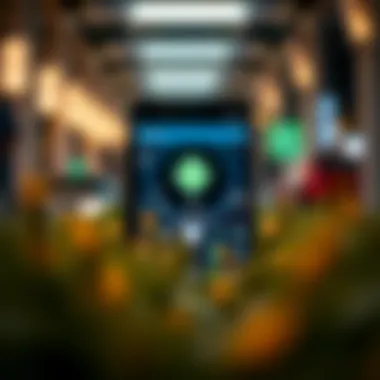

Imagine you want to decrease your phone's brightness when the battery hits 20%. You can set a trigger to do precisely that. Or, if you frequently find yourself distracted in specific locations like coffee shops or your workplace, you can automate a series of actions, like silencing notifications, when you enter these areas. With over a hundred different triggering conditions, the possibilities are endless, catering to an array of lifestyle needs.
Variety of Actions
Lastly, let’s talk about the variety of actions available in MacroDroid. Actions are what happens once your trigger fires. The range of actions is impressive and caters to various needs. You can turn on/off Wi-Fi, send messages, change settings, or even launch applications. For instance, you might find it helpful to automatically launch your favorite music app whenever you start your morning jog. Just set the appropriate trigger, and your phone will handle the rest.
This capacity to mix and match triggers and actions is what allows users to create unique automations that solve specific problems efficiently. When integrated well, these features can significantly simplify routine tasks, leading to a smoother and more enjoyable user experience.
By understanding these key features—interface, triggers, and actions—users can optimize their MacroDroid experience, tailor automations that fit their unique lifestyles, and ultimately enhance productivity.
By harnessing the core strengths of MacroDroid, anyone can transform their device into a powerful, responsive tool tailored to their every whim, enhancing productivity and streamlining everyday processes.
Setting Up MacroDroid
Setting up MacroDroid is a crucial part of harnessing its full potential on your Android device. This aspect lays the groundwork for your automation journey and ensures everything functions smoothly. The installation and configuration processes are straightforward yet vital to ensure that you get off on the right foot. Proper setup can significantly enhance usability, simplify your device management, and integrate seamlessly with your daily tasks.
Installation Process
To begin using MacroDroid, downloading and installing the app is the first step. Here’s a simple breakdown of how to get started:
- Open the Google Play Store on your Android device.
- In the search bar, type "MacroDroid" and tap enter.
- Locate the application developed by ArloSoft. Ensure you are downloading the correct app to avoid any confusion.
- Tap the "Install" button and wait for the download to finish, which shouldn't take long due to the app’s relatively small size.
- Once installed, open the app. You may see a welcome screen that gives a brief overview of what MacroDroid can do.
It's essential to keep the app updated as the developers regularly push new features and bug fixes. This ensures that you can take advantages of the new functionality without running into issues that might arise from using an outdated version.
First-Time Configuration
After installation, the first-time configuration is where the magic begins. This step involves configuring MacroDroid for your specific needs and preferences.
- Permissions: During setup, the app will request several permissions. This includes access to location, notifications, and other essential resources. Granting these permissions is crucial, as it will allow MacroDroid to function effectively. You can always manage these permissions later in your device settings.
- User Preferences: Next, you may encounter a screen to set your preferences. This feature includes options like notifications for tasks running or failed tasks. Review these options to align them with your automation goals. For example, if you're primarily interested in battery-saving features, consider enabling relevant notifications.
- Exploring the Dashboard: Familiarize yourself with the MacroDroid dashboard once you’ve configured your preferences. This user interface allows easy navigation and access to creating macros.
Pro Tip: Take your time exploring the different sections. Each element offers numerous options that enhance automation capabilities.
Creating Your First Macro
When it comes to harnessing the full potential of MacroDroid, getting the hang of creating your first macro is a fundamental step. It's akin to learning to ride a bike; once you stride into the realm of automation, the possibilities unfold dramatically. Not only does it transform mundane, repetitive tasks into effortless processes, but it also customizes your Android experience to suit your unique lifestyle. This section will delve into the crucial components that define this process, shedding light on its benefits and the considerations that can enhance your automating journey.
Selecting Triggers
The foundation of any macro lies in its triggers. Triggers are the catalysts that set your macro into motion. This can be something as simple as connecting to a Wi-Fi network or receiving a specific SMS. Think of triggers as the light switch to a room; when the switch flips, everything else follows.
There are myriad trigger options within MacroDroid, and it's vital to choose wisely based on your needs. Here’s a quick rundown of several kinds you might consider:
- Connectivity: Wi-Fi, Bluetooth, and Mobile Data connections can be leveraged to initiate actions. For example, you can automatically switch on Bluetooth when you step into your car.
- Time-Based Triggers: Schedule a macro to run at specific times such as turning on do not disturb during your work hours.
- Device Events: Various device states like charging status, screen on/off, can trigger particular actions, making your device more intuitive and responsive to your behavior.
The versatile nature of triggers is a double-edged sword; while having options is great, it can sometimes lead to over-complication. Keep it simple at first. Consider starting with one or two triggers to understand the dynamics of how they affect your device.
Defining Actions
Once you've set your triggers, the next step is defining the actions you want to occur when the trigger is activated. Actions represent the tangible changes or processes that will take place, transforming the mere idea of automation into reality.
Actions can range from sending a text message, adjusting volume levels, to even launching specific applications. When crafting your actions, clarity is key; it’s essential that you clearly understand what you want to accomplish. Here are a few examples of what you might set:
- Messaging: Automatically send a response message when a certain contact texts you while you are busy.
- Notification Control: Manage notifications during certain times, so you aren’t interrupted during meetings or late-night gaming sessions.
- System Settings: Switch your phone to silent mode when you are attending an event.
"Actions in MacroDroid allow a user to redefine how they interact with their Android device, stepping away from the mundane and leaning into convenience."
Getting the actions right enhances not only usability but also efficiency. Be mindful to test your macros after setting them up; ensure that the actions execute as intended without any hiccups. This fine-tuning process is where a good amount of iteration happens, so don’t hesitate to tinker until it feels just right.
In summary, creating your first macro might seem daunting, but with adequate attention to selecting the right triggers and defining purposeful actions, it becomes an intuitive process. Take these initial steps to boost your overall productivity and engagement with your device. Once you've mastered this, the world of automation will truly open up its vast avenues.
Practical Use Cases
When it comes to automation on your Android device, MacroDroid shines bright like a diamond in a coal mine. Understanding practical use cases is essential because it not only reveals the potential of the tool, but also shows how users can tailor their experience to fit their individual needs and preferences. By implementing automation in daily tasks, users can save time, reduce frustration, and even enhance device longevity. Consider the following practical applications:
Battery Saving Automation
In today's fast-paced world, battery longevity can be a real sticking point. No one wants their device dying in the middle of an important task or while playing the latest game. With MacroDroid, creating a battery-saving macro is a breeze. Users can set triggers based on battery percentage. For instance, with a simple setup, when your battery dips below 20%, the app can automatically turn off Wi-Fi, background syncing, and even reduce brightness.
Not only does this keep your phone alive for just a bit longer, but it also optimizes app performance without unnecessary strain on resources.
"There’s nothing worse than having your phone's battery die just when you need it most."
Location-Based Actions
Location triggers in MacroDroid function like magic wands, turning your Android device into a responsive tool based on where you are. Imagine you're walking into your home after a long day. With specific location-based actions, you can set your phone to automatically switch your device to silent mode. Additionally, you might want your music app to start playing your favorite playlist as soon as you pull into your driveway.
This feature makes life smoother—whether it's automatically texting your significant other that you've arrived or notifying your smart home system to adjust the temperature before you step through the door.
Benefits of Location-Based Triggers:
- Continuous adjustments based on your geographical location.
- Enhanced convenience that eliminates the need for manual changes.
- A personal touch that reflects your lifestyle.
Notification Management


In an era where notifications can flood your screen faster than a river during a storm, effective management becomes vital. MacroDroid gives you the power to filter your notifications based on their relevance and priority. You can set your device to notify you of only crucial updates, such as texts or calls from family or essential work emails.
Want to stop annoying social media alerts while at work? No problem. With notifications managed by MacroDroid, you can ensure interruptions are kept to a minimum.
- Customize notifications: Group similar notifications.
- Interactive Actions: Enable quick responses from specific apps.
- Scheduled DND: Set specific hours for "Do Not Disturb" settings without the hassle of manual toggling.
These practical use cases showcase how MacroDroid stands as an unequaled companion, optimizing your Android experience, tailored to suit your lifestyle and preferences.
Advanced Automation Techniques
In the realm of automation on Android devices, understanding advanced techniques can be a game-changer. These methods allow users to create more intricate setups that respond to various conditions, streamlining workflows in ways that simple triggers and actions simply cannot accomplish. The beauty of advanced automation lies in its ability to mimic human decision-making, efficiently reacting to real-time data or user context. Whether you're a tech aficionado or just someone looking to enhance your mobile experience, mastering loops and conditions opens new vistas of potential.
Loops and Conditions
When it comes to automation, conditions and loops are your best friends. These elements allow your macros to react dynamically based on specific scenarios. For instance, if you're automating a task that relies on the app's environment—like adjusting brightness based on time of day—conditions become crucial. You can set conditions to check the time and adjust settings accordingly, saying goodbye to manual adjustments.
Using loops, you can repeat tasks until a particular situation arises. Imagine a scenario where you need your Bluetooth to turn on every day at 8 AM and turn off at 5 PM. Instead of setting separate triggers, a loop can take care of this by continuously checking the time.
Here’s a simple example of how this might look in MacroDroid:
- Trigger: At 8 AM every day
- Action: Enable Bluetooth
- Loop: Check time every hour
- Stop Condition: If it's 5 PM, disable Bluetooth
This setup not only simplifies your macro but ensures that it runs smoothly without overlapping tasks or conflicting instructions.
Integrating External APIs
While MacroDroid offers a plethora of built-in functionalities, integrating external APIs can elevate your automation experience to new heights. Utilizing APIs allows for data exchange between different applications, giving your automation a richer context. For instance, imagine you want your phone to adjust volume based on your calendar events. You could integrate Google Calendar’s API to fetch event details and adjust settings accordingly. This integration can be profoundly beneficial when coupled with conditions, enabling you to respond not just to time but to situational contexts.
Here’s how you might approach API integration in MacroDroid:
- Identify the API: Determine which service you want to connect. For instance, using a weather API to check if rain is forecasted.
- Get the Data: Use MacroDroid's HTTP request action to call the API.
- Set Conditions: Based on the API response, set actions. For example, if a storm is predicted, you can have your device silently alert you.
Integrating APIs can propel your automation skills from basic tasks into a sophisticated level of efficiency that meets personal and professional needs.
MacroDroid’s Impact on Productivity
Automation has become the heartbeat of efficiency in modern life, particularly for those who rely on their Android devices daily. MacroDroid steps in as more than just an app; it's a gamified solution to mundane tasks. The essence here is rather simple: less manual work equates to increased productivity. Whether you're a gamer fine-tuning your pre-game rituals or a software tester looking to streamline your workflows, MacroDroid is equipped to take on a myriad of tasks that otherwise consume precious time.
Reducing Manual Tasks
One of the standout benefits of MacroDroid lies in its ability to significantly lessen the burden of repetitive tasks. When you consider the time wasted on manual input or routine actions, the realization kicks in—this app can save hours in the long run.
- Example: Imagine having to adjust your phone’s brightness every time you move from a well-lit area to a dim bar. With MacroDroid, you can set it to auto-adjust based on your location’s brightness level. This simple automation can contribute to a smoother user experience, leaving you to enjoy the moment without fumbling with settings.
- Statistical Insight: According to various productivity studies, individuals are likely to spend up to 8% of their work hours on redundant tasks. By automating these tasks, MacroDroid not only minimizes these hours but also allows users to focus on more creative or productive endeavors.
"Automation is not about replacing humans, but rather about enhancing our ability to do better work."
Streamlining Daily Interactions
Another key aspect where MacroDroid proves its worth is in streamlining daily interactions. In a world overflowing with notifications, social media alerts, and environmental changes—having an app that neatly organizes these interactions can be a game changer.
- Custom Alerts: For instance, you can create macros that manage your notifications based on your current activity or location. If you’re at a meeting, MacroDroid can set your phone to silent while allowing necessary calls to come through. This level of customization ensures that one can maintain focus without completely disconnecting from important interactions.
- Dynamic Routines: Think about the times when you need to switch from work to personal life. You can establish a macro that automatically changes your phone's settings or opens specific apps based on your daily schedule. Not merely a gimmick, this feature adapts to your lifestyle, fostering a more harmonious blend between personal and professional tasks.
In essence, MacroDroid's automation features pave the way for greater productivity by chopping away at the unnecessary. The impact of reduced manual intervention cannot be overstated. By using this app, people can reclaim hours previously lost to trivial pursuits, allowing them to shine in their respective fields. Just a little nudge in the right direction has the potential to reshuffle your productivity deck – and that's where MacroDroid truly shines.
Security Considerations
In the world of automation, where convenience tends to overshadow caution, security considerations take center stage. When using MacroDroid, or any automation app for that matter, understanding the security implications is paramount. These tools not only streamline tasks but also require access to sensitive data. This section highlights the vital aspects of security, ensuring that your automation journey does not come with unintended consequences.
Permissions Overview
Permissions are the bedrock of functionality in any application. As MacroDroid facilitates a myriad of tasks, ranging from managing notifications to altering system settings, it necessitates certain permissions to function optimally. Users must grant these permissions, which can include access to location services, call logs, and even SMS.
When setting up MacroDroid, it is crucial to:
- Review Requested Permissions: Take a closer look at what permissions the app is asking for. This does not just mean clicking 'accept' without thought. Understanding why the app needs specific access helps safeguard your personal information.
- Minimal Permissions Principle: Only grant permissions that are absolutely necessary for your macros to work. If a feature of MacroDroid requests access that seems unwarranted for its operation, reconsider your options.
"A wise man once said, 'With great power comes great responsibility.' In the realm of app permissions, this couldn't be truer."
Avoiding Common Pitfalls
While MacroDroid is designed to simplify your digital tasks, users can easily fall into common traps that may compromise their security. Here are some pointers to help steer clear of these pitfalls:
- Neglecting Updates: Failing to regularly update the app can expose you to vulnerabilities. Updates often contain security patches that fix weaknesses and improve functionality.
- Sharing Macros Publicly: While the community aspect of MacroDroid can be beneficial, sharing macros that involve sensitive operations can lead to misuse. Be mindful of what you share; not all users have the same intentions.
- Ignoring Online Resources: Engage with forums or reading materials discussing security topics related to MacroDroid. Platforms like Reddit and specific community groups can provide valuable insights.
By staying vigilant and proactive about security measures, you can ensure that using MacroDroid enhances your Android experience without compromising your privacy or data integrity.
Troubleshooting Common Issues
Understanding how to troubleshoot common issues is a fundamental aspect of making the most out of MacroDroid. Automation tools, while powerful, can often encounter hiccups along the way. Knowing how to address these challenges not only improves user experience but also ensures that you can rely on the app to execute your tasks as intended. From automation not firing off to clashes with other applications, familiarizing oneself with potential issues can save users time and frustration.
Macro Not Running


When you create a macro in MacroDroid, you expect it to run smoothly. However, there are instances when a macro might not trigger as expected. Several reasons could be at play here:
- Trigger Conditions: Sometimes, it’s easy to overlook the specifics of trigger conditions. Check if they are set correctly. For instance, if your trigger is location-based, ensure your location services are enabled.
- Battery Optimization Settings: On many Android devices, aggressive battery optimization features might interfere with background apps like MacroDroid. Make sure to whitelist MacroDroid in your battery optimization settings to allow it to function correctly in the background.
- Permissions: Failure to grant necessary permissions can be another stumbling block. If MacroDroid lacks permission to access notifications or location services, the macro simply won't work. Always check and manage app permissions through your device settings.
- Testing the Macro: A good practice is to run tests. When you set up a macro, utilize the built-in testing option to see if it functions accurately. If it doesn't, you’ll be able to adjust parameters without the risk of it failing during real-world usage.
"A well-structured macro with clear triggers and permissions is half the battle won."
By being methodical in diagnosing why a macro might not be operational, you can fine-tune your automation experience.
Conflicting Applications
MacroDroid may compete with other applications that handle automation or app management. Understanding this potential conflict is crucial to avoid frustration. Some applications can unknowingly interfere, resulting in unexpected behavior:
- Overlapping Functionalities: Applications like Tasker or other automation tools may use similar triggers, creating conflicts. If two applications are set to operate with the same parameters, it can create a tug-of-war effect, leading to one or both failing to function as intended.
- Foreground Services: Certain apps might require running as foreground services, which can restrict background-operation apps like MacroDroid from executing tasks. It’s worthwhile to check which services are constantly occupying the foreground.
- Memory Management Apps: Some Android devices come with built-in cleaning or memory management features. These can kill background apps, so whitelist MacroDroid if you notice it failing after tasks.
- Version Compatibility: Ensure all your apps, including MacroDroid and its conflicting app(s), are up-to-date. Sometimes updates can introduce compatibility issues that can cause automation frameworks to misbehave.
By recognizing the elements that could potentially clash with MacroDroid, users can better manage their automation smoothly.
Integrating MacroDroid with Other Applications
Integrating MacroDroid with other applications significantly enhances the automation capabilities of your Android experience. This integration allows users to elevate mundane tasks into automated workflows with minimal effort. The ability to include existing applications within your macro setup not only saves time but also increases efficiency and utility. Additional layers of functionality often arise through these integrations, which contribute to a more personalized and responsive mobile environment. By connecting MacroDroid with popular apps, users can unlock a range of innovative automation possibilities that cater to their specific needs.
Collaboration with Tasker
Tasker is already known for its power in automating Android devices. When you integrate MacroDroid with Tasker, the two tools can complement each other remarkably well. For instance, you might find yourself needing a more advanced automation scenario that Tasker can handle but still wish to keep the user-friendly aspect of MacroDroid for some tasks. This way, you can leverage Tasker’s scripting capabilities while using MacroDroid’s straightforward interface for other routines.
For example, if you want to trigger a Tasker profile whenever a specific event happens in MacroDroid, you simply need to set the appropriate trigger action in MacroDroid that interacts with Tasker. This forms a bridge, allowing a seamless experience. Imagine automatically adjusting your device’s brightness not just based on time of day but also triggered by your location or connected devices. Thus, collaborative efforts between these two applications can pave the way for an expansive realm of automation scenarios, tailored to your specific frequency of use.
Benefits of Collaboration
- Enhanced Flexibility: Connect the functionality of both tools.
- Greater Customization: Fine-tune operations that feel more intuitive for your routine.
- Expanded Functionality: Use MacroDroid when you need simplicity, while still accessing Tasker’s complex capabilities.
Using IFTTT
IFTTT, an acronym for
Exploring MacroDroid Community Creations
The beauty of MacroDroid lies not only in its core functionality but also in the vibrant community surrounding it. Exploring the creations that users share enhances the experience of leveraging automation on Android devices. This section dives into how these community contributions foster creativity, innovation, and knowledge sharing amongst users. It's a peer-supported environment where both novice and seasoned users can benefit.
Sharing User Macros
Sharing user macros represents a significant part of the MacroDroid ecosystem. Every time a user devises a clever macro, it's not merely a personal triumph; it's a potential treasure for others facing similar challenges. When users post their macros, it provides a platform for learning and inspiration. Users might share anything from a simple task like turning on Wi-Fi based on location to more complex scenarios such as SMS notifications triggered by specific events.
Benefits of Sharing User Macros:
- Diverse Solutions: Different users approach problems from various angles. The community's collective intelligence opens doors to methods one might not have considered.
- Faster Learning Curve: Access to pre-built macros allows beginners to see practical applications of features which might seem overwhelming at first.
- Encouragement of Experimentation: Knowing that others are sharing their innovations encourages users to experiment and create their own macros.
For instance, a user may have crafted a macro for automatic screen brightness adjustment based on the time of day. Another user can take this idea and tweak it—adjusting certain conditions to better match personal preferences. This iterative process pushes the boundary of what's achievable through MacroDroid.
Learning from the Community
Learning from the community is another facet where MacroDroid sets itself apart. The community goes beyond merely sharing macros; it offers extensive feedback mechanisms through forums and social media groups. This transforms the learning experience into something collaborative. As users discuss their experiences, troubleshoot issues, or share personalized tweaks, everyone grows collectively.
Users can draw knowledge from various sources avaiable:
- Forums and Discussion Boards: Platforms like Reddit and dedicated MacroDroid forums house vibrant discussions. Users ask questions, share successes, and report failures, which others can learn from quickly.
- Video Tutorials: Many experienced community members take the time to create tutorials, offering step-by-step instructions. These visual aids cater to different learning styles, making complex processes more digestible.
- Documentation and Blogs: Users may maintain blogs detailing their automation journeys, documenting the rationale behind their macro creations. These writings can provide invaluable insights into problem-solving strategies, providing a deeper understanding of MacroDroid's capabilities.
A notable example would be various YouTube channels dedicated to MacroDroid tutorials, where creators illustrate live setups and demonstrate how configurations perform in real-time.
No matter where one stands in their automation journey, the community acts like a treasure trove rich with practical knowledge and real-world applications. Engaging with fellow users provides both the motivation to innovate and the resources to overcome challenges. Hence, diving into this community-centric aspect of MacroDroid is not just an enhancement; it’s an integral part of fully optimizing the user’s automation experience.
The Future of Automation with MacroDroid
In today’s fast-paced world, the demand for automation tools such as MacroDroid is more crucial than ever. Not just a mere convenience, automation is becoming a fundamental aspect of how we interact with technology daily. The future of automation with MacroDroid is painted with both promise and challenge, highlighted by key benefits and considerations that will shape user experience.
As we plunge further into this technological age, the importance of MacroDroid cannot be overstated. Firstly, it allows users to automate repetitive tasks, freeing up valuable time that can be spent on more significant pursuits. Take something as simple as adjusting your phone’s brightness when the sun sets. With MacroDroid, you can create a macro that triggers automatically, enhancing your device’s responsiveness to changing environments without manual input. This capability reflects a broader trend where automation is not just about shortcuts but improving user engagement by making technology more intuitive.
Moreover, as different applications and services increasingly rely on automation, MacroDroid positions itself as a bridge between various functionalities. It integrates seamlessly with other platforms and systems, offering a unified automation experience. Being compatible with IFTTT or even collaborating with Tasker creates a multifaceted appliance. These integrations ensure that users have a hand in crafting their digital tools, aligning them closely with personal needs and preferences.
“The key to successful automation lies not just in automating the tasks, but in reinventing how those tasks fit into our lifestyle.”
However, embracing this automation is not without its pitfalls. It's essential to be aware of potential drawbacks, such as security concerns. Users must navigate how permissions are handled within MacroDroid. Automating tasks that require sensitive data could open a door to misuse if not approached cautiously. Future updates and community-driven discussions will need to address these concerns transparently to ensure trust and usability remain intact.
Factors such as user education and community support will also play pivotal roles in driving the future of MacroDroid. Engaged users who share knowledge and create tutorials can vastly improve the experience of newcomers. Resources like Reddit, where users exchange tips and tricks, contribute to this ever-evolving landscape of automation.
To summarize, the future of automation with MacroDroid indicates a shift towards a more personalized and integrated approach to technology management. The interplay of efficiency, ease of use, and awareness of security will determine how effectively users can leverage these advancements. As we look forward, the continued evolution of MacroDroid makes it an invaluable ally in our quest for a seamless, automated mobile experience. With each update, it ushers in possibilities that could redefine what we come to expect from our devices.
Epilogue
In summarizing the exploration of MacroDroid and its capabilities, it is crucial to understand the significant impact automation has on enhancing user experiences across Android devices. This article has sifted through various elements that contribute not only to the functionality of MacroDroid but also to the productivity it facilitates.
Automation can often feel like a buzzword in today’s fast-paced tech environment, yet tools like MacroDroid bring it down to earth, making it accessible to everyone, irrespective of their tech prowess. By harnessing the power of customizable macros, users stand to gain efficiency like never before. Whether you’re a gamer looking to optimize your gameplay, a software tester needing to streamline repetitive tasks, or just an app enthusiast wanting a tailored experience, MacroDroid is an ally.
Here’s what we’ve unpacked:
- Strengthening Daily Routines: Automation takes the edge off mundane daily tasks, allowing users to focus on what truly matters. This doesn’t just save time; it enhances the overall interaction with devices.
- Diverse Use Cases: From battery saving measures to location-based actions, the range of applications is astonishingly broad. Each user can mold MacroDroid to fit their unique lifestyle and preferences, guaranteeing a personalized touch that manual processes can't achieve.
- Enhanced Productivity: As we explored in earlier sections, reducing the time spent on repetitive tasks leads to improved efficiency. With the right automation setup, daily interactions with your device can feel seamless.
- Security and Considerations: While enjoying the benefits, it’s important to remain vigilant about permissions and potential pitfalls. A well-informed user is an empowered user, ready to enjoy MacroDroid’s offerings safely.
Automation will not replace you, it will simply light the load.
As we look ahead, tools like MacroDroid hint at a future where our devices become more attuned to our needs, anticipating our actions instead of waiting for prompts. This might seem aspirational, but as we've seen throughout this article, the groundwork is being laid today. By integrating automation thoughtfully, users not only enhance their own efficiency but also contribute to a broader evolution in how we interact with technology. The key takeaway is to dive in confidently and start exploring.















