Complete Guide to Downloading Jio Saavn Music


Intro
In today’s world, music consumption has drastically evolved. With many platforms available, Jio Saavn stands out. This music streaming application offers an extensive library, making it a top pick for millions. But how does one download music from this intriguing platform? In this guide, we aim to dissect that process, ensuring readers not only understand each step but also the underlying features and benefits.
Navigating through Jio Saavn’s interface may seem a piece of cake for some, but for others, the process can feel overwhelming. We will explore different aspects of downloading, including functionalities and device compatibility, offering insights into enhancing your experience with the app. Additionally, we’ll touch upon the safety and security measures that one must consider to ensure safe downloading. By the end of this guide, you’ll not only grasp the steps involved in downloading music but also the nuances that make Jio Saavn a valuable tool in your music journey.
Intro to Jio Saavn
Jio Saavn, a prominent player in the Indian music streaming space, has transformed how millions engage with music. Understanding its significance is crucial for tech enthusiasts and casual users alike. The rise of Jio Saavn is not just a matter of providing tunes; it’s about creating an ecosystem that enhances user experience and interaction with content.
With a massive library boasting millions of tracks across various genres, Jio Saavn has made music accessible for everyone. It caters specifically to the preferences of Indian listeners while incorporating global sounds. Nowadays, many are flocking to this platform, thanks in part to its seamless integration with social media and its impressive personalization features.
One of the standout benefits of Jio Saavn is its offline listening capability. In a world where data costs can add up quicker than one might think, being able to download music directly for offline enjoyment is a game-changer. It not only makes music consumption more accessible but also conserves mobile data – a win-win situation.
History and Background
Jio Saavn was born from the merger of two giants within the sector: Saavn and Reliance Jio. Founded in 2010, Saavn quickly became a favorite among music lovers. The app accumulated a substantial user base by offering a diverse content catalog ranging from Bollywood hits to indie tracks. In 2018, the acquisition by Reliance led to a significant rebranding and enhancement of features, propelling it to the forefront of Indian music streaming services.
The platform has continually evolved, adding playlists, personalized recommendations, and even regional music based streaming—something that resonates deeply with the diverse Indian population. This adaptability has set Jio Saavn apart as a reliable platform for all music tastes.
Key Features of Jio Saavn
Jio Saavn brings a plethora of features to the table, making it a robust music streaming option:
- Vast Music Library: The app hosts millions of songs from various genres, catering to every mood and occasion.
- Offline Listening: One of its strongest features, this allows users to download tracks to enjoy without using data.
- Personalized Playlists: Jio Saavn's algorithm curates playlists based on user preferences, making music discovery easy.
- High-Quality Streaming: Users can select streaming quality based on their data availability and preference, ensuring optimal listening experiences.
- Social Integration: The app encourages sharing and connecting with friends, making music a more communal experience.
These features illustrate why Jio Saavn is not merely a music app; it's an experience designed for users to explore and enjoy in their own way.
"Jio Saavn has become synonymous with music streaming in India, capturing the hearts of listeners through intuitive design and feature-rich offerings."
In understanding Jio Saavn, one can appreciate how it reshapes music consumption in the current digital age.
Importance of Downloading Jio Saavn
In the ever-evolving landscape of digital streaming, downloading your favorite music from Jio Saavn stands as a strategic choice that maximizes enjoyment for users. While streaming music online has its perks, downloading allows listeners to fully control their audio experience. Here are some key points to consider when understanding the importance of downloading Jio Saavn:
Offline Listening Advantages
Downloading Jio Saavn provides substantial offline listening advantages, giving users the freedom to enjoy their playlists without the persistent worry of buffering or interruptions. When you’ve downloaded your favorite tracks, you don’t need to rely on an internet connection. This means you can groove to your preferred beats whether you’re on a lengthy commute, hiking through the mountains, or stuck in a zone with weak signals. For example, someone might be on a road trip with friends, and they can entertain everyone with a carefully curated playlist, all without using precious data.
Additionally, offline listening can drastically improve battery life. When streaming constantly, mobile devices tend to drain battery quicker than a cheetah on the run. Therefore, having tracks downloaded can help conserve energy, allowing you to keep the music going without draining your device to fumes.
Data Consumption Management
Another noteworthy aspect in the discussion of Jio Saavn downloads is data consumption management. Streaming music can be a data hog, particularly if you’re an avid listener who enjoys high-quality audio. The average song can chew through a sizeable portion of your data, resulting in unwanted surprises on your monthly bill.
When you utilize the download feature of Jio Saavn, you can bypass these data usage concerns entirely. Instead of streaming while unsuspectingly devouring data, downloading songs allows you to enjoy your music without that nagging feeling of monitoring your data consumption.
Moreover, with the download feature, you can select specific audio quality settings tailored to your needs and preferences. This means you don’t have to compromise on quality for the sake of data. You can fine-tune the balance between sound quality and data, ensuring that your listening experience is seamless and enjoyable.
To sum up, downloading Jio Saavn enhances the overall user experience while also being a smart move for those keen on managing both their data and device capabilities effectively.
"Music is what feelings sound like." - Anonymous
With these advantages in mind, the choice to download from Jio Saavn ensures a richer, more thoughtful engagement with the platform, enabling users to enjoy their music anytime and anywhere.
System Requirements for Jio Saavn
Understanding the system requirements for Jio Saavn is crucial not only for setting up the app but also for ensuring optimal performance and usability. The requirements provide guidelines on what devices and operating systems can effectively run the application, aiming to enhance the user's listening experience without hitches or interruptions. This section outlines the devices and systems that users must consider to make the most of Jio Saavn.
Compatible Devices
When it comes to compatible devices, Jio Saavn is designed to cater to a wide range of them. Generally, it supports:


- Smartphones: Most Android and iOS smartphones, including popular brands like Samsung, Apple, Xiaomi, and Oppo. This ensures that users have access to music on the go, fitting into various lifestyles.
- Tablets: Android and iOS tablets are also compatible, offering a larger screen for those who prefer a bigger interface.
- Laptops and Desktops: While Jio Saavn is primarily a mobile application, users can also access its services through desktop and laptop browsers. This flexibility allows users to enjoy their favorite tracks while working or browsing the web.
It's essential to keep in mind that some older models may experience slower performance.
"Devices matching the required specifications ultimately create a smoother user experience, resulting in seamless streaming and downloading of music."
Operating System Requirements
The operating system plays a significant role in how well the Jio Saavn app functions on your device. Here's what you should know about the necessary OS versions:
- Android Operating System: Users need a minimum of Android 4.1 (Jelly Bean) or higher. This allows for greater compatibility with hardware and software features that enhance the app’s performance.
- iOS Version: For Apple users, iOS version 9.0 or later is required. This requirement is essential to maintain compatibility with newer app updates and features.
- Web Browser Compatibility: For users accessing through browsers, it is advisable to use updated browsers like Google Chrome, Mozilla Firefox, or Safari. An outdated browser may hinder the quality and loading speed of the streaming service.
Meeting these operating system requirements can go a long way in maximizing the functionalities that Jio Saavn has to offer, from high-quality streaming to smart suggestions based on listening habits.
Methods for Downloading Jio Saavn
In this digital age, knowing the right methods to download music apps like Jio Saavn is crucial for an enhanced listening experience. The methods not only dictate how quickly you can access your favorite tunes but also impact your device’s performance and storage management. Understanding both the simplicity of official downloads and the more complex routes like APKs can save you plenty of hassle later on. Clarity in these methods is indispensable for users who wish to optimize their music streaming experience.
Direct Download from the Official Website
One surefire way to get Jio Saavn on your device is by heading straight to the official website. This method is straightforward and eliminates the risk associated with unofficial sources. To begin, simply visit Jio Saavn's official website. Here, you can find a well-guided download section tailored for your device's specifications.
- Navigate to the Download Page: Once you're on the homepage, look for the download section which typically directs you according to whether you’re using Android, iOS, or another platform.
- Follow the On-Screen Instructions: After selecting your device type, follow the prompts provided. They will guide you through the installation process more smoothly compared to random APK sources.
- Installation Confirmation: After download completion, locate the file in your device's downloads folder. If prompted, permit any necessary permissions for the app to function properly.
Utilizing the official site not only guarantees that you are downloading the latest version of the app but also often avails you of security updates and customer support.
Using Third-party APK Sources
While the official route is generally the safest, some users may explore downloading Jio Saavn via third-party APK sources, especially if they encounter restrictions or outdated versions on the official site. It should be noted, however, that this method requires extra caution.
To start, you'll typically need to enable your device to accept installations from unknown sources. Here’s how you can manage that:
- Open Device Settings: Navigate to the settings of your device and search for the Security section.
- Allow Unknown Sources: Find and enable the option that allows installations from unknown sources.
Now, for the actual downloading,
- Choose a Reputable APK Website: Websites like APKMirror or APKPure are often reliable, but keep your wits about you. Always double-check user reviews and ratings.
- Download the APK File: Search for "Jio Saavn APK" on your chosen site and click the link. Your device will start downloading it.
- Install the APK: After the download, locate the file in your downloads and click it to initiate the installation. Remember to revert the unknown source settings back to their previous status to avoid potential risks in the future.
While third-party options can provide flexibility, they come with risks like potentially downloading outdated or harmful versions. Therefore, please weigh the pros and cons carefully before proceeding down this route.
Remember: Whether you choose to download Jio Saavn from the official website or explore third-party APKs, always prioritize device safety and security.
Step-by-Step Guide to Download Jio Saavn
Downloading Jio Saavn is a crucial step for any music lover who wants to enjoy their favorite songs offline or just wants to have better control of their music experience. Not only does it allow you to listen without interruptions from the internet or ads, but it also enables you to curate your playlists more effectively. The process is designed with user ease in mind, taking you through a series of straightforward steps that enhance the experience and functionality of the app. With that said, let’s delve into how you can navigate the download interface and successfully install the app.
Navigating the Download Interface
When it comes to downloading Jio Saavn, understanding the interface is half the battle won. Right from the get-go, you’ll notice a user-friendly layout that prioritizes simplicity. Here’s a brief outline of the navigation:
- Homepage: Once you open the app or visit the website, the homepage will welcome you with featured playlists and new releases, making it easy to find music that suits your mood instantly.
- Search Bar: Located prominently at the top, this feature allows you to quickly search for your favorite artists, songs, or albums without wasting time scrolling through endless lists.
- Menu Icons: On the side or bottom of the app, tap on icons to access different sections like Playlists, My Music, and Settings. Familiarizing yourself with these will help you customize your settings later on.
- Download Options: Look for a download button next to the songs or albums you wish to save. A simple click will prompt you for the quality of the download. Choosing the right quality based on your storage capacity is essential.
Understanding these elements will save you time and make your experience smoother. If in doubt, don’t hesitate to explore; the interface is intuitive, after all.
Installation Process Explained
Installing Jio Saavn is almost as simple as pie, but careful attention during setup can make all the difference. Here’s how you would go about it:
- Download the App: First, you need to get your hands on the app. If you’re using an Android device, head over to the Google Play Store. For Apple users, go to the App Store. Simply search for "Jio Saavn" and tap Install.
- Permissions: After installation, the app will ask for certain permissions like access to media files. Grant these permissions for the best experience. Without these, the app might not function as effectively as it could.
- Setting Up an Account: While browsing can be done without an account, signing up will allow you to save playlists and download music. You can either register via email or connect with existing social media accounts.
- Adjust Settings: Before diving into downloads, go into the settings and adjust preferences like download quality and offline music storage. Being proactive in this stage can prevent issues down the track.
- Start Downloading Music: Finally, head back to the home screen, find the tunes you want, and hit that download button you noted earlier. Your music will begin to save for offline listening.
Pro Tip: Always make sure you have enough storage space before downloading large albums or multiple songs. It's frustrating to hit a wall halfway through!


By following these steps, you should find that downloading Jio Saavn isn’t just a hassle-free process but also an enriching way to engage with your preferred songs and playlists on your own terms.
Safety Measures for Downloading Apps
In today's digital landscape, downloading apps like Jio Saavn has become second nature for many users. However, this ease of access brings with it a cloud of risks that must be navigated carefully. Understanding the importance of safety measures while downloading apps can not only protect your device but also safeguard personal information. Whether you're a casual music listener or a dedicated tech enthusiast, taking appropriate actions against potential threats is vital.
Identifying Trustworthy Sources
The first step in ensuring a safe downloading process is identifying reliable sources. Official app stores, such as the Google Play Store or the Apple App Store, are prime examples of platforms where you can find genuine applications. Here's why downloading from trustworthy sources matters:
- Security Protocols: Legitimate app stores have strict security checks in place to minimize malware risks. They constantly monitor apps after release and enforce policies to keep users safe.
- User Reviews: Official platforms allow users to leave reviews and ratings, providing insights about an app's performance and reliability. By digging through these reviews, you can gather first-hand information from other users.
- Developer Verification: When you download from trusted sources, you can be sure that the developer operates under guidelines that prioritize user safety. It's always good to check the publisher's name against popular channels like their social media or a company website.
"When dealing with digital products, it's better safe than sorry. Always vet your sources before downloading anything!"
Here are some tips on how to spot trustworthy sources:
- Look for HTTPS: A secure website should begin with "https://", indicating that the data transferred is encrypted.
- Check Reviews: A plethora of positive reviews usually signal credibility, while an overwhelming number of negative reviews is a red flag.
- Cross-reference: Look for the app on more than one trusted platform to ensure it’s widely recognized and available.
Avoiding Malware Risks
Malware is a significant threat when downloading apps, often disguised as legitimate software. To avoid falling into this trap, you must adopt proactive measures. Here are critical considerations:
- Antivirus Software: Investing in reputable antivirus software is one of the best shields against malware. Such software can detect threats in real-time, giving you clues before you even finish downloading.
- Regular Updates: Many apps, including Jio Saavn, frequently update their versions to fix vulnerabilities. Keeping your apps updated helps fend off potential attacks that exploit flaws in older versions.
- Avoiding Suspicious Links: Don't download apps from emails or social media links that come from unknown sources. These links might redirect you to counterfeit websites.
- Reading Permissions: Always check the permissions an app requests before installing it. If a music app asks for access to your contacts or messages, something is off.
In summary, being aware of where to download and what precautions to take can go a long way in protecting your devices and data from potential threats. Embracing safety in app downloads enhances not only your user experience but also fosters a worry-free engagement with platforms like Jio Saavn.
Optimizing Jio Saavn Usage
When it comes to making the most out of Jio Saavn, understanding how to optimize the platform is crucial. This not only enhances your listening experience but also ensures you are utilizing the app’s features to their fullest potential. There are specific elements you can leverage to transform your music interaction into something truly personalized and engaging.
Leveraging Playlists and Recommendations
One of the standout features of Jio Saavn is its ability to curate playlists dynamically based on your listening habits. The diverse selection of playlists accommodates various moods and occasions—be it a workout session, a chill evening, or a festive gathering. Leveraging these playlists allows you to discover new music without having to sift through hundreds of tracks.
To make the best of this feature:
- Explore Curated Playlists: Jio Saavn often updates its list of trending playlists. Dive into these regularly. You might stumble upon hidden gems or catchy songs that might become your next favorites.
- Create Your Own: Don’t just rely on pre-made playlists. Craft your own by selecting tracks that resonate with you. This personalization turns your music journey into your own unique tale.
- Engage with Playlist Recommendations: Keep an eye on the daily or weekly recommendations tailored to your listening habits. These algorithms are based on what you listen to and can introduce you to similar artists and genres.
By actively using playlists and recommendations, you enhance your musical journey, prompting deeper connections with both your favorite songs and new discoveries alike.
Utilizing Personalization Features
Personalization is at the heart of Jio Saavn’s user experience. The app offers various features that can help tailor the interface and content to match your preferences and tastes. While you might think of personalization as merely aesthetic changes, it goes above and beyond, affecting how you interact with the app.
Here’s how to utilize the personalization features effectively:
- Account Settings: Set your music preferences in your account settings. Not only does this let Jio Saavn suggest better music tailored for you, but it also affects the ads you see, making them more relevant.
- Discover Weekly: This feature acts like a sonic crystal ball, predicting tunes you might enjoy based on your listening habits. Check it out every week for fresh beats and artists.
- Engaging with Shares and Likes: When you like songs or share them with friends, it signals to Jio Saavn’s algorithm about what you gravitate towards. The more you interact, the better your music recommendations will become.
In essence, making full use of the personalization features will not just feel like scrolling through a music library. Instead, it will provide an engaging and intuitive experience where the music feels as if it's been tailored just for you.
Remember, the more you interact with Jio Saavn—through likes, shares, and exploring playlists—the more fine-tuned your musical experience will be.
By optimizing your Jio Saavn usage through playlists and personalization, you elevate the platform from merely a music app to a bespoke audio haven.
Troubleshooting Common Download Issues
In the journey of enjoying music through Jio Saavn, you might occasionally encounter some bumps along the road. Whether you're wanting to dive into your favorite tracks or just looking to explore new sounds, download issues can put a damper on your experience. Understanding how to troubleshoot these problems isn’t just useful; it's necessary. It empowers you to fix issues swiftly, ensuring your music streaming experience remains enjoyable.
Resolving Download Failures
Download failures can stem from a variety of factors, ranging from connectivity issues to storage limitations. Here are some key aspects to consider:
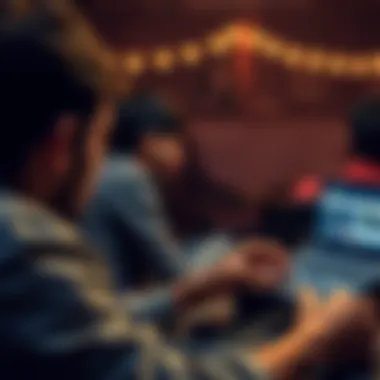

- Check your internet connection: A weak or intermittent signal can pause your downloads in their tracks. Make sure you have a stable connection, preferably Wi-Fi, for smoother downloads.
- Device storage: One of the most common hurdles is running out of storage space. It might seem trivial, but apps often need more space than expected to operate properly. Delete unnecessary files or apps to free up space.
- Restart the app: Sometimes, a simple restart can lighten the load. Close the app entirely and re-open it to see if that resolves the issue.
- Reboot your device: If the app still doesn’t cooperate, give your device a restart. This can clear temporary glitches that might cause download issues.
"A good musician can make you feel what the words can’t express." Fixing download issues helps you get back to those musical moments.
Addressing Compatibility Problems
Not all devices play nice with every app, and compatibility problems can arise. Here’s how to navigate through them:
- Operating System Check: Ensure your device's operating system is supported by Jio Saavn. If you're running an outdated version, updates are critical.
- Device Specifications: It is wise to look into your device's specifications. Some older devices may lack the necessary hardware to support newer app versions, which can lead to download failures.
- Clear App Cache: Sometimes the app's cache can cause compatibility issues. Clear it through your device's settings to potentially resolve the problem.
- Reinstall the App: If all else fails, uninstalling and reinstalling Jio Saavn can reset settings that could be causing an issue.
By being proactive about these common download issues, you can ensure that Jio Saavn serves you well. Familiarity with troubleshooting steps makes your overall experience not just smoother, but also more enjoyable.
Exploring Alternatives to Jio Saavn
In a world where music streaming options are as vast as the ocean, finding the right platform can often feel overwhelming. While Jio Saavn has carved out a significant space in the hearts of many music enthusiasts, it’s crucial to explore the alternatives available. This exploration helps in putting the pieces of the music streaming puzzle together, offering users a broader perspective on their options. Each platform has unique features, user experiences, and pricing models that cater to different needs. Whether you're searching for a better catalog, improved sound quality, or more social features, understanding the alternatives can provide insights that enhance your musical journey.
Moreover, there are times when internet connectivity is a problem. Certain services might allow more effective offline options or offer heavier discounts, which can be a boon for users on a budget. Not forgetting the diverse genres and playlists that some platforms might provide, appealing to niche audiences. By weighing these alternatives, individuals can make a more informed decision about where to invest their time and money.
Comparison with Other Music Streaming Services
When we think about music platforms, a few other services spring to mind that are comparable to Jio Saavn. Spotify, Apple Music, and Amazon Music are the big players in streaming.
- Spotify is known for its user-friendly interface and robust algorithm-driven recommendations. Users can create playlists, follow friends, and enjoy a myriad of podcasts. It’s versatile for both serious music lovers and casual listeners.
- Apple Music has its own stack of advantages, particularly for Apple device users, offering seamless integration with iTunes and exclusive access to certain types of content. Moreover, it provides high-fidelity audio options, which are seriously appealing for audiophiles.
- Amazon Music tends to integrate well with devices such as Alexa, making it attractive for those already in the Amazon ecosystem. It offers a large library but might lack some of the social sharing features found in competitors.
In addition, there are notable alternatives like Tidal, famous for its emphasis on high-resolution audio quality. High-res streaming is beneficial for those who care deeply about sound clarity and do not mind paying a premium for it.
Here’s a quick breakdown:
| Service | Key Feature | Notable Aspect | | Spotify | Extensive playlist and discoverability options | Strong social connection tools | | Apple Music | High fidelity sound and exclusive content | Excellent for Apple users | | Amazon Music | Integration with Alexa and other Amazon services | Great for existing Amazon customers | | Tidal | High-resolution audio quality | Appeals to audiophiles |
Pros and Cons of Each Service
When sampled side-by-side, each service reveals its pros and cons. Knowing these will help to determine which platform best suits one's specific needs.
Spotify
Pros:
- Excellent for personalized music discovery
- Large library with diverse genres
- Availability of podcasts
Cons: - Less high-res audio quality
- Ads can be intrusive for free users
Apple Music
Pros:
- High-quality audio available
- Seamless integration with other Apple products
- Exclusive artist content
Cons: - Lacks a free tier
- Can be a bit tricky for non-Apple users
Amazon Music
Pros:
- Integrated with Amazon Alexa
- Flexible pricing options for Prime members
Cons: - Quality can vary widely
- Less intuitive user interface compared to others
Tidal
Pros:
- Offers high-fidelity and MQA formats for audiophiles
- Focus on artist-centric features
Cons: - Higher subscription cost than others
- Smaller library than mainstream platforms
Each platform shines in its own way, and preferences can stem from user experience. Dividing one’s attention among multiple platforms may be worthwhile—and certainly, understanding the alternatives ensures you’re making the best choice for an enjoyable listening experience.
Ending
As we wrap up our comprehensive guide on Jio Saavn, it's essential to recognize the critical aspects surrounding the benefits and considerations of downloading this popular music streaming application. Jio Saavn not only enhances the way we consume music but also caters to a broad spectrum of users – from casual listeners to die-hard audiophiles.
Recap of Jio Saavn Benefits
Jio Saavn has carved out a niche in the crowded music streaming landscape, primarily due to its unique features:
- Extensive Music Library: Users have access to millions of tracks across various genres, ensuring that there’s something for everyone.
- Offline Listening: One of the standout features is the ability to download songs for offline listening. This is a game-changer for those with limited data plans or users who frequently travel where connectivity is patchy.
- User-Friendly Interface: The layout is intuitive, making it easy for users to navigate through playlists, albums, and new releases without feeling overwhelmed.
- Playlist Creation: Users can curate their own playlists, making it simple to enjoy curated music experiences tailored to personal tastes.
- Personalized Recommendations: Based on listening habits, Jio Saavn suggests songs that align with individual preferences, making the discovery of new music seamless.
In addition to these benefits, Jio Saavn’s social sharing options allow users to share their favorite tracks or playlists with friends, giving the platform a community vibe.
Final Thoughts on Downloading
When it comes to downloading Jio Saavn, several considerations are worth noting. Firstly, ensure your internet connection is stable during the download process to avoid errors. Also, using the official app minimizes exposure to potential security risks often lurking in third-party downloads. Additionally, remember that the offline listening feature maximizes the app's usability, especially during commutes or trips where data service may be unreliable.















