InShot App Premium Features: A Detailed Review
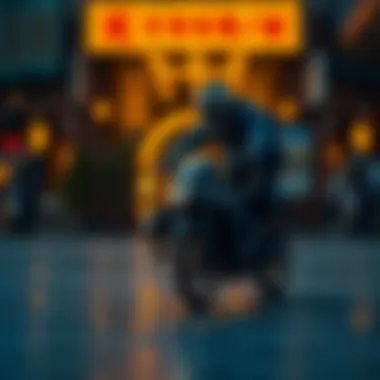

Intro
As digital content creation becomes easier and more prevalent, many users are on the lookout for powerful tools to help finesse their projects. The InShot app has emerged as a favored choice amongst video editors, especially among smartphone users. With its simple interface combined with sophisticated features, it caters to both novices and seasoned professionals alike. But is the standard version enough? Here, we’ll delve into the premium features of InShot, discussing the value they bring and how they can transform your editing experience.
Features of APKs, Mods, and Hacks
The world of video editing apps is rife with options, but when it comes to InShot specifically, the premium route offers distinct advantages that aren't to be overlooked. Before we dive into the premium offerings, let’s address the realm of unofficial versions like APKs, mods, and hacks that some might consider.
Compatibility and Requirements
If you’re eager to access those premium features without going through the app store, you might come across modified versions of InShot. However, navigating this territory can be tricky. When installing APKs, it’s vital to ensure compatibility with your device. Generally, the version of the app must correspond with your operating system, as outdated apps can lead to crashes or failures.
Moreover, most mods or hacks come with the potential risk of malware. Therefore, users should check the reviews and ratings on platforms such as Reddit or tech forums before downloading anything unusual.
Unique Functionalities and Benefits
Those who opt for the premium version of InShot find themselves with an array of unique functionalities. To be specific, here are a few highlights:
- Watermark Removal: The free version slaps a watermark on your final product, which can be a dealbreaker for many users. The premium subscription removes it entirely, allowing for a cleaner presentation.
- Unlimited Video Length: In contrast to the limitations in the free version, premium users can trim and edit videos without facing length constraints, making it a go-to choice for content creators.
- Access to High-Quality Output: Users can export videos in higher resolutions, a crucial aspect for those looking to post on platforms that favor quality, such as YouTube and Vimeo.
These benefits position the premium version as a go-to for serious editors. By unlocking these features, users can streamline their workflow and enhance the final output of their projects.
Safety and Security Measures
While assessing the merits of premium features, one cannot overlook safety and security measures. Understanding the risks involved helps users make informed decisions regarding their digital assets.
Download Verification Process
When considering APKs and mods, it’s essential to verify the download. Many legitimate sites, like APKMirror and Softpedia, ensure that the apps have been scanned for viruses, providing an additional layer of assurance. Checking the digital signature format helps users confirm that the download originates from a trusted source.
User Protection Strategies
InShot, as a reputable app, takes user protection seriously. Even the premium version adheres to data protection practices, ensuring personal information isn't misused. For those wary of download risks, using a VPN can further secure their browsing activities while searching for mods or hacks.
Important Note: Always prioritize legitimate sources and the official app store to avoid malware and potential risks.
Prelims to InShot App
In the realm of mobile video editing, InShot has carved out a notable space for itself. This app has emerged as a tool not just for casual users, but for those seeking to elevate their content creation to professional heights. As platforms like Instagram, TikTok, and YouTube continue to grow, the demand for powerful yet user-friendly video editing solutions has skyrocketed.
Understanding the importance of InShot is crucial, especially for users looking to enhance their editing skills and create visually appealing content. The app offers a variety of features that cater to both novice and experienced editors. It simplifies complex editing processes, making them accessible for anyone with a smartphone. Additionally, the incorporation of premium features provides an opportunity for users who want to push their creative boundaries even further.
Moreover, InShot addresses the needs of its users by combining functionality with a seamless user experience. With its intuitive interface and extensive toolkit, it invites those who might feel daunted by traditional editing software. Thus, diving into the specifics of the app sheds light on its relevance in today’s fast-paced digital landscape.
Overview of InShot's Purpose
InShot primarily serves as a video and photo editing app, designed to empower users to manipulate and share their media effortlessly. Its core purpose centers around enhancing content for social media platforms, ensuring that videos and images not only capture attention but also tell a compelling story. This purpose drives the development of features that allow users to trim, cut, merge, and rearrange clips with ease.
The app also supports a range of formats and aspect ratios, catering to the various preferences and requirements across different social media channels. By giving users the tools to adjust speed, apply filters, and add music, InShot transforms simple clips into engaging pieces of art.
Target Audience and Use Cases
InShot finds its place among a diverse audience. Whether it's content creators aiming to boost their online presence, students preparing projects, or business owners looking to produce promotional videos, the app has something for everyone.
Some common use cases include:
- Social Media Influencers: Often looking to create eye-catching clips quickly, InShot’s editing capabilities are perfect for them to maintain engagement.
- Small Business Owners: They can use the app to show off products or services in a professional yet cost-effective manner.
- Hobbyists and Enthusiasts: Those simply looking to document events or create personal vlogs find InShot offers them an effortless way to share their stories.
Ultimately, the app opens doors for various users to explore their creative potential, making it an essential tool for anyone involved in content production. As these discussions unfold, it becomes increasingly clear how InShot stands out in the crowded field of mobile editing applications.
Key Features of InShot
InShot has carved out a significant niche for itself in the crowded marketplace of video editing applications. Its appeal lies in an array of features designed to cater not just to the casual user, but to those who aspire for a professional-level output without spending a fortune on costly software. Exploring the key features of InShot allows us to appreciate how the app distinguishes itself through user-friendliness and robust capabilities, which makes it not just an editing tool, but a comprehensive multimedia platform.
Video Editing Tools
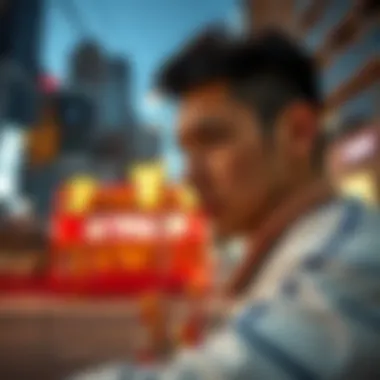

InShot's video editing tools are at the heart of what makes this app stand out. For anyone looking to compile and share their memories, the ability to trim, cut, and splice clips together effortlessly is paramount. The interface is crafted with simplicity in mind, allowing users to navigate through features without feeling overwhelmed by complexity. Available tools, such as adding multiple layers of video and audio, enable a richer storytelling experience.
Furthermore, the app supports various aspect ratios aimed at different social media platforms, which provides users the flexibility to share their creations tailored to the specific requirements of sites like Instagram or TikTok. Another notable feature is the inclusion of transition effects. With a myriad of options such as fades or slides, one can transition from one scene to another seamlessly.
Users can also explore adjusting playback speeds, from slow-motion effects to fast-paced sequences, enhancing effect and engagement of the edited content. The possibility to add stickers and texts further enriches the editing facility. By allowing such creativity within edits, InShot ensures that users can walk away with finished videos that are polished and engaging.
Photo Editing Capabilities
The power of InShot isn't limited to video alone; the photo editing capabilities are equally robust. In today’s age of visual communication, a well-edited image can be worth its weight in gold. InShot’s features include an exhaustive list of filters, effects, and enhancement tools that provide myriad options for personalization. Users can adjust brightness, contrast, saturation, and more with just a few simple taps.
Moreover, the app allows for background blurring and cropping, enabling users to focus on the subject while creating a beautiful bokeh effect. The collage feature is noteworthy too—users can combine multiple photos into a single frame with customizable layout options, elevating the creativity limit further.
These editing features come in handy for social media enthusiasts who thrive on eye-catching content. The ability to quickly edit a photo on-the-go gives users an invaluable advantage, especially in a fast-paced digital environment. Users have all the tools at their fingertips to ensure their visual content stands out, fostering engagement across platforms.
Social Media Integration
The integration of social media features in InShot reflects its emphasis on community and sharing. What good is a beautifully edited video or photo if it cannot be easily shared? InShot facilitates direct sharing to various platforms such as Facebook, Instagram, and TikTok, which serves a vital role in the user experience. It allows the swift transition from editing to sharing, meaning users can efficiently showcase their creativity to friends and followers without the need for additional editing or uploading steps.
The app provides optimized settings for different platforms, thus helping users maintain quality while enhancing accessibility. Notifications and guides make it easier for users to navigate the potential pitfalls of social media management and sharing, offering tips along the way.
It's also worth mentioning that, through its social media tools, InShot encourages collaboration. Users can invite friends to share projects before finalizing, offering a kind of feedback loop that often leads to improved results. The synergy between creativity and community is a foundational element in how InShot has gained traction among users, painting it as more than just an app, but a creative hub.
In summary, InShot's key features create a rich editing experience that meets a full spectrum of user needs. Whether you are enhancing videos for professional presentations, creating photo content for your social networks, or simply looking to explore creative avenues, InShot holds a wealth of benefits and tools to amplify your digital expression.
Understanding InShot Premium
In the sprawling landscape of mobile video editing apps, InShot stands out not just for its intuitive design but also for its rich premium features. Comprehensive understanding of InShot Premium is essential for anyone looking to elevate their video or photo editing game. This segment will unravel what premium subscription entails, contrasting its features against the free version and highlighting the concrete advantages that come with an upgrade.
What Does Premium Offer?
When you make the leap to InShot Premium, you unlock a vault of features that can significantly enhance your editing capabilities. Among the standout offerings is an extensive library of music and sound effects. This is not just a stock selection; these tracks are high-quality and royalty-free, allowing users to add an extra layer of sophistication to their projects without the worry of copyright issues.
Additionally, InShot Premium grants access to ad-free editing. This is a significant upgrade as the free version often bombards users with intrusive ads that can disrupt the flow of creativity.
You also get an array of advanced filters and effects — think outside the box. Instead of the standard choices, the premium version supports many exclusive presets, templates, and stickers that can make just about any project stand out. Literally, the only limit becomes your imagination.
Comparison of Free vs. Premium Features
Understanding the stark differences between the free and premium versions is crucial for making an informed decision. While both versions offer core video and photo editing functionalities, the premium tier grants several enhancements:
- Ad-Free Experience: No interruptions means better focus on your creative process.
- Music and Sound Effects: Access to rich audio libraries not available in the free version.
- Advanced Effects: More sophisticated tools that enhance your editing experience.
- Exclusivity of Content: Premium users enjoy additional templates, stickers, and filters not found in the standard offering.
- Export Quality: Higher resolution export options, ensuring your final product shines without pixelation.
While the free version might suffice for casual editing, serious content creators often find that the premium features provide the tools they require to excel.
Advantages of Using Premium
Diving into InShot Premium doesn’t just offer additional tools; it presents a plethora of advantages that can transform your editing experience:
- Enhanced Creativity: The wealth of exclusive materials makes it simple to express yourself uniquely.
- Professional Polish: Higher export quality alongside advanced features leads to projects that look more polished and professional.
- Time Efficiency: The ad-free experience allows you to focus longer on creating and less on waiting for ads to skip.
- Ongoing Updates: Premium subscribers often receive the most recent tools and effects first, keeping them at the cutting edge of video editing.
In essence, switching to premium isn’t merely about gaining access; it’s about unlocking potential that can set you apart from the sea of creators. Investing in InShot Premium might just be the boost you need to elevate your content creation, whether you're a novice or an expert.
Cost Analysis of InShot Premium
Understanding the cost implications of InShot Premium is key for anyone considering an investment in this mobile editing app. When weighing whether to opt for the premium version, it’s crucial to evaluate the pricing structure, potential benefits, and overall value that users can extract. The importance of this segment becomes even clearer when considering the growing demand for high-quality content creation, especially among gamers, tech enthusiasts, and content creators who seek to harness advanced tools.
Pricing Structure Overview
Diving into the pricing details, InShot Premium offers a straightforward yet enticing structure for users. For a monthly fee, users gain immediate access to a suite of features that elevate their editing capabilities beyond what’s available for free. Typically, here’s how the costs break down:
- Monthly subscription
- Annual subscription (often at a discounted rate compared to paying monthly)
- Lifetime access (a one-time payment option)
Each of these options has its perks and drawbacks, catering to varying user needs.
For example, a monthly subscription is perfect for those who need short-term access, perhaps for a specific project. On the other hand, an annual subscription can be more economical for consistent users who plan to edit videos regularly.
Value Assessment: Is It Worth It?


When considering whether the upgrade to InShot Premium is worth the cost, it's vital to look beyond just the sticker price. Here are some compelling points that may help users make a decision:
- Feature Set: Premium members gain access to exclusive effects, filters, and a wider variety of music tracks. These enhancements can significantly enrich a user's creative output.
- Ad-Free Experience: Premium subscribers can work without the interruption of ads, allowing for a seamless workflow. For serious creators, this can be a game-changer.
- Support System: Paid users often receive prioritized customer support, which can be invaluable if issues arise during a critical editing session.
- Ongoing Updates: The app frequently rolls out new features for premium users, ensuring they stay at the cutting-edge of mobile editing.
Ultimately, the answer to whether the premium offer is a wise investment will depend on individual usage patterns. Serious content creators, especially in the gaming or vlogging spaces, may find enhanced value from the features provided by the premium tier, while casual users might be satisfied with the standard version.
Investing in premium features can mean the difference between producing average content and creating standout material that engages audiences.
By analyzing both the cost and the value, potential subscribers can make an informed decision that aligns with their creative ambitions.
User Interface and Experience
Creating a seamless user interface (UI) and an enjoyable user experience (UX) is crucial in any app, especially one as multifaceted as InShot. When a user engages with the app, they are often looking for an intuitive design that makes editing an engaging process. A well-designed interface facilitates smooth navigation and enhances functionality, allowing users to focus on crafting their videos and photos, rather than grappling with the mechanics of the software. This is particularly vital for those who might not have a tech-savvy background, as they often desire a straightforward experience that doesn’t require a steep learning curve.
Navigational Features
InShot equips users with a range of navigational features that are designed to streamline the editing process. The layout is organized logically, allowing quick access to various tools and options. Icons are intuitive, and functions are categorized into clearly labeled sections, which is a significant boon. Users can easily switch between video and photo editing modes with just a finger tap, significantly cutting down time spent on task completion.
Some standout navigational attributes include:
- Toolbar Layout: Located at the bottom of the screen, the toolbar presents editing tools in a compact form, ensuring a clutter-free workspace.
- Preview Window: The live preview allows users to see changes in real time, making it easier to decide if an effect is hitting the right note.
- Shortcut Options: Frequently used tools can be accessed quickly, minimizing the detours one might take while searching for less common features.
With these navigational elements, InShot appeals not only to novice users looking for simplicity but also to seasoned editors seeking efficiency. This fluidity is essential as it paves the way for creativity, as users can keep their focus on what really matters: their content.
Usability Factors
Usability is another pillar that holds the foundation of InShot's user interface. The app balances powerful functionalities with accessible controls, allowing users with varying levels of expertise to find their footing. The minimalist design reduces distractions, so users can channel their energies into their creative outputs rather than figuring out how to operate the software.
Key usability factors that contribute to the overall experience include:
- Accessible Help Guides: Integrated tutorials provide guidance on using advanced features without overwhelming new users.
- Undo and Redo Options: These features help users experiment freely, knowing they can revert any changes with ease.
- Responsive Design: Regardless of device size, InShot maintains a responsive design that ensures usability remains consistent across smartphones and tablets.
In summary, the interface and user experience of InShot serve as pivotal components that enhance the overall functionality of the app. By prioritizing navigational ease and usability, InShot not only caters to its audience's needs but also sets a standard for apps aimed at editing and creativity.
"A user-friendly design is about more than pretty visuals; it fosters creativity and productivity."
For more insights on design and usability, refer to articles on Wikipedia or visit the community discussions on Reddit.
In the realm of digital content creation, having an application that respects both time and creativity is invaluable, and InShot seems to deliver on those fronts.
Customization Options in InShot
The ability to tailor content to individual preferences is crucial in today’s digital age. This is where customization options in InShot come into play. When users dive into video or photo editing, having control over editing choices not only enhances creativity but also reflects personal style. InShot recognizes this need and provides various customizable features that set it apart in the competitive editing landscape.
Customization options allow users to inject their essence into edits, making them not just mere content but an expression of individuality. It’s about transforming ordinary videos into extraordinary experiences. The benefits of these options are manifold:
- Creative Freedom: Users can experiment with various styles, colors, and effects, enabling unique content creation.
- User Engagement: Personalized edits resonate more with audiences, capturing attention effectively.
- Branding Potential: For marketers and influencers, these features become tools for establishing a recognizable brand identity.
Customization isn’t just about aesthetics; it’s also functional. By setting preferences and using templates, InShot eases the editing process. With a robust interface that welcomes users of all skill levels, the app becomes an accessible canvas.
Personalizing Your Edits
Personalizing edits is perhaps the heart of InShot’s customization options. Users can take a standard video and morph it into a personalized visual narrative. This is especially beneficial for content creators who harness the app for storytelling or branding.
The available features promote a user-centric experience, where each individual can mold their content. To highlight some key elements:
- Adjustable Filters: Creators can mix and match filters that align with their vision, not just rely on pre-set options.
- Text and Fonts: Adding text within videos can be done with a variety of fonts and colors, ensuring clarity while also complementing the visual theme.
- Stickers and Emojis: Users can embed fun elements that resonate with their target audience, making edits lively and relatable.
Overall, personalizing your edits in InShot is about marrying function with creativity, empowering users to craft work that stands out from the crowd.
Templates and Effects
Templates and effects within InShot further amplify its customization appeal, enabling users to kick off their projects with a solid foundation while also allowing space for personal touches. The diverse array of templates can serve as a launching pad, especially beneficial for those who might not feel confident in their creative skills.
Utilizing templates offers several advantages:


- Time Efficiency: Users can save time by starting with a pre-designed layout suitable for social media platforms, marketing collateral, or personal milestones.
- Aesthetic Cohesion: Templates ensure that the visuals remain consistent, essential for brand identity.
- Diverse Options: The variety allows one to shuffle through styles—ranging from minimalistic to intricate, ensuring there is something suitable for every project.
In addition, effects play a critical role in the appeal of any video. Through InShot, users can add dynamic transitions, motion effects, and even sound effects to elevate content further. This allows for storytelling that is not only visual but auditory.
In summary, the templates and effects available in InShot are not merely add-ons; they are integral components that enable creators to deliver messages effectively while maintaining artistic flair.
"Customization transforms ordinary edits into unique narratives, making every video a reflection of the creator’s vision."
Exploring InShot cannot be complete without acknowledging these extensive customization options that provide both the groundwork and flexibility needed to create compelling visuals. Finding the balance between usability and creativity is what makes InShot an invaluable tool for anyone serious about elevating their content.
Community and Support
In the landscape of mobile applications, the aspect of community and support is often the backbone for an enriched user experience. For InShot users, engaging with a vibrant community and accessing reliable support can dramatically enhance their journey in video editing. These elements not only foster a sense of belonging among users but also act as crucial resources for troubleshooting and skill enhancement.
User Feedback and Reviews
When it comes to any app, user feedback is invaluable. The InShot app booms with reviews from a diverse set of users, ranging from casual hobbyists to seasoned content creators. This collective input plays a fundamental role in shaping the app's evolution. Many users appreciate the sheer number of features available in the premium version, particularly the high-quality video exports and exclusive filters that truly elevate their projects.
Users frequently share their experiences on platforms such as Reddit, which creates an informal gathering space where tips and tricks can be exchanged. Positive feedback often highlights the ease of use and the intuitive interface of InShot, making it accessible even for those who might find editing daunting. However, critiques usually target the limitations faced in the free version, motivating many to consider going premium.
- Highlighted User Insights:
- The ability to produce professional-looking content without an overly steep learning curve.
- Beatie73 notes, "The music synchronization features in Premium are an absolute game-changer. I've never spent less time syncing audio!"
On the other hand, the reviews also suggest areas for improvement. For instance, some users express a desire for further enhancement in the app’s audio editing capabilities. The ongoing dialogue between users and developers not only invites constructive criticism but often leads to updates that tackle these very concerns.
Support Resources Available
InShot provides various support resources designed to accommodate users' needs and improve app functionality. Having a solid support system can often distinguish a great app from a good one. InShot not only utilizes a comprehensive FAQ section that covers common issues but also employs direct support channels through email and social media.
- Support Avenues Include:
- Email Support: Users can directly contact the support team for personalized help.
- Social Media Channels: Active engagement on Twitter and Facebook allows for real-time interaction and quick solutions.
Moreover, tutorials and guides are readily available on platforms like YouTube, where various content creators demonstrate the app’s features. This insight allows users to explore functionalities that they might not have utilized previously. The InShot blog and community forums further encourage third-party discussions, where users can share their insights on effective editing techniques.
Alternatives to InShot
As the world of video editing continues to expand, having a versatile toolset becomes crucial for creators. While InShot provides a robust platform for editing, it’s essential to explore the alternatives available in the market. These alternatives not only widen the choices for users based on their unique needs and preferences but also push InShot to continuously innovate. Subsequently, it’s important to understand what other applications offer and how they might better serve specific creative goals.
Competitors in Video Editing Sphere
The video editing sphere is bustling with competition, featuring various apps that cater to a range of user requirements. Here are some notable contenders:
- Adobe Premiere Rush: This tool blends advanced capabilities with user-friendly navigation. It’s perfect for those already familiar with Adobe products. The synchronization across devices stands out, allowing edits to happen seamlessly whether on a mobile or desktop.
- KineMaster: With its powerful editing suite, KineMaster appeals especially to content creators who want intricate control over their projects. Layering options and real-time editing make it a strong player, especially for YouTube vloggers.
- FilmoraGo: This app is designed for quick edits without compromising on quality. Its intuitive interface and a variety of effects can elevate any video. It tends to attract casual users looking for a straightforward editing experience.
- CapCut: This rising star has recently gained attention due to its integration with TikTok. Users enjoy an array of trendy effects and music, aligning well with social media demands.
The competition not only offers different features but also positions users to find the best fit for their editing style.
Feature Comparisons
When assessing the alternatives, it pays to look at specific features that make these apps unique.
- Price Point: Many alternatives, like KineMaster and CapCut, offer free versions with some limitations while unlocking full features through subscriptions. In contrast, InShot provides significant capabilities at a lower subscription rate than some competitors, making it a more attractive entry for many.
- User Experience: The design and usability of an app can determine how quickly someone can learn to edit. Apps like Adobe Premiere Rush prioritize a professional feel, which might overwhelm beginners. InShot and CapCut, with their more playful interfaces, create lower barriers for new users.
- Effects and Templates: While InShot has a multitude of filters and templates, alternatives like FilmoraGo and KineMaster boast more advanced effects and customization options. Creators looking for unique styles may gravitate towards these apps for their extensive resource libraries.
- Export Options: Different editing apps provide various export settings, which can be essential for users focused on output quality. InShot supports resolutions up to 4K while some competitors limit exports in their free versions.
In summary, exploring these alternatives can significantly influence a creator's workflow and output quality. Selecting the best app boils down to understanding personal needs and workflow preferences. What's important is that every tool available fosters creativity and helps users tell their unique stories.
The End
The conclusion section ties together the various elements discussed throughout the article regarding InShot's premium features. It's where we assess how these advanced capabilities can dramatically enhance a user’s video and photo editing experience, and more critically, how they contribute to the overall functionality of the app.
Final Thoughts on InShot Premium
InShot Premium is not just an upgrade; it's like having a toolbox filled with the finest gadgets for a craftsman. Users who invest in the premium version find themselves equipped with not only advanced editing tools but also an expanded range of features that can elevate the quality of their creations. The addition of features like ad-free use, extensive effects, and more precise control over video elements proves invaluable for anyone serious about producing high-quality content. The effectiveness of the app in streamlining the editing process cannot be overstated. Moreover, the emphasis on customization — with templates and advanced effects — allows individuals to imprint their unique styles onto their projects, making their outputs not just functional but also meaningful.
Future of Video Editing Apps
Looking ahead, the landscape of video editing apps is undoubtedly evolving. With the rise of platforms like TikTok and Instagram driving demand for quick, high-quality video content, apps such as InShot are obligated to keep up with these trends. The expectation is that future video editing solutions will integrate more artificial intelligence features to simplify complex tasks. For instance, automatic transitions and smart templates could become standard, helping users streamline their workflow further.
Moreover, as user engagement factors increase, incorporating features like community sharing within apps might become commonplace, creating a social layer that fujs geography with creativity. Users are likely to seek an all-in-one experience where they can create, share, and gather feedback within the same app. Keeping these trends in mind, it is clear that the future of video editing apps will lean heavily towards integrated and user-centered features that cater to the dynamic needs of content creators.
"The only limit to your impact is your imagination and commitment." – Tony Robbins
In summary, the choices users make today in their video editing tools will shape their creative future. InShot Premium seems well-positioned to lead the pack with its comprehensive offerings, making a compelling case for both casual editors and professional creators.















