Exploring the SwiftKey APK: Features and Alternatives


Intro
In the fast-paced world of mobile applications, choice is abundant. Choosing the right keyboard application can greatly influence your typing experience, but what if a varied option comes along that doesn't remain just an application from the usual app store? The SwiftKey APK stands out as a viable alternative, with an array of features that set it apart in an increasingly crowded market.
This article aims to provide a thorough breakdown of what SwiftKey offers, how to navigate its installation, and what alternatives exist for users looking for something different. Shifting focus, it encapsulates the essence of downloading APKs—occasionally viewed through a skeptical lens due to safety concerns—while also examining added benefits that sets mods and hacks apart. Both seasoned enthusiasts and casual users will find value here as they approach this keyboard tool with a critical eye.
Features of APKs, Mods, and Hacks
Compatibility and Requirements
Getting started with the SwiftKey APK requires understanding its compatibility with a variety of devices. Given that it primarily runs on Android, SwiftKey’s requirements typically include:
- Android version 4.0 (Ice Cream Sandwich) or higher.
- Minimum free space of 100 MB for smooth installation and operation.
- Good internet connection for optimal functionality, especially for cloud-based features.
- A willingness to navigate security settings for installation.
Moreover, SwiftKey APK not only caters to standard users but also appeals to developers and tech-savvy individuals who wish to customize their experience further. The app constantly receives updates, improving its usability.
Unique Functionalities and Benefits
When exploring SwiftKey, some functionalities stand out:
- Personalized Predictions: SwiftKey learns from your typing habits and suggests text predictions, even in multiple languages, which saves time.
- Custom Themes: Users can tailor the keyboard’s look according to their preferences, adding a dash of personality.
- Clipboard Management: The ability to save and retrieve frequently used phrases all in one place.
- Swipe Typing: This unique feature allows users to glide their fingers across the keyboard, potentially increasing typing speed and accuracy.
Such features don’t just appeal to casual users; they also beckon app developers and tech enthusiasts looking for robust alternatives to default keyboards.
Safety and Security Measures
Download Verification Process
Engaging with APKs often raises eyebrows regarding safety. With SwiftKey, there's a critical step—ensuring that downloads are from trusted sources. Websites with reputable profiles, user feedback, and security certifications should always be a priority.
Downloading from recognized platforms can prevent issues like malware. The SwiftKey APK can be sourced from the official site or noted tech repositories, offering peace of mind for the user.
User Protection Strategies
To foster a safer environment while using SwiftKey, considering the following strategies is beneficial:
- Regular Updates: Keeping the app up to date with the latest patches and security updates from developers.
- Permissions Management: Monitor what permissions the app requests versus what’s needed for its core functionality. For instance, if it doesn’t require access to certain features, it’s prudent to deny those requests.
- Antivirus Software: Employing trusted antivirus solutions can provide an additional layer of defense against potential threats from third-party apps.
Prelims to SwiftKey APK
In the ever-evolving landscape of mobile applications, the SwiftKey APK sits as a notable player, particularly for those who prioritize efficiency in typing. As technology enthusiasts, software developers, and gamers delve into the realm of applications, it's vital to grasp the significance of SwiftKey and its unique virtues. This section serves to lay bare the fundamentals, painting a picture of why this tool deserves attention.
Overview of SwiftKey
SwiftKey stands out as a predictive keyboard application designed to enhance the typing experience on mobile devices. Originally launched in 2010, it quickly caught the eye with its ability to learn users' typing patterns. By utilizing sophisticated algorithms, it anticipates the next word a user is likely to type, effectively reducing errors and accelerating the message crafting process. The experience is not just about speed—it's also about ease and customization.
For the avid smartphone user, SwiftKey isn’t just a tool; it’s a companion. With hundreds of themes, various layouts to choose from, and support for multiple languages, it caters to the diverse needs of its user base. This rich feature set enhances both productivity and the personal touch users desire in their communication, transforming simple typing into a more personalized experience.
APK File Definition and Relevance
Understanding the APK file format is crucial when discussing SwiftKey. APK stands for Android Package Kit, which serves as the package file format for installation of software on the Android operating system. When an individual opts to download the SwiftKey APK, they are engaging with a method of acquiring the application that diverges from the conventional approach of downloading directly from the Google Play Store.
This alternative route often allows users to access the latest features and updates that might not yet be available through standard platforms. Users in certain regions might also find that the Play Store offers limited accessibility, making APK downloads a lifeline for those eager to try out new functionalities. However, it’s important to approach APK downloads with caution. Ensuring that the source is reliable and that the integrity of the file is intact cannot be overstated—it’s imperative for safeguarding user data against unwanted malware.
By exploring SwiftKey through its APK, users open the door to not just enhanced typing, but also a customizable and adaptive experience that suits their individual needs. The APK format serves as a vital tool for those looking to push the boundaries of what's possible on their devices.
Key Features of SwiftKey
When it comes to mobile keyboards, features can make or break the user experience. SwiftKey's distinct functionalities not only enhance typing efficiency but also cater to individual preferences, making it more than just a tool for writing. By examining its key features, we can truly appreciate how SwiftKey stands out in a crowded market.
Advanced Prediction Algorithms
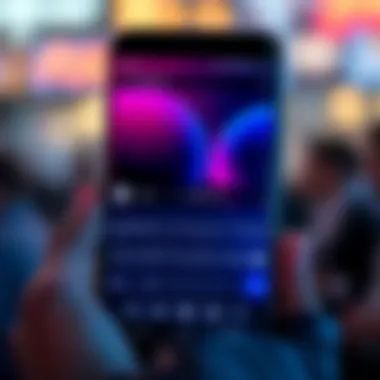

SwiftKey's predictive text feature operates on algorithms that are a cut above the rest. Instead of relying solely on basic word frequency or simple next-word predictions, it dives deeper into your typing patterns. It learns from previous conversations and adapts accordingly. This means that it doesn't just throw random words at you; it understands context over time.
For example, if you often type "How are you doing?" in chats, SwiftKey will recognize this and suggest phrases related to your personal style and habits. This cognitive pre-emptiveness can save a lot of time, especially for those on the go.
Consider this: after using SwiftKey for a while, users begin to experience a typing flow that feels fluid, as if the keyboard is anticipating their thoughts. This level of customization and predictive capability transforms the keyboard from a mere input mechanism into a personalized communication partner.
Customizable Themes and Layouts
Customization is the king of personal expression, and SwiftKey does not skimp in this department. Users can choose from a plethora of themes, colors, and layouts to create a keyboard that truly reflects their personality.
Imagine swapping out a dull white keyboard for a spirited blue one—it not only brightens up your screen but also your mood. The flexibility extends to layouts, where users can decide between standard QWERTY, compact versions, or even a one-handed layout. This personal touch means that whether you're typing up a report, sending a meme to a friend, or simply surfing the web, the experience feels tailored and user-friendly.
Multilingual Capabilities
In a globalized world, being able to communicate in multiple languages is more crucial than ever. SwiftKey stands out with its superior multilingual capabilities. The keyboard supports over 300 languages and can switch between them seamlessly. So, if you're chatting with an international friend or typing in a different language, SwiftKey can handle it without missing a beat.
To illustrate, a user may find themselves texting in English in one chat, then Spanish in another. SwiftKey recognizes these shifts without needing cumbersome manual language changes. This remarkably user-friendly feature fosters inclusivity and connects people across linguistic barriers.
Integration with Social Media Platforms
In today's interconnected age, any keyboard worth its salt needs to play nicely with social media platforms. SwiftKey's integration capabilities mean that it links directly with apps like Facebook, Twitter, and WhatsApp. This allows users to share content, emojis, and GIFs without having to step out of the application they are using.
This level of integration not only enhances user efficiency, but also simplifies the way people interact online. For instance, sharing a meme from a chat directly to Twitter saves time and effort. It’s as if SwiftKey acts as a conduit for social dynamism, bridging the conversations happening in different platforms effortlessly.
"SwiftKey is not just a keyboard; it’s a holistic typing experience that evolves with you, understanding your needs and preferences."
Benefits of Using the SwiftKey APK
The SwiftKey APK presents a slew of advantages, especially when compared to its counterparts found in the virtual keyboard arena. By opting for this APK version, users tap into various features that shift the balance in favor of functionality, usability, and personalization. Given that we live in a fast-paced digital age, the relevance of speedy access and the ability to adapt the keyboard experience to individual needs cannot be overstated. In this section, we will unpack the key benefits of using SwiftKey APK and how it enhances the overall user experience.
Access to Latest Features
One of the core benefits of using the SwiftKey APK is the immediate access to the latest features. With APK installations, users can often get access to beta versions of the app that include cutting-edge functionalities before they are rolled out through the traditional app stores. Imagine receiving updates that enhance accuracy in predictions, refined algorithms for autocorrect, or even new language packs—all before the masses. This edge is significant, especially for anyone who thrives on being at the forefront of technological advancements. It's not just about bragging rights; having the latest features can greatly improve efficiency when typing, enabling smoother communication in both personal and professional spheres.
User Control and Flexibility
Another advantage is the exceptional level of user control and flexibility that comes with the SwiftKey APK. Users can tailor their input methods in a way that aligns with their styles and preferences. This means they aren't pigeonholed by generic settings, but rather can choose from a variety of themes that match their aesthetic or can adjust the keyboard layout for specific tasks. Furthermore, SwiftKey offers personalized learning; it adapts to typing habits, vocabulary, and even puns, making for a typing experience that's as unique as the user. This capability is particularly appealing for tech enthusiasts and app developers who value a sandbox approach to software configuration.
"Customization is key; it’s what makes the digital experience feel less like a machine and more like an accomplice in creativity."
Improved Performance on Lower-End Devices
The importance of optimizing performance cannot be overlooked, especially for users with lower-end devices. The SwiftKey APK excels in this arena, providing a lighter alternative that does not compromise on features. Many keyboard applications can bog down slower devices, but SwiftKey cleverly sidesteps this pitfall with efficient resource management. Users on mid-range phones or older models have reported smoother performance and more responsive typing experiences compared to the standard version of the app. This balance of performance and functionality ensures that all users, regardless of device type, can reap the benefits of enhanced typing without fraying their patience.
In summary, the benefits of using the SwiftKey APK are evident. Whether it be gaining early access to innovative features, enjoying tailored user control, or enabling better performance on a variety of devices, the SwiftKey APK positions itself as a noteworthy contender in the crowded field of mobile keyboards.
How to Safely Download the SwiftKey APK
Downloading the SwiftKey APK can be a game-changer for your mobile typing experience. However, diving into the world of APKs is not without its pitfalls. With the convenience of accessing apps outside of official marketplaces comes the responsibility of ensuring that these downloads are safe and secure. In this section, we will explore the process of safely downloading the SwiftKey APK, with a focus on key elements like trusted sources, verifying integrity, and avoiding potential security threats.
Finding Trusted Sources
In the jungle of the internet, finding trustworthy sources can be akin to looking for a needle in a haystack. When looking to download the SwiftKey APK, always start by checking official channels. The developer, Microsoft, often provides links to APKs on their own sites or through reputable tech articles.
Additionally, consider the following options:
- Popular APK Sites: Websites like APKMirror or APKPure are renowned for their commitment to providing verified and safe APK files. They often vet their uploads to minimize the risks of junk downloads.
- User Reviews and Discussions: Platforms such as Reddit can give you real-time insights from users who’ve successfully downloaded the APK. Don't underestimate the power of community feedback — it can help filter out bad sources.
By choosing reputable sources, you can significantly cut down the chances of downloading a corrupted or malicious file.
Verifying APK Integrity
Once you've found a source that seems reliable, the next step is to verify the integrity of the APK file. This is crucial because even the best sites can sometimes host incorrect files. Here are some tips to help you:
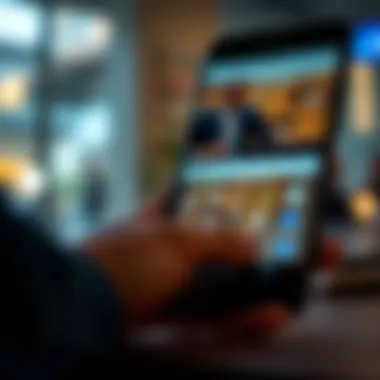

- Check the Hash: Many trustworthy sites provide SHA-1 or SHA-256 hashes for files. You can use tools like HashCalc or online hash generators to verify that what you’ve downloaded matches the expected hash.
- Digital Signatures: Check if the APK file is digitally signed by the developer. You can perform this check with the help of APK analyzing tools like APK Analyzer, which ensure the APK is genuine and unaltered.
- Anti-virus Scanning: Before you install the APK, use an antivirus program to scan the file. This simple precaution can alert you to new threats you might encounter.
These steps are essential in creating a robust defense against corrupt files that could jeopardize your device or data.
Avoiding Malware and Security Threats
The digital world is fraught with dangers, and downloading APKs is no exception. Avoiding malware and security threats is paramount. Here are some methods to keep your device safe:
- Use a Reliable VPN: A Virtual Private Network can mask your IP address and encrypt your internet connection, serving as an extra layer of protection while you browse and download.
- Look Out for Permissions: Once installed, check what permissions the SwiftKey app is requesting. Be skeptical of apps that ask for more permissions than necessary. For instance, why would a keyboard app need access to your camera or location?
- Stay Informed About Updates: Keeping informed allows you to quickly respond to new security vulnerabilities. Regular updates often come with patches that protect against newly discovered threats.
"Staying ahead of potential issues is always better than fixing them once they arise."
By following these guidelines, you ensure that your experience with the SwiftKey APK is smooth and secure. In a tech landscape dotted with risks, taking a proactive approach can make all the difference.
Installation Process for SwiftKey APK
Understanding how to correctly install the SwiftKey APK is essential for anyone looking to enhance their typing experience on mobile devices. This section sheds light on crucial steps to follow, ensuring that tech enthusiasts, gamers, and app developers can easily navigate the installation process and enjoy the full capabilities of the app.
Pre-Installation Requirements
Before diving into the installation of the SwiftKey APK, there are a few necessary preparations one should consider. These steps streamline the process and minimize the potential for hiccups:
- Device Compatibility: Ensure your device is compatible with the latest version of the SwiftKey APK. Most Android devices running version 4.0.3 (Ice Cream Sandwich) and above will work seamlessly.
- Storage Space: Check if there’s enough free space on your device. SwiftKey requires a few megabytes for installation, so clearing up unnecessary files is a good practice.
- Allow Unknown Sources: Go to your device settings and enable the option for installing apps from unknown sources. This step is crucial since APK installations are not from the official Google Play Store.
- Stable Internet Connection: A reliable connection can make the download process smoother. If your network drops during the install process, it may result in issues later.
Step-by-Step Installation Guide
Once you've ticked off the pre-installation requirements, it’s time to get on with the installation process. Here’s a straightforward guide to help you navigate each step:
- **Download the APK: ** Go to a trusted source to download the SwiftKey APK. Websites like APKMirror offer verified APK files.
- Open the APK File: Locate the downloaded file in your device’s file manager and tap it.
- Initiate Installation: A prompt will appear. Click on "Install" to begin the process. It might take a moment, so be patient!
- Permissions Request: SwiftKey will request permissions to access various features on your device, such as contacts and SMS. Grant these permissions to unlock full functionality.
- Launch the App: Once the installation completes, you can launch SwiftKey directly from the installation screen or find it in your app drawer.
Following these steps minimizes the chance of running into any sticky situations during the installation.
Troubleshooting Common Installation Issues
Even a well-laid plan can hit a snag now and then. Below are common issues encountered during the SwiftKey APK installation, along with effective resolutions:
- Installation Failed: If you see this message, it could be due to insufficient storage. Free up space on your device and try again.
- Unknown Source Error: If the installation doesn’t proceed after enabling unknown sources, double-check that the setting is correctly activated.
- App Not Opening: If SwiftKey shuts down unexpectedly upon launch, ensure that your device is compatible and try uninstalling and reinstalling the app.
- Permissions Denied: If you refuse permissions, some features may not work properly. It’s advisable to go back into your settings to grant any required permissions.
"Following best practices during installation not only secures a smooth experience but ensures full access to all of SwiftKey’s features."
By adhering to these guidelines and troubleshooting tips, users can effectively install the SwiftKey APK and begin leveraging its powerful features without a hitch. This emphasis on a thorough installation process ensures that users can enjoy what SwiftKey brings to the table with minimal frustration.
Comparison with Other Keyboard Applications
In the vast ecosystem of mobile applications, keyboard apps often slip under the radar, yet they play a pivotal role in user experience. Comparing SwiftKey with other keyboard applications lays the groundwork for understanding its unique offerings. A proper comparison doesn't just highlight which app is the best; it reveals the distinct advantages, as well as the limitations of each, helping users make informed decisions based on their needs and preferences. This section will explore two prominent contenders: Gboard and Fleksy, followed by a detailed comparison between SwiftKey and ClipKey. Doing this allows tech enthusiasts and casual users alike to recognize which keyboard fits their workflow best.
Gboard: Features and Limitations
Gboard, Google's flagship keyboard application, boasts a wide array of features that integrate seamlessly with some Google services. It excels in its predictive text capabilities and voice typing, thanks to the mighty resources behind Google’s AI. Users often appreciate the
- Built-in Google Search: This allows users to access information without switching apps, such as checking the weather or looking up a new recipe.
- GIF and Emoji Search: With just a tap, users can express themselves with visual flair.
- Voice Typing: A real gem for those who prefer speaking over typing.
However, Gboard is not without its flaws. Some users have pointed out:
- Data Usage Concerns: As with any Google product, privacy is a huge consideration, especially for those wary of data collection.
- Customization Limits: The themes offered can feel a bit restrictive compared to SwiftKey's extensive offerings.
Fleksy: A Unique Text Entry Approach
Fleksy stands in stark contrast to more conventional keyboards. Promoted as one of the fastest keyboards, it compensates for its lack of features with innovative input methods. One standout feature is Fleksy's gesture-based controls, which allow users to input text and navigate through their devices without lifting their fingers from the keyboard. This can be a game-changer for those who prioritize speed over other functionalities.
Some notable aspects include:
- Customization Options: Users may find a range of extensions and themes to personalize their typing experience.
- Auto-Correct Functionality: Fleksy's impressive auto-correct makes typing errors feel less daunting.
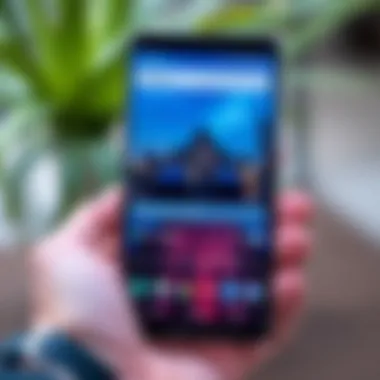

On the flip side, users looking for comprehensive predictive features might find Fleksy lacking.
SwiftKey vs. ClipKey: A Closer Look
When putting SwiftKey side-by-side with ClipKey, users begin to see the subtleties that could influence their choice. While ClipKey appeals to those who value minimalist design and simple functionality, SwiftKey shines through its advanced predictive algorithms and customization.
- Interface Differences: SwiftKey’s interface can accommodate a more immersive user experience, tailored themes, and additional layouts. ClipKey, conversely, focuses on essential features, making it lightweight and easy on resources.
- Predictive Text: SwiftKey utilizes machine learning to adapt to the user’s typing habits. ClipKey offers predictive text as well, but it does not have the same depth, which may lead to frustration during heavy typing sessions.
User Privacy Considerations
In an age where data breaches and privacy violations seem to be the daily news, user privacy considerations have taken center stage in discussions about applications like SwiftKey. By examining privacy practices, potential vulnerabilities, and user controls, we empower ourselves to make informed decisions. Here, we dissect the essential elements of privacy related to the SwiftKey APK, discussing the implications of data collection, privacy settings, and best practices user can employ to secure their personal information.
Data Collection Practices
SwiftKey, like many other apps, collects data that enhances user experience. However, knowing what data is collected is crucial. The app primarily gathers text input data to improve its predictive algorithms. This means that the more you type, the more the keyboard learns your habits, adapting to provide even better suggestions. But where does this leave your privacy?
- User Profiles: SwiftKey personalizes itself by creating profiles based on your usage. For instance, it learns your frequently used words, phrases, and emoji selections.
- Cloud Syncing: To provide seamless experiences across devices, SwiftKey offers cloud syncing. While it’s convenient, this can also mean that sensitive data might be stored outside your control.
- User Consent: Carefully reading privacy policies can shine a light on what you're signing up for. Understanding how SwiftKey handles your data transparency can serve as a defense.
It's a two-edged sword. Customized experiences are appealing, but at what cost? The better we understand data collection practices, the more effectively we can safeguard our information.
Settings for Enhanced Privacy
To navigate through the privacy landscape, users are often equipped with various settings that can be adjusted to bolster their security. Knowing how to navigate these settings in SwiftKey can lead to a more secure user experience. Here are some thoughtful strategies you can use:
- Disable Cloud Backup: If you're hesitant about data storage in the cloud, you can opt-out of cloud backup entirely. This means your data won’t be synced, minimizing the risk of exposure.
- Clear Personal Data: Regularly clearing your personal data within the app settings can help reduce the amount of stored information SwiftKey retains.
- Manual Data Management: SwiftKey provides options for managing learning data, which allows you to delete particular entries and reset specific aspects of its memory. For example, if it learns inappropriate terms or phrases, you can remove them manually.
"Understanding these privacy settings can make a world of difference. They are not just options; they are your shield in a digital landscape filled with uncertainties."
- Review Permissions: Always check app permissions. Keeping a close eye on what's being accessed ensures that you're only sharing what you're comfortable with. Turn off access to unnecessary information such as contacts or photos, unless absolutely required.
- Stay Updated: Updating your app ensures you have the latest features and, crucially, security patches that protect against vulnerabilities.
Being proactive in managing privacy settings doesn't just improve security; it also fosters trust in the application. Enhanced user privacy can lead to greater confidence when using SwiftKey. The balance between a personalized experience and data safety rests firmly in the user's hands.
Future of SwiftKey and Mobile Keyboards
In the ever-evolving landscape of mobile applications, the future of SwiftKey and mobile keyboards is a topic that warrants serious contemplation. As technology marches on, so too must the tools we use to navigate the intricate terrain of communication. SwiftKey, with its rich features and loyal user base, stands at the forefront, integrating into a world filled with competition and innovation. The discussion surrounding its future encompasses both emerging trends in keyboard technology and potential developments for the application, revealing critical insights into what users can expect moving forward.
Emerging Trends in Keyboard Technology
Today's users demand more than just a simple typing experience; they seek functionality and intelligence. Several trends are sprouting up that are shaping the future of keyboard technology.
- Artificial Intelligence Integration: AI is no longer just a buzzword but a prevalent force influencing how we interact with our devices. SwiftKey has harnessed predictive text capabilities, yet advancements in AI could take this a step further, making typing feel more natural and instinctive. With contextual awareness and personalization becoming ever more refined, future iterations of SwiftKey could predict what users want to say before they even finish typing.
- Voice and Gesture Input: The rise of wearable technology is pushing for keyboards that can accommodate voice commands and gesture recognition. This evolution caters to a broader audience, including those with disabilities. Imagine a future SwiftKey that can seamlessly switch from typing to voice inputs based on the user's needs.
- Cross-Device Synchronization: People juggle between devices like hot potatoes. Future keyboards might facilitate a flawless experience transitioning from one device to another, ensuring your settings and customizations follow you wherever you go. Syncing your personal dictionary across devices could become standard, further enhancing efficiency.
Potential Developments for SwiftKey
While the emerging trends present tantalizing possibilities, potential developments specific to SwiftKey also deserve attention. The developers’ focus on user feedback and adaptability could pave the way for significant enhancements.
- Enhanced Privacy Control Features: With privacy concerns being paramount in digital communication, the application could potentially include more robust privacy settings. This development may empower users to be more selective about what data is shared and collected, ultimately fostering a sense of trust and well-being.
- More Customization Options: Users appreciate personalization. Future iterations of SwiftKey could introduce even more ways to customize the look and feel of the keyboard, from themes that match your phone to layouts suitable for various tasks. This would not only enhance user experience but also foster creative expression.
- Incorporation of Advanced Emoji and GIF Features: As communication becomes increasingly visual, integrating smarter emoji and GIF functionalities could provide users with greater creative tools. Future versions of SwiftKey might introduce predictive emoji based on context, making conversations feel more lively and engaging.
As we delve deeper into this evolving sphere, it's clear that SwiftKey isn't just keeping pace; it’s poised to lead the charge. The direction is set towards inclusion, personalization, and a responsiveness that meets the demands of a rapidly changing digital communication landscape.
"In a tech-driven world, evolution is not just an option; it's a necessity."
By staying attuned to these emerging trends while investing in potential developments, SwiftKey is on the path to not only maintain its relevance but also redefine how we connect in an age where effective communication is more crucial than ever.
Culmination
In summarizing the exploration of the SwiftKey APK, it’s important to understand why this topic matters to both casual users and tech aficionados alike. As mobile communication continues to evolve, the role of effective and efficient typing tools becomes paramount. SwiftKey stands out not just for its well-designed features, but also for the advantages it brings through its APK format, allowing swift access to updates and customization options. These elements are pivotal in a world where speed and accuracy in communication can impact everything from social interactions to professional engagements.
Recap of Key Insights
The discussions throughout this article have highlighted several key insights:
- Advanced Predictions: SwiftKey’s intelligent algorithms learn user typing habits, enhancing prediction accuracy over time.
- Customization Flexibility: Users are given control to tailor the keyboard's appearance according to personal preferences, making the typing experience more enjoyable.
- Safety in Downloads: The article covers crucial steps for downloading the APK safely, underscoring the importance of choosing trusted sources to mitigate security risks.
- User Privacy: It’s been essential to note how SwiftKey addresses privacy concerns by allowing users to adjust settings that limit data collection.
- Future Trends: The closing thoughts on upcoming trends in keyboard technology hint at a bright future for applications like SwiftKey as they adapt to changing user needs and technological advancements.
Final Thoughts on APK Usage
Engaging with APKs like SwiftKey opens a world of possibilities in the realm of mobile applications. However, it comes with its own set of responsibilities. Users are encouraged to remain vigilant regarding the sources from which they download applications. Not every APK is created equal; ensuring the integrity of the file is as crucial as understanding the benefits it offers. As the tech landscape evolves, it will be interesting to monitor how applications like SwiftKey adapt and innovate.
To sum it up, whether users seek improved typing efficiency or enhanced keyboard customization, SwiftKey’s APK offers a viable solution that stands out among alternatives. Users who adopt this application can look forward to a smoother typing experience across their devices, while staying informed about the best practices for app usage.















