Exploring ilovepdf Premium: Key Features and Benefits


Intro
Navigating the world of PDF management can sometimes feel as tricky as a cat on a hot tin roof. The sheer volume of tools and features available makes it essential to find a solution that truly meets the needs of users, whether they be professionals, students, or casual users. Enter ilovepdf Premium, which aims to shake things up in this domain.
This article aims to cut through the noise and offer an in-depth look at what ilovepdf Premium has to offer. We'll sift through its distinct features, weigh the advantages it presents over the free version, and explore some of its untapped potential across various sectors. By the end of our journey, you'll have a clearer picture of whether this tool deserves a spot in your arsenal.
Features of ilovepdf Premium
The premium version of ilovepdf is peppered with features that not only set it apart from the free version but also elevate the PDF management experience to new heights. Let's dive in and examine these functionalities more closely.
Compatibility and Requirements
Compatibility can make or break a tool, especially when you have various devices in the mix. ilovepdf Premium is designed to work seamlessly across multiple platforms and can be accessed via web browsers on any operating system. Users can also utilize the mobile app on both iOS and Android devices, making it a versatile companion whether in the office or on the go.
Before installing, make sure your device meets the minimum requirements. A stable internet connection is key, and while there are no significant hardware demands, regular updates to the app will ensure smoother performance.
Unique Functionalities and Benefits
Among the standout features, some functionalities push the boundaries of what's expected in a PDF management tool. For instance, the ability to convert documents into multiple formats—like Word, PowerPoint, and Excel—offers flexibility for users needing to repurpose content. Not forgetting the batch processing feature, which allows users to handle multiple files in one fell swoop, saving precious time and effort.
Additionally, the PDF editing tools are robust, allowing users to add watermarks, annotations, and sign documents with ease. The merged and split features help in organizing documents efficiently, making ilovepdf a powerhouse in PDF handling. Overall, this combination of functions could redefine how users interact with PDFs in their everyday tasks.
"The more you can do without being tied down, the more productive you can be."
Safety and Security Measures
Documentation often contains sensitive data, so a tool’s security measures are paramount. ilovepdf prioritizes user protection through various safety protocols, ensuring peace of mind as you manage your files.
Download Verification Process
Every time a file is downloaded, ilovepdf conducts a verification process. This ensures that users receive the documents they intended to download while minimizing the chances of malicious software infiltrating their systems. The focus on security creates a reliable environment, which is crucial in today's digital landscape.
User Protection Strategies
To safeguard user data, ilovepdf employs encryption techniques that protect the files while they're uploaded and stored on their servers. The system automatically deletes files after a set period, mitigating any risk of unauthorized access. This diligent attention to user security allows customers to focus on getting their work done instead of worrying about vulnerabilities.
By offering a comprehensive suite of features grounded in user safety, ilovepdf Premium stands out as a formidable choice for anyone serious about PDF management. Whether you find yourself frequently converting, editing, or signing documents, this platform is designed to adapt to your needs.
Prelims to ilovepdf Premium
Understanding ilovepdf Premium is essential in today’s digital world where managing PDF files has become a necessity for professionals and everyday users alike. This service offers more than just basic functionalities; it provides a comprehensive solution for dealing with PDF documents. Whether it's an academic paper, a business report, or a personal document, ilovepdf Premium steps in as an indispensable companion.
One key aspect that stands out is its ability to streamline workflows. For individuals or companies handling large volumes of documents, the features of ilovepdf Premium can significantly enhance productivity. The seamless integration of various functionalities allows users to convert, compress, and merge files all in one go, eliminating the need to juggle different applications.
In addition, the implications of choosing a premium service extend beyond just enhanced features. It opens up avenues for improved collaborative efforts in team settings, reduces time waste caused by inefficient tools, and helps maintain document quality in ways free tools may not achieve. It’s like stepping into a whole new world of PDF management where everything seems slicker and more user-friendly.
Furthermore, it is important to consider the growing necessity for security and privacy in document handling. Ilovepdf Premium not only delivers exceptional service but also prioritizes user security, which is paramount in today’s tech-savvy landscape. Users can store files with added encryption, giving peace of mind that their sensitive information is well protected.
In this article, we will unfold the layers of ilovepdf Premium by understanding its context and the evolution of PDF management. From the basic offerings to advanced premium features, we aim to guide you through how this tool can meet diverse needs effectively.
Understanding the Context
To fully appreciate the capabilities of ilovepdf Premium, it's useful to look at the broader landscape of digital document management. The PDF format has become the standard for sharing documents across various industries, making it crucial to have reliable tools for managing them. Initially, utilizing PDFs involved basic readers that could display documents but not much beyond that. As the needs of users evolved, so did the tools required to manipulate these files effectively.
The demand for flexibility and efficiency has grown remarkably, prompting platforms like ilovepdf to develop solutions that cater to not just the occasional user, but also the frequent document handlers. The context adds depth to why ilovepdf Premium stands tall among other tools. It is not just another PDF service but a reaction to the ever-increasing complexity of digital documentation needs.
The Development of PDF Management
The field of PDF management has seen substantial transformations over the years. In the past, users had to rely mainly on desktop applications that often required hefty licenses and complicated installations. However, advancements in technology have led to the rise of web-based solutions, which have democratized access to powerful tools for managing PDFs.
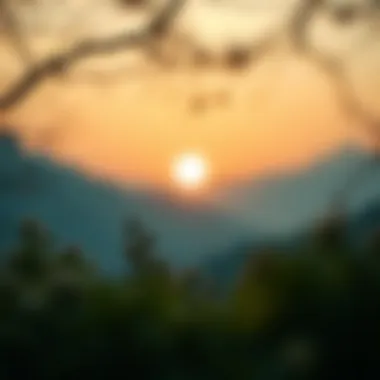

Ilovepdf is an exemplary case. From its onset as a simple web tool to its current premium version, it represents a shift towards accessibility and efficiency. Users can access powerful features without needing to download software or undertake a lengthy installation process. Having a browser-based interface means that anyone with an internet connection can utilize its vast capabilities.
The introduction of cloud capabilities also shapes the development of PDF management. Users can now store, share, and edit documents on the go, contributing to a shift in how people perceive document handling. It’s no longer just about having a document on your device; it’s about having access wherever and whenever needed.
By looking into these developments, we begin to understand why ilovepdf Premium is a critical tool in modern document management, merging user-friendly interfaces with robust functionalities that cater to various needs.
Overview of ilovepdf
Understanding what ilovepdf brings to the table is essential for anyone considering enhancing their PDF management capabilities. ilovepdf is more than just a simple tool; it’s a platform designed to simplify a variety of tasks related to PDF files. From converting non-PDF documents to PDF format to providing users with the ability to merge multiple files seamlessly, ilovepdf serves as a comprehensive solution.
Core Services Offered
File Conversion
File conversion stands out as one of the hallmark features of ilovepdf. It allows users to turn documents from formats like Word, Excel, and PowerPoint into PDF effortlessly. This conversion is not just about changing file types; it ensures that the integrity of the original document remains intact. The key characteristic here is ease of use, combined with the quick speed of the conversion process. Using ilovepdf for file conversions is popular because of its user-friendly interface which requires no technical skills. A unique feature of this service is the batch conversion option. Users can upload multiple files at once, saving a significant amount of time. This attribute makes ilovepdf a favored choice among tech enthusiasts who often handle large volumes of documents.
Compression
Another noteworthy service is compression, which assists users in reducing the file size of their PDFs without compromising quality. This is particularly valuable for those who need to share files via email or on platforms with attachment size limits. The key characteristic of the compression feature in ilovepdf is that it offers various compression levels, giving users control over how much they want to reduce the size. This flexibility makes it a popular choice, especially among businesses that frequently need to send documents. A unique aspect of the compression feature is its effectiveness in maintaining high quality while keeping the file sizes trimmed. Users have noted that, while there may be some slight reduction in quality, it is often indiscernible at a glance, making this tool both effective and practical.
Splitting and Merging
The ability to split and merge PDF files is another strong suit of ilovepdf. This feature allows users to break large documents into smaller, more manageable parts or combine several smaller PDFs into one document. Its main contribution is simplifying document management, particularly for users working on extensive reports or presentations. The key aspect of this service is flexibility. Users can select specific pages or ranges to split, tailoring the output to their needs. This level of customization attracts many professionals and hobbyists alike. Additionally, the merging feature is designed to handle files in various formats, making it an all-in-one solution for document handling. A unique drawback, however, could be the occasional merging of files that may lead to format disparities, though many find this manageable given its overall advantages.
Target Audience
Individuals
For individual users, ilovepdf is a go-to for personal projects, such as organizing vacation photos into PDFs or creating resumes. The simplicity of the platform resonates well with individuals who lack advanced tech skills. Its prevalent use can be attributed to its straightforward sign-up process and the minimal learning curve involved. An appealing feature for these users is the free version, which provides adequate features for light usage, while the premium subscription offers enhanced options.
Businesses
When it comes to businesses, ilovepdf becomes an essential tool for document management. Organizations often rely on efficient workflows, and this platform assists in meeting that need. The core characteristic of this tool in a business context is its collaborative features, which allow team members to share and edit documents easily. Moreover, the integration of security features within the premium version offers peace of mind when dealing with sensitive information. A unique advantage for businesses is the analytics tools that come with a premium subscription, enabling teams to track document usage and performance, thus optimizing their processes.
Educational Institutions
In educational settings, ilovepdf proves valuable for both students and faculty. With the ability to convert lecture notes and research papers into manageable PDFs, it streamlines academic workflows. Its core characteristic is its support for various file types, which caters well to the diverse digital needs in an institution. One unique feature relevant in academia is the functionality to annotate and comment on merged documents, making collaboration on group projects smoother. However, some institutions might find that relying on internet access for these tools can present challenges, particularly in areas with unstable connections.
Exploring ilovepdf Premium Features
When it comes to PDF management, the features that a platform offers can be the make-or-break factor for many users. ilovepdf Premium is crafted not just to tick boxes, but to transform the way you interact with your documents. The importance of understanding its premium features extends beyond mere functionality; it encompasses efficiency, security, and user experience. Each feature is a cog in the larger machine, designed to cater to varied needs, whether user is a gamer, tech enthusiast, or a software developer.
Enhanced File Conversion Options
One of the standout features of ilovepdf Premium is its enhanced file conversion options. Unlike the free version, which might nail the basics, the premium offering dives deeper. Users can convert files between various formats, such as Word to PDF, PowerPoint to PDF, and even images to PDF. The accuracy of these conversions can be impressive—preserving layout, fonts, and even hyperlinks in many cases. For professionals working in different environments, like those venturing into game design or software development, this ability to maintain quality can save hours of formatting frustrations.
Increased Storage Capacity
In our fast-paced digital world, storage is often a common hurdle. ilovepdf Premium eases this by providing increased storage capacity. No longer does a user have to worry about hitting a wall during a project because they can't upload or save files. An expanded capacity allows users to manage their documents seamlessly, fitting larger projects without having to delete old files or pay for additional cloud storage. This feature is a boon, especially for hobbyists or developers who can accumulate vast amounts of PDF materials.
Ad-Free Experience
A clutter-free workspace can enhance one’s productivity, a fact not lost on ilovepdf Premium users. The ad-free experience means that there’s no distraction, allowing users to focus entirely on their tasks. In an age where pop-ups and unsolicited ads can break your flow, this feature is invaluable. Whether you're reviewing a PDF code or working on a presentation, this streamlined experience can significantly improve workflow, allowing for greater focus on what's important.
Advanced Security Features
Security cannot be overstated in today’s world, especially with sensitive data flying around like it’s confetti. ilovepdf Premium takes security seriously. Users have access to advanced features such as password protection and secure file sharing. Encrypting documents means that sensitive information remains locked up tighter than a drum. This is particularly relevant for tech enthusiasts or app developers who might deal with proprietary information that should never see the light of day without proper safeguards.
"When it comes to managing sensitive documents, an ounce of prevention is worth a pound of cure. I'd rather be safe than sorry any day of the week."
Understanding and utilizing these premium features can radically change the way users handle their documents, merge different formats, and secure sensitive information. This exploration underlines the utility ilovepdf Premium offers when compared to standard options, showcasing its ability to meet diverse needs effectively.
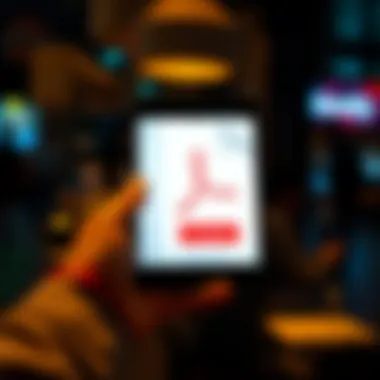

Benefits of Upgrading to Premium
Upgrading to ilovepdf Premium offers a multitude of advantages, especially for those who frequently work with PDFs in their personal or professional life. The desire for efficiency, improved workflow, and enhanced accessibility are just a few facets that can significantly impact user experience. These improvements go beyond mere convenience. They can redefine how users engage with their documents, streamlining tasks that would otherwise require considerable time and effort. By understanding the various elements of these benefits, users can make informed decisions about whether the premium upgrade aligns with their needs.
Time Efficiency
Time is of the essence, and the Premium version of ilovepdf recognizes this in spades. With advanced features designed specifically for speed, users can save precious moments on tasks that typically drag on. For example, a simple task like merging multiple PDF files can transform from a multi-step ordeal into a quick operation, allowing users to focus on what truly matters.
Moreover, users can convert files in bulk rather than dealing with one document at a time. This bulk capability cuts down processing time dramatically. Imagine, you're in the middle of a project with a deadline looming, and you have five files to convert. With ilovepdf Premium, you can upload all five at once, thereby slashing the time spent waiting for each file to finish processing. This efficiency not only saves time but also reduces frustration.
Improved Workflow
The way a user interacts with PDF documents can make or break productivity, and that’s where ilovepdf Premium excels in improving workflow. The features available in the premium version are engineered to create a seamless experience. For instance, the direct integration of editing tools within the platform helps users make changes without hopping between various applications. Think about it—you might have had to download a PDF, edit it in another tool, and then re-upload it again. The premium service knocks down those barriers.
Furthermore, the user-friendly interface reduces the learning curve for new users, allowing even the less tech-savvy individuals to get up to speed. Being able to navigate the platform with ease means that users spend less time figuring things out and more time getting their work done. This ease can significantly uplift morale and motivation, leading to better outcomes in tasks.
Accessibility Benefits
In a world that’s increasingly focused on accessibility, ilovepdf Premium stands out as a tool that caters to users of various backgrounds. Whether you're a gamer looking to manage game documentation, a software tester keeping tabs on project files, or simply someone who juggles personal and professional PDFs, the premium service ensures that users with different needs feel included.
The capability to access the service from different devices—be it your desktop, tablet, or smartphone—strikes a chord with individuals on-the-go. Additionally, features like OCR (Optical Character Recognition) allow users to convert scanned documents into editable and searchable text, breaking barriers for those who may have accessibility challenges. Tasks that once required specialized software become achievable in a more straightforward manner, bringing even the most complicated tasks within reach.
"The ability to edit, convert, and manage PDFs swiftly transforms the user experience, making even the most daunting tasks seem manageable."
By considering features such as bulk file operations, integrated editing capabilities, and an overall push towards a more accessible platform, users can fully appreciate why upgrading to ilovepdf Premium provides not only immediate benefits but also long-term value.
Ultimately, these upgraded features rally around a common goal: helping people like you improve and manage their PDF workflow with minimal hassle.
User Experiences and Feedback
User experiences and feedback play a crucial role in understanding how any software, including ilovepdf Premium, meets the needs of its users. The perspective of those who interact directly with the service sheds light on its effectiveness, usability, and overall value. In the case of ilovepdf Premium, tapping into user narratives can reveal not just strengths but also areas where users feel improvement is necessary.
Case Studies
To illustrate the diverse applications of ilovepdf Premium, here are a few case studies that highlight user experiences across different sectors:
- Business Efficiency: A mid-sized firm in the technology sector found that by using ilovepdf Premium, they could convert large volumes of documents seamlessly. Employees reported saving hours every week due to the batch processing feature, which allows them to convert multiple files into PDFs at once.
- Educational Use: A high school teacher utilized the platform to compile student submissions. By working with various formats, they managed to simplify presenting assignments. The ability to password-protect student work was seen as a significant advantage for ensuring confidentiality.
- Freelancer Feedback: A freelance graphic designer shared how ilovepdf Premium helped streamline their client workflows. Being able to merge PDFs of invoices and project briefs into one document not only simplified communication but also increased client satisfaction due to professional presentation.
These case studies highlight the real-world applicability of the tool and underline the impact ilovepdf Premium can have on productivity in various fields.
Common Challenges Faced
While ilovepdf Premium boasts many advantages, users have encountered some challenges that are important to address for potential new users:
- Learning Curve: Some users have mentioned that while the interface is largely intuitive, there can be a slight learning curve, especially for those not as tech-savvy. Getting familiar with all the features took time for a few, but many agreed it was worthwhile in the end.
- File Size Limitations: In specific cases, users have experienced issues with large file sizes that exceed the platform's upload limits. Although upgrading to premium alleviates many constraints, there are still scenarios where a user might find limitations.
- Occasional Bugs: Like with any software, users have noted encountering bugs. Reports of occasional glitches during file processing have surfaced, which can interrupt workflows. Users have expressed hope for regular updates to fix these issues.
Analyzing these challenges allows potential users to weigh the pros and cons carefully and align their expectations with the functionalities provided by ilovepdf Premium.
In summary, meaningful feedback from users not only highlights the utility of ilovepdf Premium but also uncovers critical insights on challenges that could guide future developments in the service.
Comparison with Other PDF Management Services
When evaluating ilovepdf Premium, it's crucial to also consider how it stacks up against its competitors in the ever-evolving landscape of PDF management tools. The landscape is crowded, with multiple services vying for user attention. This comparative analysis offers insights into specific elements of each service, highlighting their benefits and possible downsides, along with considerations that inform user choices.
ilovepdf vs. Adobe Acrobat
Adobe Acrobat has long held the crown as a pioneering software in the domain of PDF tools. While many users praise Adobe for its rich feature set, ilovepdf Premium caters to a different audience and offers unique advantages. Here's a breakdown of how they compare:
- User Experience: ilovepdf prides itself on simplicity. Users can convert or manipulate PDFs without steep learning curves, while Adobe Acrobat, despite its power, may overwhelm some with its complexity.
- Cost: A notable difference lies in pricing. ilovepdf's subscription is generally more economical, catering to casual users and SMEs. Adobe's pricing structure can be hefty and is suited more for enterprises needing advanced functionalities.
- Accessibility: ilovepdf operates online, allowing access from any device with an internet connection, while Adobe Acrobat often requires installation and updates on specific devices.
- Specialized Features: Adobe offers intricate tools, perfect for professionals, including forms, annotations, and security features. If a user primarily needs straightforward editing, ilovepdf’s capabilities might suffice.
In summary, ilovepdf Premium offers a fine balance between functionality and affordability, making it an appealing choice for those who are not seeking the exhaustive processes that Adobe offers.


ilovepdf vs. Smallpdf
Smallpdf has emerged as another substantial player in the PDF management arena, targeting users who value efficiency. Comparing it to ilovepdf provides further clarity on what potential users can expect:
- Performance: Users often note that both platforms run smoothly, but ilovepdf stands out with better batch processing capabilities, allowing users to handle multiple files at once without lag.
- Feature Set: Both options offer a variety of tools for conversion, compression, and merging. However, ilovepdf excels with its diverse range of format support and additional features like PDF watermarking and OCR capabilities, which are crucial for users dealing with scanned documents.
- Collaboration Tools: Smallpdf has made strides with its focus on sharing and collaboration features, but ilovepdf has also been working on enhancing real-time collaboration tools which makes it enticing for teams.
"In the realm of digital documents, choosing the right management tool can mean the difference between seamless efficiency and buried frustration."
The choice between these services ultimately rests on individual needs and preferences, but an understanding of the strengths and weaknesses can guide users toward making the best decision for their PDF management needs.
Potential Future Developments
In the world of digital document management, the landscape is constantly changing. The next horizon for ilovepdf Premium lies in how it can evolve with emerging technologies. This section highlights the importance of potential future developments, particularly through AI integration and further software integration. These elements are not just trends; they represent the foundation of how users will interact with PDF files in the years to come.
Incorporating AI and Machine Learning
One critical development that seems to be on many tech enthusiasts’ radar is the incorporation of artificial intelligence and machine learning within ilovepdf Premium. By leveraging these advanced technologies, ilovepdf could significantly enhance user experiences. Imagine a scenario where the program predicts the most common tasks you perform, whether that's converting files from one format to another or suggesting optimizations based on your previous actions.
Moreover, AI could assist in automating repetitive processes like batch processing of multiple files. This would lead to increased time efficiency, allowing users to focus on the core aspects of their projects rather than getting bogged down by tedious tasks.
- Potential Benefits:
- Smart Suggestions: A user typing out a work document could receive automatic formatting tips, ensuring that files are compatible with desired PDF standards.
- Enhanced Searches: Using machine learning algorithms, ilovepdf could offer a more refined full-text search functionality, enabling users to locate specific content within their documents much faster.
Furthermore, introducing AI-driven security features could offer an extra layer of safety by predicting unusual activities or detecting potential threats, enhancing user trust.
Expanding Integration with Other Software
Another area ripe for development is the integration of ilovepdf Premium with a broader array of software solutions. In today’s tech-savvy world, no single tool exists in a vacuum; users often employ multiple apps and services to accomplish their goals. Thus, fostering integration with popular project management tools, cloud storage services, and collaboration platforms could maximize user satisfaction and productivity.
For instance, linking with platforms like Google Drive or Dropbox would allow seamless file management across ecosystems. Users could directly convert, split, or merge files stored in their cloud drives without having to download or upload them separately every time. This not only saves time but also reduces the potential for errors during file transfers.
- Integration Possibilities:
- Project Management Tools: Integrating with platforms like Trello can simplify the process of managing task-related PDF files. Users could attach documents directly to tasks, streamlining workflow.
- Messaging Platforms: Connecting with applications like Slack could facilitate sharing PDFs instantly in chats without needing to navigate multiple apps.
Expanding these integrations opens new avenues for users to engage with ilovepdf, making it a cornerstone of their digital workflow, rather than just another tool in their arsenal.
"The future of document management not only depends on individual features, but on how well they connect with the broader ecosystem of tools that users rely on daily."
The End
In the digital era, where the management of documents is tantamount to organizational efficiency, realizing the full potential of tools like ilovepdf Premium is crucial. This platform not only simplifies PDF handling but also enhances the overall user experience through its premium offerings. It’s not just about converting or merging files anymore; it’s about creating a seamless workflow that caters to both individual needs and those of larger organizations.
Final Thoughts on ilovepdf Premium
ilovepdf Premium has positioned itself as a significant player in the PDF management landscape. With features like advanced security options, the ability to convert a wide range of file types, and an ad-free experience, it caters to users who prioritize efficiency and reliability. As users dive into its features, they often find that the investment in the premium version is justified by the time saved and the added capabilities.
Moreover, it’s essential to acknowledge the role of user feedback in shaping these features. Continuous improvements based on real-world applications ensure that ilovepdf remains relevant and adaptable. For anyone considering an upgrade, the potential gains are hard to overlook.
Making the Right Choice for Your Needs
Deciding whether to switch to ilovepdf Premium depends on a few key factors. First, assess your frequency of use. If you often deal with PDF documents, the premium features could provide immense value. Consider how much time managing these files takes and whether a streamlined approach could make your life easier.
Also, think about the specifics of what you need. For instance:
- Do you require high-level security for sensitive documents?
- Is storage capacity a concern in your workflow?
- Would an uninterrupted, ad-free environment improve your productivity?
If the answer is yes to these queries, then opting for ilovepdf Premium might be a step in the right direction. A close examination of your needs combined with the benefits highlighted in this article will guide your decision-making process effectively. In many instances, investing in such a tool not only enhances efficiency but also promotes a smoother operation across varied sectors—be it business, education or personal use.
Remember, the right tools can make all the difference. By understanding what ilovepdf Premium has to offer, you are better equipped to make an informed choice that aligns with your document management needs.
"Choosing the right tool is half the battle won, knowing how to leverage it is the other."
For more information, you might find these links useful:















