Exploring APK Editor Pro: Features and Uses
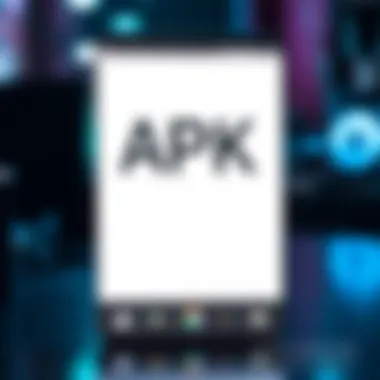

Intro
In the realm of mobile applications, the ability to modify and tailor software to fit individual needs can elevate the user experience significantly. One main player in this space is APK Editor Pro, a robust tool designed specifically for Android users looking to tinker with APK files. From changing the way an app looks to unlocking features that might be hidden from the average user, APK Editor Pro opens doors to a world of possibilities.
Features of APKs, Mods, and Hacks
Delving into the core capabilities of APK Editor Pro involves examining its features that allow users to manipulate APK files effectively. This section will look into what sets the application apart and how it grants users the freedoms of customization and enhancement.
Compatibility and Requirements
Being compatible with a range of Android devices is crucial for any modding tool. APK Editor Pro supports various versions of Android, ensuring that most users can take advantage of its features without facing integration headaches. A simple device with Android 4.0 or newer is typically all that’s needed to access the application’s functionality.
Unique Functionalities and Benefits
the strength of APK Editor Pro lies in its multifunctionality. This tool isn't just about modifying application appearances; it extends into realms such as:
- Resource Modification: Users can change graphical elements, text, and other resources to personalize applications to their liking.
- Code Editing: For those with programming knowledge, deep dives into the app’s code are possible, enabling customized behavior within applications.
- APK Extraction: Extracting APK files from installed applications to study or modify them enhances the understanding and potential of tech enthusiasts.
- Backup Capabilities: Users can create backups of original APK files, allowing for a safety net when testing modifications.
This extensive range of functionalities makes APK Editor Pro an essential tool for hobbyists and professionals alike.
The benefits are not merely limited to personalization; they encompass productivity as well. For app developers or software testers, having the ability to manipulate applications aids in debugging and experimenting with changes before pushing updates to production.
Safety and Security Measures
While modding opens up exciting avenues, it also raises questions about safety and security. Using APK Editor Pro requires an understanding of the potential risks involved in working with modified apps. Here we will delve into best practices that ensure user protection while using the tool.
Download Verification Process
Users must be vigilant when downloading any APK files for modification. Ensuring that the source is trustworthy—such as the official site for APK Editor Pro or reputable forums like reddit.com—helps mitigate risks. A verification process should include scenario checks:
- Ensure the APK comes from a reputable source.
- Use antivirus tools to scan for rogue files.
- Check user reviews and community feedback on modded applications.
User Protection Strategies
In addition to verifying downloads, consider implementing additional strategies to ensure safety while using modified APKs:
- Keep Devices Updated: Regular software updates on Android devices can patch vulnerabilities that hackers might exploit.
- Use a Virtual Environment: Consider running modified apps on a virtual machine or separate device to limit exposure to potential issues.
- Understand Permissions: Be aware of what permissions each application requests after modification; unnecessary permissions can be red flags.
Ultimately, being an informed user is your best line of defense against unwanted issues while navigating the exciting waters of APK modification.
Through these various facets explored in the article, one can appreciate the profound impact of APK Editor Pro on personalizing the Android experience. It provides a unique toolkit for gamers, tech enthusiasts, software testers, and developers alike, all while threading the needle between creativity and security.
Understanding APK Files
Understanding APK files is crucial for anyone diving into the world of Android applications. They are not just simple files; they serve as the backbone of the Android operating system. By familiarizing ourselves with APK files, we gain insights into how applications function, how modifications can be made, and how to navigate the vast landscape of software customization.
Definition of APK
An APK, or Android Package Kit, is the file format used to distribute and install applications on Android devices. Think of it as a digital package that contains everything needed for the app to run — code, resources, assets, certificates, and manifest files. The APK file is similar in concept to .exe files on Windows or .app files on macOS, acting as a vehicle for app delivery and installation. When we download an app from the Google Play Store, we are, in essence, downloading an APK file that gets installed on our device seamlessly.
APK Structure and Components
Diving deeper into the structure, an APK package is actually a compressed archive containing a variety of files. Here are the primary components:
- Manifest file: This is the blueprint for the application, declaring its name, version, permissions, and other essential properties.
- Dex files: These files contain the compiled code that runs a program on the Android platform. They are key for execution.
- Resources: This includes images, layout files, and strings. All the little bits that make an app visually appealing and user-friendly.
- Assets: Any other raw files or resources, like sound files, that may be needed.
Understanding these components helps developers and modders effectively work with APKs, making informed choices during modifications.
The Role of APK Files in Android Ecosystem
The APK files play an indispensable role in the Android ecosystem. They are the means by which applications are delivered to users, facilitating a wide array of functionalities in daily mobile use. Without APK files, our devices would be devoid of the vibrant apps that we have come to rely on.
Moreover, APKs provide developers with the means to bundle their applications along with all dependencies and configurations. This ensures consistency across installations. The APK's structure also allows for easy updates; when a new version of an app is released, users simply download a new APK, often without even noticing the technical intricacies at play.
In summary, understanding APK files unlocks a deeper knowledge of Android applications, enhancing one’s ability to modify, customize, or even troubleshoot software. As we move further into this exploration of APK Editor Pro, being able to grasp the importance of these package files will pave the way for more advanced discussions.
What is APK Editor Pro?
Understanding what APK Editor Pro is, sheds light on its crucial role in the domain of Android application modification. This tool is not merely a convenient option; it provides a gateway to tailor apps to user preferences and offers features that few other applications provide. The ability to edit and customize APK files opens myriad possibilities for tech enthusiasts and developers who wish to enhance their experiences or test new concepts. In a world where personalization is more than a buzzword, APK Editor Pro stands out as a significant tool for making apps truly personal.
Overview of the Application
APK Editor Pro is a specialized app designed to allow users to modify existing APK files. Its primary utility lies in simplifying the process of editing these files, which are essentially packages that contain all necessary components of an Android application. Since APK files play a foundational role in the Android ecosystem, APK Editor Pro essentially gives users the power to control their apps like a conductor leading an orchestra.
Through APK Editor Pro, users can repurpose apps according to their wishes; whether it’s patching paid features of an app or tweaking graphics to suit personal tastes, this tool offers the functionalities needed. The interface is designed with intuitive use in mind, making it accessible to both novices and seasoned developers alike.
Key Features
APK Editor Pro comes packed with a variety of features that cater to the different needs of its users. Some of the significant aspects include:
- User-Friendly Interface: The layout is clean and logical. Navigation flows seamlessly, contributing to a positive user experience.
- Multiple Editing Options: Users can choose between basic editing functions like changing icons or names, or delving into advanced options such as editing code or resources within the APK.
- App Backup: Prior to making changes, users can backup existing applications effortlessly. This precaution saves users from headaches if things don’t go as planned.
- Import & Export Capabilities: It allows for easy importing of projects and exporting modified files to various locations.
- Support for Common Formats: The tool supports a variety of common APK formats, broadening its appeal across different app types.
This comprehensive feature set underlines APK Editor Pro's standing as not just an editor but a significant resource for modding enthusiasts.
Supported Formats and Devices


APK Editor Pro is compatible with a range of devices, including smartphones and tablets running on Android. It primarily focuses on APK files, but its adaptability extends to various app types. Detailed support for different versions of Android is crucial, as it ensures that users can seamlessly modify apps built on diverse platforms. Here are some features regarding its compatibility:
- Android Versions: Supports a wide repertoire of Android versions, from older iterations to the more current ones like Android 12.
- Device Compatibility: Works well across many different devices including popular brands like Samsung, Google Pixel, and OnePlus.
- File Formats: Primarily focuses on APK but has some capacity to handle AAB (Android App Bundle) files, reflecting the evolving landscape of app distribution.
The versatility in formats and support across various devices solidifies APK Editor Pro’s utility in the world of mobile application editing, making it a go-to tool for hobbyists and professionals alike.
Installing APK Editor Pro
When diving into the world of APK Editor Pro, the first step is certainly the installation process. This step is crucial because it sets the stage for all the modifications users will want to explore later on. Whether you're a gamer looking to unlock premium features, a tech enthusiast experimenting with app behavior, or a developer wanting to test applications, the installation process lays the groundwork for these endeavors.
Before getting into the details of how to install, it’s worth noting why this topic holds such significance within the scope of APK Editor Pro. A smooth installation process ensures that users enjoy a hassle-free experience from the get-go. It delves into the prerequisites needed, guides users through the install steps, and addresses any potential installation hiccups that might arise. Ultimately, the ease or difficulty of installation can influence users' willingness to fully explore the tool's capabilities.
Prerequisites for Installation
Before you roll up your sleeves and start the installation of APK Editor Pro, a few prerequisites must be checked off your list. These requirements help ensure that the installation runs smoothly, reducing potential headaches later on.
- Device Compatibility: Ensure that your Android device is running a version capable of utilizing APK Editor Pro, ideally Android 4.0 and above.
- Sufficient Storage: Check that you have enough storage space. The app isn’t massive, but having a few hundred megabytes free is a good idea.
- Unknown Sources Enabled: Since APK Editor Pro isn’t available on the Play Store, you’ll need to enable installations from unknown sources in your device settings. This option can usually be found under Security Settings.
- Existing APKs: If you plan to modify existing applications, ensure you have those APK files stored on your device.
Meeting these prerequisites ensures a smoother transition into the installation process.
Step-by-Step Installation Guide
Installing APK Editor Pro is a relatively straightforward process, but let’s break it down into digestible steps. Follow these steps to get it up and running:
- Download APK File: Visit a reputable site such as APKPure or the official site of APK Editor Pro to download the APK file.
- Open File Manager: Once downloaded, navigate to your device's file manager. Locate the downloaded APK file.
- Initiate Installation: Tap the APK file. A prompt will appear, reminding you about permissions required by the app. Review them and click 'Install'.
- Wait for Installation: The installation should take just a minute or two. A progress bar will give you an idea of how it's going.
- Open the App: After installation, you’ll get an option to open the app directly. If not, head back to your app drawer and locate APK Editor Pro to launch it.
Following these steps closely should result in a successful installation of APK Editor Pro.
Common Installation Issues
Even with all precautions in place, users may encounter a few bumps during the installation of APK Editor Pro. Here are some common issues and how to handle them:
- Installation Blocked: If you haven’t enabled installations from unknown sources, the installation will be blocked. Double-check the settings to resolve this.
- Insufficient Storage: If your device runs low on storage during installation, it can fail. Clear out some unnecessary files or apps to free up space.
- Corrupt APK File: In case the APK file is corrupt or incomplete, download it again from a different source. Ensure you’re using a trustworthy site to minimize risks.
- Compatibility Errors: If your Android version is too outdated, you might face compatibility issues. Check if an update to your operating system is available.
Addressing these occasional issues promptly can make the experience much smoother and more enjoyable.
By ensuring you’ve covered the basics in preparing for the installation, understanding the steps to install APK Editor Pro, and being aware of possible hiccups, you'll be well on your way to modifying your favorite apps with ease!
Navigating the User Interface
Understanding the user interface of APK Editor Pro is crucial, especially for those looking to modify applications effectively. The interface serves as the primary interaction point between users and the software, making it vital to grasp its layout and functionalities. A well-designed UI enhances user experience, streamlines tasks, and ultimately aids in executing modifications to APK files seamlessly. This section will dive into several key aspects of the user interface, ensuring that even newcomers can navigate through smoothly.
Main Dashboard Overview
When launching APK Editor Pro, the first thing you encounter is the main dashboard. This area acts as your command center, where you can select from various options to edit APK files. The layout is designed simply yet effectively. It typically includes prominent buttons for loading an existing APK, creating a new APK, or accessing recently used files.
The dashboard might be cluttered if you have a large number of recent projects, but you can easily navigate through them. The overall experience is user-friendly, letting you quickly start your modifications without much hassle. Familiarizing yourself with this area is essential, as it sets up the tone for your entire editing process.
Understanding Tool Options
APK Editor Pro offers a range of tools aimed at different levels of expertise. The options available usually range from basic editing tools to more advanced features.
- Basic functions, like editing app names or changing icons, are straightforward and accessible for beginner users.
- Advanced features allow experienced developers to manipulate files more directly. These might include permissions management, resource editing, and even recompiling the APK after modifications.
By exploring these options, you will get a better sense of what the application can achieve. The variety ensures that whether you’re a casual user or a hardcore developer, there’s something for everyone.
Customization Options Available
Customization is at the heart of using APK Editor Pro. The application allows users to tailor their editing environment to fit their personal preferences. This might include:
- Theme adjustments that enhance visibility or comfort based on lighting conditions or personal taste.
- Tool arrangement changes to prioritize the features you use most frequently, which can boost efficiency during your work.
Although the application may present a somewhat standard layout initially, it accommodates various styles. For instance, custom keyboard shortcuts can optimize efficiency, letting seasoned users execute edits more quickly.
In summary, navigating the user interface of APK Editor Pro is essential for both efficiency and functionality. Understanding the dashboard, tool options, and customization choices equips you with the know-how to modify APKs confidently and effectively.
"A smooth UI can make the difference between frustration and satisfaction in the editing experience."
This foundational knowledge not only prepares you for successful edits but sets you on a path to mastering the art of APK modifications.
Modifying APKs with APK Editor Pro
In the realm of Android development, modifying APK files has become increasingly significant, serving as a valuable skill for various users ranging from gamers to app developers. APK Editor Pro stands out in this arena, enabling users to tailor applications to meet their specific needs or preferences. By understanding how to effectively use this tool, users can unlock potential functionalities and optimize their applications, driving a more personalized and efficient experience. The art of modifying APKs can significantly enhance usability, but it comes with its own set of responsibilities.
Basic Modifications
Basic modifications with APK Editor Pro involve straightforward adjustments that can yield remarkable effects on an application's performance and user interface. Users can initiate changes such as altering app names, icons, and even internal resources like images or strings. This may seem like a small adjustment, but sometimes it’s the subtle changes that have the greatest impact. For instance, a game might feel fresh again simply by changing its visuals or name. Let's break down some straightforward alterations:
- Changing the App Name: This allows a fresh identity, making it easier to differentiate similar apps.
- Custom Icons: Replacing an app's icon can give a personal touch or enhance brand alignment.
- Editing Resources: Modifying images or sounds can significantly change user engagement levels, especially in gaming apps.
"A small tweak can transform how users perceive an app's brand, making it more appealing and user-friendly.”
These simple modifications serve as an entry point into the world of app customization, making it accessible even for those who might feel intimidated by the complexities of coding or app development.
Advanced Modification Techniques


Once familiar with the basics, users can delve into advanced modification techniques. This is where creativity can really take flight, allowing for deeper changes that enhance functionality or resolve application issues. Users might find themselves removing ads, unlocking premium features, or even changing permissions within the APK file itself. Some notable advanced modifications include:
- Reskinning Apps: Providing entirely new visual styles to existing functionalities can lead to a revitalized user experience.
- Integration of Additional Features: This can include adding custom settings not originally present in the app.
- Editing APK Code: For those comfortable with coding, changes to the application's logic can improve performance or fix bugs.
With advancements in techniques, the level of thoughtful edit increases, allowing each user’s vision to shine through. However, these processes often require a deeper understanding of how APKs function, so it’s crucial to approach them cautiously.
Saving and Testing Modified APKs
After modifications are performed, the next logical step is to save and test the updated APKs. Proper saving ensures that no data is lost, and testing presents an opportunity to validate the effectiveness of changes made. Here’s how you can effectively execute this phase:
- Saving the APK: Always save a copy of the unmodified APK before making any changes. This serves as a backup in case something goes awry.
- Re-signing the APK: After modifications, APK files must be re-signed before they can be installed on an Android device. This is an essential step to maintain the application’s integrity and ensure it can be recognized by the operating system.
- Testing on Different Devices: After installation, it’s wise to test the modified app across different Android devices. Device compatibility can vary, so having a broad testing spectrum helps identify issues early.
- Feedback Loop: Actively seek feedback from a small group of testers to gauge the effectiveness of the modifications.
Taking the time to save and test modifications might seem trivial, but it ultimately ensures that the modifications serve their intended purpose.
Benefits of Using APK Editor Pro
The growth of the Android ecosystem has given rise to a plethora of application options, making it imperative for users to harness tools that enhance their experience. One such tool is APK Editor Pro, which allows for significant modifications to existing APK files. The benefits of utilizing this application stretch across several dimensions, which we will delve into to better understand its importance in the realm of mobile applications.
Enhanced Customization
APK Editor Pro opens the door to enhanced customization, allowing users to modify nearly every aspect of an application. This ranges from changing graphics and layouts to modifying functionalities that aren’t part of the original package. The ability to alter resources means users can tweak applications to better suit individual preferences.
- Modify App Appearance: Users can change icons, themes, and colors, tailoring the aesthetics of their apps to match their personality or brand identity.
- Adjust Functional Settings: Advanced users can alter underlying code, even creating new functionalities that enhance user interaction.
With such tools at their fingertips, users aren’t just participants in the app world; they become creators. This capability allows for a level of personal expression that standard applications simply don't provide.
Personalization of User Experience
Every individual’s interaction with software varies, and APK Editor Pro enables a personalization of user experience that is both simple and profound. In a world where a one-size-fits-all approach often leaves users dissatisfied, customization tools allow for a deeper connection with apps.
- Adapt to User Behavior: By modifying app responsiveness, users can adjust how an app reacts based on their personal usage patterns. This leads to a smoother experience tailored to one’s needs.
- User-Defined Features: Instead of waiting for developers to potentially roll out an update, savvy users can implement desired features themselves, ensuring they always have the latest functionality—at least according to their definition.
It’s this level of personalization that keeps users engaged. When applications reflect who users are or what they need, retention rates skyrocket.
Access to Premium Features Without Cost
Often, many users find themselves drawn to premium features locked behind a paywall. APK Editor Pro allows for access to premium features without cost, enabling users to unlock functionalities that may not be accessible through standard means.
- Modify In-App Purchases: Users can gain access to features that would ordinarily require payments by editing the application's financial structures. This can be particularly advantageous for students or those on a budget.
- Trial Premium Applications: Users can test premium applications without the initial investment, helping them decide if they want to purchase the full version based on their experience with the modified version.
Utilizing APK Editor Pro can be a game changer, granting users the specific functionalities they seek from apps, albeit with ethical considerations that must be kept in mind.
"With tools like APK Editor Pro, the lines between developer and user start to blur, empowering users to close the gap of customization that so many apps neglect."
In summation, the benefits of APK Editor Pro are significant and multi-faceted—enhanced customization, an ability to personalize user experience, and access to premium features create a compelling case for those who wish to dive deeper into their mobile application journey. For thorough instructions and discussions on safe practices, check out resources on Wikipedia and community forums like Reddit.
By understanding and leveraging these benefits, users can transform their devices into bespoke platforms tailored to their personal needs and preferences.
Potential Drawbacks
While APK Editor Pro offers impressive functionalities for modifying Android applications, it is crucial to understand that these benefits come with certain pitfalls. Recognizing the potential drawbacks ensures users can navigate the landscape of APK modifications with a balanced perspective, remaining aware of risks and responsibilities involved.
Risks of Modifying APKs
Modifying APKs can offer beneficial tweaks and customizations; however, it also introduces considerable risks. One primary concern centers around stability. Altered apps may not function as they should, leading to crashes or unresponsiveness that can be frustrating for users. Additionally, modifications often bypass protective mechanisms built into applications. This may expose the app to vulnerabilities, making it a target for malicious actors. For example, a popular game might run into issues if core files are altered incorrectly, causing in-game bugs or loss of progress.
Moreover, there’s the matter of user data. Users may unknowingly alter permissions, which could lead to unauthorized access or mismanagement of personal information. It’s essential to ensure that any modifications preserve the integrity of the original app and keep personal data secure from prying eyes. Keeping a backup of the original APK is a prudent step here.
Compatibility Issues
Compatibility is another significant aspect to consider when working with APK Editor Pro. Not all modified APKs will seamlessly integrate with every device or operating system version. For instance, an APK modified for a flagship smartphone might experience issues on an older device due to resource constraints or varying software capabilities. Different manufacturers also implement their own unique software customizations, which can lead to inconsistencies.
When dealing with third-party APKs, one must be cautious about potential conflicts with existing apps or services. An update to the base APK after modification could render the changes non-functional or, at worst, completely inoperable. It’s vital for users to conduct thorough testing, ensuring their device is capable of handling the modified software post-editing.
Legal and Ethical Considerations
Diving into the legal waters surrounding APK modifications unveils complex issues. On the surface, modifying an APK for personal use may seem harmless. However, it is important to acknowledge that many applications are protected under copyright laws. This means that altering an app can infringe on the rights of the original developers, potentially leading to legal repercussions.
Furthermore, distributing modified APKs can attract severe legal penalties, especially if the app in question is proprietary or commercial. Developers invest substantial time and resources into their creations, and circumventing this by sharing altered versions undermines their efforts. Ethically speaking, users should respect the creative rights of developers by refraining from unauthorized distribution of modified apps. While curiosity and experimentation can drive innovation, it should never come at the expense of others’ rights and efforts.
"Navigating the landscape of APK modifications requires a careful balance of creativity and ethics. Understand the boundaries to respect creators' rights."
Security Considerations
Security is paramount when it comes to modifying APK files with APK Editor Pro. While the application opens up a world of customization, it also poses various risks that users must navigate carefully. Understanding security considerations ensures that the benefits of APK modifications do not come at the expense of device integrity or personal data safety. This section will explore key elements such as identifying safe modifications, avoiding malware risks, and ensuring device security after modifications.
Identifying Safe Modifications
When diving into APK modifications, discerning which changes are safe to implement is crucial. Not every modification is created equal; some can lead to functional issues or security loopholes. One effective way to identify safe modifications is to focus on reputable sources for modifications, such as well-reviewed forums on Reddit or community-driven sites like XDA Developers. Here, users share their experiences and provide feedback on which modifications yield desirable outcomes without adverse effects.
Additionally, it’s important to review the original APK before applying changes. Understanding its structure and functionalities allows users to foresee how certain modifications may affect its performance. For example, tweaking the user interface may have minimal impact, while altering core functions could render the app unstable. Always back up original files so you can revert to them if something goes south.
Avoiding Malware Risks
Malware is an ever-present threat in the world of app modifications. As you navigate the waters of APK editing, be wary of third-party sources and sketchy downloads. A good strategy is to rely on established sites, as mentioned earlier, and avoid any unknown websites that pop up with tempting offers.


To further shield yourself from potential malware, use reliable antivirus software to scan modified APKs before installation. Many of these programs have features that will flag suspicious files or behaviors within an app. Also, pay attention to user reviews and ratings if you’re downloading an APK from an unfamiliar source; users often share their experiences regarding security issues or malware appearances.
Ensuring Device Security After Modifications
Once you've made your modifications and installed the tweaked APK, the next step is ensuring your device remains secure. One way to bolster security is to keep the device's operating system up-to-date with the latest patches and updates provided by the manufacturer. Operating system updates often include crucial security enhancements that can protect against vulnerabilities that malicious actors exploit.
Another aspect to consider is managing app permissions. After modification, it’s wise to review what permissions the app requires. Does it really need to access your contacts or location? This scrutiny helps limit the chances of apps misusing sensitive data. Additionally, utilizing security features provided by your device, such as fingerprint locks or face recognition, can safeguard access to sensitive applications.
"The best defense is a good offense" — applying security measures proactively gives users peace of mind while exploring the extensive features that APK Editor Pro has to offer.
In summary, security considerations cannot be overlooked when modifying APKs. By identifying safe modifications, avoiding malware risks, and ensuring device safety post-modification, users can engage in responsible tweaking that enhances their applications without sacrificing security.
APK Editor Pro vs. Other Tools
Choosing the right tool for modifying APK files can be a daunting task. In a vast sea of options, APK Editor Pro stands out, but how does it measure up against its counterparts? This section sheds light on the salient differences and nuances between APK Editor Pro and various other editing tools available in the market.
Understanding these contrasts is crucial not just for tech enthusiasts but for gamers, software testers, app developers, and hobbyists alike. The right choice can greatly influence one’s ability to customize applications effectively and safely.
Comparative Analysis of Tools
When comparing APK Editor Pro with other tools such as Lucky Patcher, Freedapps, and APKTool, each software possesses its unique toolkit and capabilities, which leads to a variety of outcomes when modifying APKs. For instance:
- APK Editor Pro is lauded for its user-friendly interface, making it an accessible choice for beginners who may not be overly familiar with APK modification.
- Lucky Patcher, on the other hand, specializes in bypassing in-game purchases, a feature that appeals to gamers seeking to unlock premium content without spending a dime.
- Freedapps offers a different approach by presenting a platform for managing app downloads, but with limited editing functionality compared to APK Editor Pro.
- APKTool serves more as a developer's utility, allowing for intricate decompilation and recompilation of APK files. It demands more technical competence and is tailored to users who have a deeper grasp of Android programming.
This variance in features means that users need to identify their specific needs before settling on a tool.
User Preferences and Recommendations
User experience plays a pivotal role in deciding which APK modification tool to go with. APK Editor Pro tends to climb the charts due to its blend of simplicity and functionality. Its key strength lies in the ability to modify resources within APK files directly. Studies and forums, such as those on Reddit, reveal that users appreciate the straightforward way it allows them to edit app graphics and other assets.
However, this ease of use may also deter more technically inclined users, who could be seeking more robust solutions like APKTool, which offers them granular control but comes with a steeper learning curve. Recommendations vary:
- Newcomers are advised to start with APK Editor Pro due to its approachable interface.
- More experienced developers might prefer APKTool for comprehensive functionalities.
Which Tool Suits Your Needs?
When selecting the right tool for your APK editing tasks, it is important to consider what your goal is. There are two main questions that users need to ponder:
- What do you wish to achieve through modifications? Are you looking to tweak resources, remove ads, or alter functionality?
- How much technical know-how do you possess? Filtering through user-friendliness against a more sophisticated interface is essential.
For someone just wanting to modify graphics or adjust simple app features, APK Editor Pro is your best bet. But if you’re aiming for deeper modifications and are comfortable with coding, APKTool is your friend.
With these diverse options, users can select tools best suited to their skills and desired outcomes, ensuring a more tailored APK modification experience.
Future of APK Modifications
In the ever-evolving realm of mobile applications, APK modifications stand at the forefront of innovation and customization. As technology advances, both hobbyists and professionals alike are gravitating towards tools like APK Editor Pro to personalize their Android experiences. Understanding the future of APK modifications is essential for both consumers and developers, as it not only provides insights into the tools available but also highlights the challenges and potential benefits of these modifications.
The landscape of APK editing is shifting, and keeping an eye on these changes can help users leverage them effectively. By recognizing emerging trends, users can stay ahead of the curve and enhance their app interactions. Additionally, discussions surrounding legality, security, and usability are becoming increasingly pertinent, paving avenues for innovation while ensuring safety in the process.
Emerging Trends in APK Editing
The trends in APK editing reflect a growing demand for personalization and functionality from mobile applications. One notable trend is the increasing integration of artificial intelligence. With enhanced algorithms, APK editors can automate routine modifications, making them faster and more user-friendly. For instance, AI-driven features could analyze user habits and suggest modifications that resonate with individual preferences.
Another trend is the rising popularity of community-driven resources. Platforms such as Reddit and specialized forums foster collaborative environments where users share their modifications and learn from each other's experiences. This sharing culture not only enriches the knowledge base but encourages users to experiment with APK editing, broadening the scope of what can be achieved.
- Custom ROMs have also gained traction, as they allow users to modify the entire operating system rather than just applications. This provides even deeper customization, expanding users’ horizons when it comes to modifying their devices.
- The rise of cloud-based APK editing solutions enables modifications without heavy device requirements, allowing users to connect with powerful editing tools remotely.
"The future of APK modifications is not just about altering apps; it’s about reimagining our interaction with technology."
Potential Developments in APK Editor Software
As the future unfolds, APK Editor software is likely to evolve significantly to keep pace with changes in user needs and technological advancements. With specific attention towards enhanced user interfaces, these tools may become increasingly intuitive, reducing the learning curve for novices and enabling seasoned users to execute complex modifications with ease.
Security and user privacy will undoubtedly shape the development of these tools. Innovations focusing on data encryption and secure modification processes will help alleviate the concerns surrounding malware and unauthorized access. Moreover, developers could integrate real-time troubleshooting features that guide users step-by-step during the editing process, minimizing mistakes and enhancing the overall experience.
Furthermore, compatibility with a wider range of files and formats is anticipated. As mobile applications become more complex, the demand for editors that can handle various APK variations will rise. This will inevitably require APK Editors to expand their functionality to cater to different ecosystems and user bases.
In summary, the future of APK modifications hinges greatly on technological advancements, community engagement, security considerations, and many emerging trends. With each new development, the lines between user customization and app functionality will blur further, creating more dynamic and personalized mobile experiences.
For further exploration of these topics, users may refer to resources such as Wikipedia, Britannica, and relevant Reddit threads discussing these trends.
Ending
The conclusion serves as a gateway to reflect on the multifaceted journey through APK Editor Pro. This article has unravelled its essence, showcasing numerous aspects that make it a pivotal tool for those interested in Android app modification. From its user-friendly interface to the advanced features, it provides a canvas for creativity and innovation among tech enthusiasts.
Recap of Key Insights
Throughout this exploration, several critical insights emerged. First, APK Editor Pro stands out for its ability to facilitate modifications, enabling users to personalize apps to fit their unique needs. By allowing basic tweaks such as changing app names and icons, to more intricate alterations, the tool caters to a wide audience—from hobbyists to seasoned developers. Moreover, it’s essential to recognize the balance between customization and security. Users must remain vigilant regarding the potential risks tied to APK modifications, including compatibility issues and security vulnerabilities.
- Customization: Tailor apps for a personalized experience.
- Access to features: Gain premium functionalities without fees.
- Security considerations: Be aware of risks involved in modifying software.
Final Thoughts on APK Editor Pro
Ultimately, APK Editor Pro embodies a powerful solution for anyone looking to dive deep into the Android ecosystem. Its versatility and accessibility provide an excellent entry point for gamers, app developers, and software testers. However, with great power comes great responsibility. Users are called to tread carefully, ensuring they adhere to ethical guidelines and legality surrounding app modifications. The balance of creativity and caution makes this tool a double-edged sword; thus, informed usage is critical to a positive experience.
In the grand scheme, APK Editor Pro not only enhances the personalization and functionality of apps but also empowers users to take the reins of their digital environments. For those ready to explore beyond the surface level of app development, this tool presents both opportunity and challenges, warranting a thoughtful approach to its capabilities.
"With the right tools and knowledge, you can truly shape your digital experience."
By synthesizing the insights shared, the final takeaway emphasizes the importance of both creative expression and safeguarding user devices. As technology progresses, staying informed will allow users to navigate the complexities of APK modifications successfully.
For further exploration on APK modifications, you may refer to Wikipedia and Britannica to broaden your understanding.















