Explore DroidEdit Free: A Guide for Developers


Intro
As the world of mobile development continues to grow, Android devices have become a canvas for various coding projects. Among the tools that allow programmers to harness the power of coding on the go is DroidEdit Free. This application caters not only to seasoned developers but also to novices looking to dip their toes into programming. In this guide, we'll take a deep dive into the features, user experience, and utility of DroidEdit Free, offering insights into how this app can enhance your coding journey.
Features of APKs, Mods, and Hacks
When considering any application, especially one like DroidEdit Free, understanding its APKs, modifications, and hacks becomes vital. Here, we will explore how these elements integrate with the app and what they mean for the user experience.
Compatibility and Requirements
DroidEdit Free is designed to work seamlessly on various Android devices. However, before diving in, users should be aware of the minimum requirements to ensure optimal performance. The app typically requires Android 4.0 (Ice Cream Sandwich) or higher. Having sufficient RAM is also essential; ideally, one would have at least 1 GB to facilitate smooth operation.
Unique Functionalities and Benefits
DroidEdit Free stands out not just for its basic features but for its unique functionalities that cater to diverse coding needs. Some of the highlighted features include:
- Syntax Highlighting: Supports multiple programming languages including Python, Java, HTML, and more. This helps coders to read and write code without hassle, reducing errors.
- Customizable Themes: Users can personalize the editor's appearance to suit their preferences. This is particularly useful for individuals who spend considerable time coding, minimizing eye strain.
- Auto-Completion: This feature speeds up coding by predicting code inputs. It saves time, especially for lengthy commands or repetitive tasks.
- Integrated FTP/SFTP Support: This enables users to directly edit files on the server, making collaboration or remote work easier.
"The flexibility of DroidEdit Free is what brings tech enthusiasts back to it time and again; it’s less about the device and more about the experience it provides."
By leveraging these features, users can create, modify, and manage code efficiently, whether for personal projects or professional endeavors.
Safety and Security Measures
When it comes to downloading applications, especially from external APK sources, safety should always be a priority. DroidEdit Free offers some measures that help protect the user.
Download Verification Process
Before downloading the app from sources like ApkFixes, ensure that the APK file is verified. This can include checking for user reviews or utilizing antivirus software to scan for malware. Ensuring the integrity of your downloaded file protects not only your device but also your projects.
User Protection Strategies
Many users utilize DroidEdit Free in varying environments, making data security paramount. Ensuring data backups frequently will safeguard your information against unexpected crashes or device failures. Additionally, using cloud platforms for saving your work can provide another safety layer, allowing easy access regardless of your device.
Culmination
DroidEdit Free emerges as a formidable tool for anyone interested in mobile coding. Its unique features, combined with a focus on user safety, make it an appealing choice for developers of all levels. As the tech landscape evolves, tools like DroidEdit will continue to play a critical role in shaping how coding is approached on mobile platforms, enhancing productivity and accessibility within the coding community.
For insight into additional resources, you can explore these links:
Prelims to DroidEdit Free
DroidEdit Free stands as a notable player in the realm of mobile code editors, carving a niche for itself in the sometimes crowded space of programming tools. The ability to code on the go ain’t just a luxury anymore; it’s become a necessity for many software developers and tech-savvy individuals alike. What DroidEdit offers is a canvas that is both simple and robust, designed to cater to users amidst the hustle and bustle of daily life and the hustle of deadlines.
Overview of Code Editors
Code editors serve as the backbone for software development, providing the environment for writing, editing, and managing code. Think of them as kitchens for developers—where the raw ingredients (code) are transformed into final dishes (applications).
A modern code editor, like DroidEdit, combines essential features such as syntax highlighting, auto-completion, and integrated debugging. But what really sets these tools apart is their ability to adapt to a developer’s workflow. For instance, if you're working on a project involving Java, headers, and footers might just be a style guideline on a document, but in coding, keeping your functions organized, with a clear structure, can make or break the project. There are myriad options available today, from the more established Visual Studio and Sublime Text to the less conventional options like DroidEdit. Each editor has a personality of its own, and understanding these nuances can lead to a more effective coding experience.
Importance of Mobile Coding
As life continues to blend work with leisure, the flexibility to code on mobile devices has never been more vital. Mobile coding bridges the gap, allowing individuals to harness their creativity wherever they are. Imagine you are comminuting in a packed subway or waiting for your coffee at a café; having a tool like DroidEdit opens up endless possibilities.
Being able to edit code on the fly means productivity doesn't need to take a backseat when you're away from your primary workstation. More importantly, it empowers developers to troubleshoot issues in real time or rapidly prototype ideas. With a reliable mobile editor, there's really no need to go dark during a coffee break.
In this digital age, mobile coding contributes significantly to work-life balance, offering not just convenience but also a sense of agility. As we dive deeper into DroidEdit Free, it's clear how it fits into this narrative and why it's worth exploring for tech enthusiasts keen on expanding their development skills.
Key Features of DroidEdit Free
DroidEdit Free stands as a remarkable tool in the realm of mobile coding. Its key features are not just bells and whistles; instead, they serve a practical purpose. This section delves into what makes DroidEdit more than just another code editor on your Android device. Each feature deserves a closer look to appreciate how it can enhance the coding experience for various types of users. Whether you're a gamer developing game mods, a software tester debugging applications, or a hobbyist tinkering with code, these features cater to a broad spectrum of tech enthusiasts.
Syntax Highlighting
Syntax highlighting is a cornerstone of any code editor, and DroidEdit Free excels here. It transforms the monotonous task of reading code into a visually engaging experience. By assigning different colors to variables, keywords, and strings, it helps you to easily identify elements at a glance. This becomes critical when you're juggling multiple languages or dealing with complex code structures.
Imagine trying to catch a bug in a labyrinth of monochrome text. It would be akin to finding a needle in a haystack. Thanks to syntax highlighting, you can quickly spot errors, improving efficiency and reducing the time spent debugging.
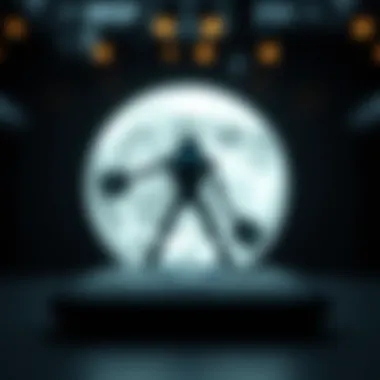

Multi-File Editing
Let’s face it: Coding often doesn’t happen in isolation. You might be working on various files simultaneously, and that’s where the multi-file editing feature shines. DroidEdit allows you to open multiple files and switch between them with ease.
This feature is particularly useful for those developing applications that spread across several modules. For instance, if you're modifying a game’s character attributes in one file while adjusting the game's graphics settings in another, you can do this without losing your train of thought. It’s a feature that enhances multitasking and keeps your workflow smooth.
FTP and SFTP Support
With today’s emphasis on agile development and deployment, having reliable FTP and SFTP support can be a game changer. DroidEdit Free enables you to connect directly to your servers, allowing for easy file management. You can upload changes, download files, or even edit directly on the server without any hoops to jump through.
This capability saves valuable time and reduces dependency on a desktop environment for file transfers. Think about how much less hassle it would be to update a file from your mobile device instantly. For app developers and testers who are on the move, this feature is indispensable.
Customization Options
Customization in DroidEdit goes beyond mere aesthetics. Users can tailor their coding environment to meet their specific needs, whether it’s changing the color scheme for better visibility or configuring keyboard layouts for increased efficiency. This level of customization can significantly enhance your productivity.
You could create shortcuts to frequently used snippets or scripts, thereby reducing the time you spend on repetitive tasks. Imagine coding late at night and needing a dark theme that doesn’t strain your eyes. With DroidEdit, personalizing your workspace can be done in a few taps, making coding a more comfortable experience.
"A well-customized tool is a joy to work with. It aligns with how you think and code, enhancing both creativity and efficiency."
DroidEdit Free is not merely about offering features; it's about providing a robust and adaptable coding environment that meets various user needs. In a landscape where mobile coding tools are vying for attention, these key features set DroidEdit apart, making it a top choice among tech enthusiasts.
User Experience and Interface
The user experience and interface (UX/UI) of any application play a pivotal role in how it is perceived and utilized. In the context of DroidEdit Free, a well-thought-out interface can greatly enhance productivity for developers working on Android devices. It’s about making the coding environment intuitive, allowing users to focus on writing code instead of struggling with navigation or cumbersome design choices. A positive user experience fosters engagement and efficiency, which is crucial in today’s fast-paced tech landscape.
Navigating the Interface
When you launch DroidEdit Free, you’re greeted with a layout that seems to marry simplicity with functionality. It avoids the clutter seen in some other code editors and opts for a streamlined, clean design. At the top, you typically find the file management options, enabling quick access to your project files. Each option is conveniently within reach, minimizing unnecessary clicks.
The bottom bar displays essential commands—things like save, undo, and redo—laid out in a manner that just feels right. Code navigation is made smoother through an integrated searching tool, allowing instant access to any code segment or function, much like having a neat index in a book.
To explore deeper functionalities, flinging your finger to access the side menu grants you access to various coding languages and helpful settings. The inclusion of a split-screen view can be particularly advantageous for multitasking, or when comparing different sections of code side-by-side. In brief, it encourages a fluid coding workflow that many users appreciate. Make sure to utilize the settings menu to tailor the interface to your preferences; after all, comfort is key when engaging in marathon coding sessions.
User Feedback
User feedback for DroidEdit Free offers a glimpse into what keeps the coding community buzzing. The application has garnered a fair share of praise, especially for its intuitive navigation and functionality. Most users seem to agree that there’s a certain charm to how responsive the app is, even on mobile devices. Each feature feels polished and well-thought-out, catering to both seasoned developers and newbies alike.
However, it’s worth noting that some users have voiced their desire for additional features, such as enhanced debugging tools or more extensive language support. While the app hits the nail on the head for many aspects, there’s always room for growth and adaptation in the ever-evolving field of mobile development.
"DroidEdit Free gives me the essentials without the fluff. It's almost like the Swiss Army knife of code editors. I never feel like I'm lost in it."
— A common sentiment shared among users in various tech communities.
To expand upon the contribution of community feedback, platforms like Reddit often serve as forums where developers exchange tips and share experiences. Engaging in such discussions can lead to valuable insights that not only enhance one’s individual use but also contribute to shaping future updates or features tailored to what users desire most. Additionally, sharing and receiving feedback fosters a sense of community among tech enthusiasts, invigorating a culture of learning and improvement.
Comparative Analysis with Other Code Editors
When it comes to code editing on Android devices, not all apps are created equal. Understanding the comparative landscape of code editors is crucial for anyone who is keen on maximizing their productivity and streamlining their workflow. This analysis focuses on DroidEdit Free's standout characteristics in relation to its competitors, emphasizing benefits that merit serious consideration when choosing the right tool for your coding endeavors.
DroidEdit vs Other Android Editors
A careful comparison of DroidEdit Free against other Android editing applications reveals a variety of strengths that set it apart. Unlike alternatives such as AIDE or Quoda, DroidEdit offers an interface that balances simplicity with functionality. Users often find the syntax highlighting and multi-file editing options superior, enabling a fluid experience when juggling multiple coding files.
- User Interface: DroidEdit’s design focuses on practicality, offering intuitive navigation that doesn't overwhelm users. For instance, while some editors may clutter the workspace with unnecessary visuals, DroidEdit keeps what you need front and center.
- Support for Various Languages: Whereas other editors might limit their programming language support, DroidEdit promotes versatility. It caters to languages ranging from HTML and CSS to PHP and Java, appealing to a broader base of developers.
- Community Insights: Engaging with user feedback showcases how DroidEdit excels in specific use cases. Enthusiasts often rave about its efficiency when coding on the go, with a lack of lag that can plague other applications during peak usage times.
However, it's not devoid of limitations. Some might argue that it lacks certain advanced features, such as integrated terminal emulators found in editors like Termux. Nonetheless, for many users, these drawbacks don’t overshadow the app's practical benefits.
DroidEdit in Desktop Context
Exploring the role of DroidEdit beyond mobile—specifically in desktop environments—illuminates its broader appeal. While originally tailored for Android, DroidEdit’s utility translates well to desktop usage, especially for developers juggling tasks across devices. It can effectively serve as a lightweight alternative to heavyweight desktop applications.
- Cross-Platform Accessibility: Users can start a project on their Android device and easily continue on a PC, fostering an uninterrupted flow in work processes. This flexibility enhances collaboration, particularly for teams working from different settings.
- File Compatibility: The ease of transferring files between Android and desktop, thanks to file system recognitions, also means developers can work on code snippets regardless of the device they are using.
- Minimal Resource Consumption: In a desktop context, DroidEdit shines with its low resource footprint, allowing it to run smoothly even on machines with limited capabilities—something that more robust applications may struggle with.
Overall, the comparative analysis reveals that while there are several code editors available, DroidEdit Free strikes a unique balance between functionality, user-friendliness, and performance, making it a formidable choice for both mobile and desktop coding. This detailed perspective equips users with the necessary insights to make informed decisions about mastering coding in any setting, facilitating seamless integration of DroidEdit into their workflow.
Optimizing Productivity with DroidEdit
In today’s fast-paced tech environment, the ability to code effectively on the go can set developers apart. Mobile coding tools, especially DroidEdit Free, can significantly enhance productivity, allowing developers to write, modify, and manage code seamlessly on their Android devices. The optimized workflow that DroidEdit provides translates into more efficient coding practices, which is crucial when deadlines loom. By understanding how to make the most of its features—primarily keyboard shortcuts and template management—users can accelerate their coding process and improve their output quality.
Keyboard Shortcuts
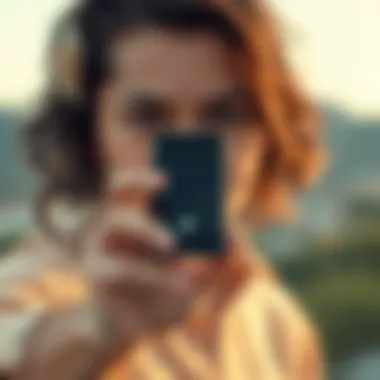

Keyboard shortcuts are like the magic wands of programming. Instead of fumbling around with a mouse or touchpad, a swift key press can lead to instant results. DroidEdit comes equipped with a variety of customizable keyboard shortcuts that can streamline common tasks. This means less time clicking through menus and more time focused on coding.
For instance, repeating actions like saving a file or switching between tabs can be done in a fraction of a second with keyboard shortcuts. Here’s a short list of some default shortcuts you might find useful while using DroidEdit:
- Ctrl + S: Save the current document.
- Ctrl + Z: Undo the last action.
- Ctrl + Shift + Z: Redo the last undone action.
- Ctrl + D: Duplicate the current line or selection.
- **Ctrl + / **: Comment or uncomment the selected line.
Understanding and integrating these shortcuts into your workflow may seem like a small adjustment, but collectively, they can save a substantial amount of time. Moreover, DroidEdit allows users to customize shortcuts, enabling you to set your own preferences for maximum comfort. Adjusting to your established habits can reduce cognitive load and enhance the overall coding experience.
Template Management
Templates are a game-changer for anyone looking to maintain consistency and efficiency in their coding practices. With DroidEdit Free, you can create and manage templates that fit your typical coding needs. These templates serve as blueprints for various coding scenarios, whether you’re drafting new scripts or setting up boilerplate code.
Imagine you frequently create similar module structures—having a pre-defined template for that could save you from starting from scratch each time. Additionally, you can pre-fill your templates with common functions or comments that pertain to your specific projects.
Here are some benefits of using template management in DroidEdit:
- Consistency: Maintain a uniform code structure across multiple files.
- Speed: Rapidly kick off projects without needing to manually create base structures.
- Collaboration: Provide a standard template for team members that supports consistent coding practices.
To set up a template in DroidEdit, simply create a new file with the basic structure you need, and then save it as a template. Later, you can call upon this template whenever necessary, ensuring you stay productive while keeping your code organized.
Optimizing your productivity with DroidEdit isn’t just about working faster; it’s about working smarter. In a realm where every second counts, leveraging keyboard shortcuts and managing templates can drastically improve your efficiency and coding output.
Customization and Modifications
When it comes to code editing on mobile devices, customization and modifications are not just perks – they’re essentials. DroidEdit Free allows users to tailor their coding experience according to their unique needs and preferences. This flexibility can drastically enhance effective coding practices, making it not only a usable tool but an efficient one as well.
Installing Add-ons
Add-ons expand the functionalities of DroidEdit Free, allowing users to integrate additional features that might not be present in the base application. Installing these add-ons is a relatively straightforward process, and the results often yield significant enhancements to your coding experience.
The fact of the matter is, add-ons can provide valuable tools for specific programming languages or frameworks, bolster productivity features like auto-completion, and introduce new syntax highlighting options.
Here’s a brief step-by-step guide to installing add-ons:
- Access the Add-on Store: Navigate to the menu within DroidEdit, where you'll find an option for add-ons. This area is also where updates and new features are promoted.
- Select Your Desired Add-ons: Browse through the selections available. Some may be geared toward particular coding languages, while others enhance the overall functionality of the editor.
- Install and Configure: Once you find an add-on that catches your interest, select it and follow the prompts for installation. After installation, be sure to configure it according to your programming needs.
- Check Compatibility: Always read user reviews and check compatibility with your current DroidEdit version. Not all add-ons play well with every setup, and awareness could spare you from future headaches.
By adopting the right add-ons, you empower yourself as a coder. Your environment becomes personalized, leading to potentially fewer mistakes and increased efficiency. As the saying goes, "A tool is only as good as the user who wields it." Customization fosters that tool's effectiveness.
Creating Custom Themes
Color schemes and themes often seem like trivial matters in the grand scheme of coding, yet they play a crucial role in the user experience. A custom theme can drastically improve readability, reduce eye strain, and even enhance mood during long coding sessions. With DroidEdit Free, users can design themes from the ground up, transforming the editor into a personalized oasis of productivity.
To create a custom theme, follow these guidelines:
- Start with the Defaults: Begin by duplicating one of the built-in themes. This provides a solid foundation while allowing you to change specific elements without starting from zero.
- Adjust Colors and Fonts: Choose colors that resonate with you. High contrast between text and background can facilitate reading, but it’s about what feels right for your eyes. Play around with font styles as well; sometimes, simply changing a font can make a world of difference.
- Test in Real World Conditions: After creating your theme, spend some time coding with it. Focus on how it feels and how easy it is to spot errors in your code. Make adjustments as necessary to hone in on the perfect setup.
- Save and Share: If you’ve created a theme that you believe others might find useful, DroidEdit allows you to share it with the community. Contributing your custom theme can foster a sense of community and collaboration that many developers value.
Creating and using custom themes speaks volumes about the coding environment that one establishes. It’s not just about aesthetics; it's about creating a productive atmosphere that fuels creativity and efficiency as you code.
"You don’t just build software; you build environments where innovation thrives."
Consider diving deeper into the community resources from sites like Reddit or Stack Overflow to gather inspiration and tips from fellow tech enthusiasts who’ve carved their pathway through the customization realm.
The Role of DroidEdit in Development Workflows
In the fast-paced world of software development, having the right tools can make or break a project. DroidEdit Free emerges as a reliable companion for developers who often find themselves coding on the go. Its flexibility and feature set play an undeniable role in enhancing workflows, especially for those who are accustomed to developing on mobile devices. Working with DroidEdit allows users to tackle coding projects with ease, bridging the gap between mobile and desktop development. Let's explore how this application interweaves into development routines, focusing on two pivotal aspects: integration with version control systems and streamlining deployment processes.
Integrating with Version Control Systems
One of the key elements that contributes to a smooth development workflow is the integration of a version control system. For developers, managing changes to source code through repositories is crucial in ensuring teamwork and version integrity. DroidEdit Free's support for version control integrations, while sometimes not as robust as its desktop counterparts, provides a solid foundation for coding on the move.
Using Git or another version control system in conjunction with DroidEdit allows developers to:
- Track changes efficiently without relying solely on their desktop setups.
- Push code updates directly from the mobile interface.
- Resolve merge conflicts in a portable environment, which can be beneficial for those working in agile settings.
For example, a developer updating a web application can modify their code on the bus using DroidEdit. With Git commands accessible through integrated terminals or even apps like Termux, they can commit changes and push them to a remote repository. This tethering of mobile coding and version control makes it feasible to contribute to projects without being tethered to a traditional workstation.
Streamlining Deployment Processes
Once the coding is finished, the next step is deployment. This is often the moment where a lot can go wrong if the process is not well managed. DroidEdit Free assists in this critical phase by helping to simplify and systematize the deployment workflows.
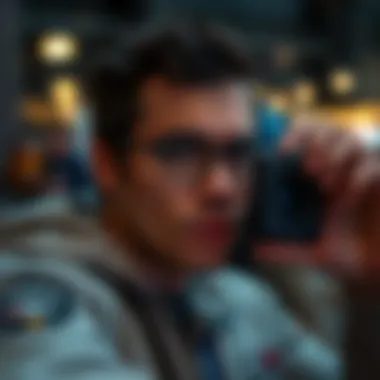

Key features that aid deployment include:
- FTP and SFTP Support: Developers can effortlessly upload files to servers from their Android device, interfacing directly with production setups.
- Script Execution: By utilizing scripts tailored for deployment, users can execute necessary commands, reducing human error and speeding up the entire process.
- File Syncing: Ensuring the appropriate files are in place before a live update is crucial. DroidEdit’s ability to manage multiple files helps ensure that nothing gets lost in translation during the deployment phase.
A practical scenario could involve a developer who’s integrating a new feature into their mobile app. After confirming the code works perfectly, they can push changes to the staging server via SFTP from DroidEdit and run their health checks before going live.
Community and Support
Community and support are paramount in the world of technology, particularly for those delving into coding on mobile platforms like Android. When using applications such as DroidEdit Free, the availability of resources and the strength of the user community can significantly enhance the user experience and productivity.
A vibrant community acts as a safety net for users, providing a place for learning and sharing insights. Whether you’re a seasoned developer or just starting out, the support offered by fellow users can be invaluable. Having access to tutorials, FAQs, and peer recommendations can streamline your coding endeavors and open doors to troubleshooting solutions you might not have considered.
In this segment, we will explore the critical components of community and support related to DroidEdit Free, focusing on the resources available to users and the networks of user communities that can facilitate a richer coding experience.
Available Resources
The resources available to users of DroidEdit Free encompass a wide spectrum, ranging from official documentation to collaborative forums. Below are some key resources:
- Official Documentation: The first port of call for many would be the official documentation from the developer. This includes setup guides, feature explanations, and troubleshooting tips, which can be invaluable for both novice and experienced coders.
- Online Forums and Help Sites: Websites like Stack Overflow and Reddit provide platforms where users can ask questions, share tips, and discuss various coding topics. Searching for "DroidEdit Free" in specific tags can yield helpful threads filled with user experiences and solutions.
- Video Tutorials: Platforms like YouTube offer numerous video guides that walk users through the features and functionalities of DroidEdit Free. These resources are particularly helpful for visual learners who benefit from seeing an application in action.
- Social Media Groups: Facebook groups and similar social networks often have communities centered around specific coding tools. Joining these groups can connect you with others who use DroidEdit and share best practices.
By taking advantage of these resources, users can not only enhance their understanding of DroidEdit Free but also develop their skills in coding more broadly.
User Communities
Engaging with user communities can provide an enhanced dimension to the DroidEdit Free experience. These communities serve as gathering places for individuals to exchange knowledge and experiences. Here are some aspects worth considering when looking into user communities:
- Diverse Skill Levels: Communities typically attract individuals from various backgrounds—beginners, hobbyists, and professionals alike. This diversity fosters a rich environment for learning and growth, where questions are welcomed no matter the user's skill level.
- Networking Opportunities: Being part of a coding community can lead to professional networking opportunities. Many users share job postings or collaborate on projects, which can be beneficial for personal growth and career advancement.
- Community-Driven Support: Often, community members address the needs of their peers by offering advice and solutions accumulated from real-life experiences. Particularly when facing unique issues associated with DroidEdit Free, the input from fellow users can guide new users through obstacles much quicker than independent research.
- Active Participation: Many online forums encourage participation through discussions and feedback. Actively engaging with the community can lead to deeper understanding and increased confidence in using the application.
Engaging with user communities not only augments the learning process but also establishes a support system that helps users feel connected to a larger movement in mobile coding and app development. As a result, you become part of a contagious enthusiasm that promotes problem-solving and innovation in using DroidEdit Free.
Security Considerations
When engaging in mobile coding with DroidEdit Free, security isn't just an afterthought; it's a foundational pillar that supports a smooth and worry-free coding experience. As developers increasingly rely on mobile devices for both professional projects and personal endeavors, understanding the security landscape becomes crucial.
Data Privacy
Data privacy remains a top concern in today's digital age. With DroidEdit Free, it is essential to be vigilant about where and how your data is stored. The app processes sensitive code snippets, configuration files, and possibly even credentials for FTP access. If these elements were to be exposed, the potential repercussions could range from trivial to catastrophic, depending on the nature of the project.
It's imperative to adopt a mindset that prioritizes the safeguarding of your data. Utilizing DroidEdit Free means keeping an eye on potential vulnerabilities, like unsecured file transfers over FTP. Consider employing SFTP instead, which encrypts your data during transmission, ensuring that snoopers can't access your sensitive information. To bolster your data privacy:
- Review Permissions: Always check which permissions the app requires and understand why it needs those access points.
- Use Strong Passwords: If you're storing sensitive data, use complex, unique passwords that are not easily guessed.
- Consider Backup Solutions: Regularly back up your files using secure, encrypted cloud storage options to prevent data loss.
See more about data protection on Britannica.
Safe Usage Practices
Practicing safe usage with DroidEdit Free is about creating an environment where both the app and the user leave as little exposure as possible to threats. Adhering to principles of safe usage can make all the difference in your coding journey.
For example, maintaining software updates is non-negotiable. An outdated application might have loopholes that hackers are quick to exploit. Integrating security practices into your coding workflow can enhance your defenses:
- Keep App Updated: Enable automatic updates or check for new versions regularly. This step ensures you benefit from the latest security patches.
- Use Secure Networks: Avoid public Wi-Fi for coding sessions. Instead, opt for a VPN (Virtual Private Network) or a secured internet connection to encrypt your online activity.
- Educate Yourself on Risks: Stay informed about common threats like phishing, and recognize signs of malware. Knowledge is power, and understanding potential pitfalls can keep your information secure.
- Backup Regularly: Just as mentioned earlier, keeping regular backups can mitigate the risk of data loss due to unforeseen events.
By emphasizing these safe practices and understanding the implications of data privacy, DroidEdit Free users can fortify their coding environment. Embrace these strategies to ensure your coding endeavors are not just productive but secure barriers against potential threats.
"Security is not a product, but a process." - Bruce Schneier
Epilogue and Future Trends
As we near the end of this exploration on DroidEdit Free, it is crucial to reflect on its significance within the broader landscape of mobile coding applications. The conclusions drawn here not only summarize the advantages of the software but also set the stage for what lies ahead for developers who lean on mobile tools for their coding needs.
Recapping DroidEdit's Utility
DroidEdit Free exhibits a unique blend of essential features that make it an appealing choice for developers on the go. Its core functionalities—such as syntax highlighting and multi-file editing—address the fundamental needs of programmers who require a robust yet straightforward code editing platform. When paired with its customization options, users can tailor the experience to suit their preferences, making it a flexible companion in various coding tasks. This adaptability ensures DroidEdit remains relevant, whether someone is a hobbyist working on personal projects or a seasoned developer pushing for professional excellence.
Moreover, the seamless integration with FTP and SFTP serves as a significant benefit, allowing for easy management of files directly from coding environments. For tech enthusiasts, this capability means fewer hurdles in deploying applications or sharing projects, fostering an efficient workflow that is critical in today’s fast-paced tech landscape.
"DroidEdit bridges the gap between mobility and functionality, keeping developers connected and productive even when they're away from their desktops."
Anticipating Future Developments
Looking ahead, there are compelling opportunities for DroidEdit to evolve and address the growing demands of its user base. With the increasing pace of technological advancements, especially in mobile app development, enhancements to the user interface and experience can set parameters for future growth. One major area for improvement could be the incorporation of collaborative features. As remote work becomes entangled in our daily operations, teamwork on projects through live coding sessions can significantly enhance productivity.
Furthermore, as Android itself progresses, compatibility and support for new programming languages and frameworks would ensure that DroidEdit does not lag behind. Regular updates in this regard will not only expand its user base but also keep the existing community engaged. Another promising direction could involve integrating machine learning capabilities, where real-time code suggestions are tailored based on individual coding styles.
Lastly, solace into open-source contributions could pave the way toward a richer set of tools and resources shared among developers. This strategy could bolster a community-centric approach, empowering users to share enhancements or fixes, thus enriching DroidEdit's offerings.
In summary, DroidEdit Free remains an essential tool for navigating the mobile coding landscape. The persistent adaptability, user-focused design, and potential for future enhancements ensure that it will be a steady player in the realm of development tools moving forward.















