The Complete Guide to Downloading TickTick


Intro
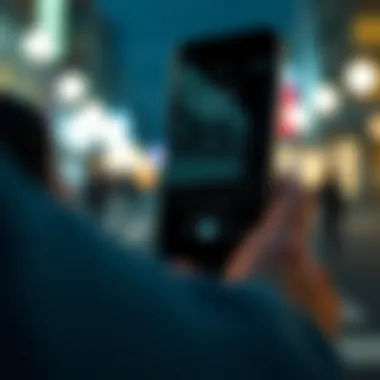

In a world where staying organized is not just a nicety but a necessity, task management applications like TickTick are gaining traction among various user groups. From gamers to software testers, and from app developers to tech enthusiasts, the demand for effective productivity tools is palpable. This guide will unpack the steps involved in downloading TickTick, the features that make it stand out, and the security measures users should consider while engaging with APK downloads.
As we delve into the nitty-gritty of TickTick, we aim to provide a comprehensive understanding that empowers users to maximize their productivity. Let’s unravel what makes TickTick not only a functional task management app but also a reliable ally in your daily endeavors.
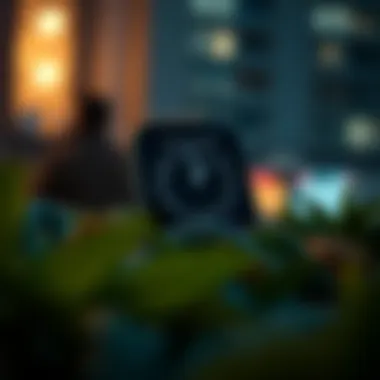

Features of APKs, Mods, and Hacks
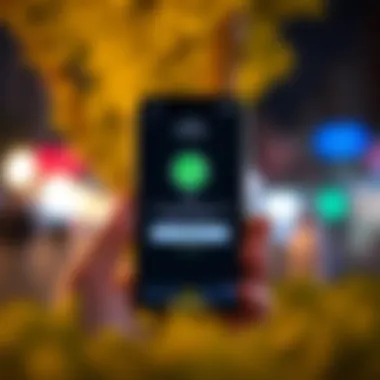

Compatibility and Requirements
When it comes to downloading TickTick, understanding its compatibility is crucial. TickTick supports a range of platforms including Android, iOS, Windows, and macOS. This versatility allows users to harness its functionalities across devices, which is a significant advantage for anyone who switches between tools. However, to ensure a seamless experience, you need to verify the system requirements. For instance, Android users should be running Android 5.0 (Lollipop) or higher to properly utilize the app's features.
plaintext Minimum System Requirements for TickTick:
- Android: Lollipop (5.0) or higher
- iOS: 11.0 or later
- Windows: Windows 10 and above
- macOS: High Sierra (10.13) or later















