Downloading Older Versions of CapCut: A Complete Guide
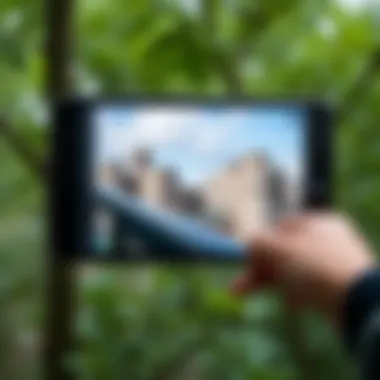

Intro
In the rapidly advancing world of technology, applications often receive updates that change their functionalities or interface significantly. For users who prefer the previous versions of their apps, such as CapCut, a video editing tool that has surged in popularity, the option to download older iterations offers a valuable alternative. This guide aims to unravel the topic of downloading older versions of CapCut, providing insight into when and why someone might choose to revert to a legacy version of the app.
Older versions of apps can be appealing for numerous reasons. Some users may find that updates introduce features they do not favor or remove tools they've grown accustomed to. Others might be dealing with compatibility issues with specific devices, causing newer versions to malfunction or underperform. By leveraging older versions, users can ensure a smoother experience tailored to their preferences and device capabilities.
This exploration goes beyond simply locating and downloading these versions. It will outline essential safety and security measures, highlight key features of APKs and modified versions, and provide a comprehensive overview of the associated risks. Additionally, it delves into the distinct advantages and disadvantages of using previous releases, ensuring that readers are well-equipped to make informed choices regarding their app utilization.
Ultimately, this article serves as a resource for those who wish to navigate the landscape of legacy applications with confidence and prudence. As we progress, let's first examine the Features of APKs, Mods, and Hacks that come into play when considering older versions of CapCut.
Understanding CapCut
In the realm of video editing applications, CapCut has emerged as a prominent player, especially among creators striving for seamless functionality and ease of use. As the landscape of app updates continually shifts, it’s essential to grasp the core elements of CapCut before delving into its older versions. This understanding not only aids users in navigating through different iterations but also highlights the significance of each feature and enhancement that has been introduced along the way.
What is CapCut?
CapCut is a powerful video editing application designed primarily for mobile devices. It's developed by ByteDance, the same company behind TikTok. The app allows users to create stunning videos easily with its user-friendly interface and a plethora of editing tools. From trimming clips to adding music and visual effects, CapCut provides a comprehensive suite of options for both beginners and seasoned editors alike. This flexibility makes it an appealing choice for content creators looking to produce high-quality videos without requiring extensive technical skills.
Key Features of CapCut
With a range of features, CapCut stands out in the crowded video editing market. Some notable highlights include:
- Intuitive Interface: The layout is designed for easy navigation, allowing users to access features without fuss.
- Special Effects: Users can enhance their videos with filters, transitions, and special effects that add a professional touch.
- Music Library: CapCut offers a variety of royalty-free music options, enabling users to synchronize sounds effortlessly.
- Text and Stickers: Creators can add engaging text and playful stickers to personalize their videos, increasing viewer engagement.
- Speed Control: The app allows users to speed up or slow down clips, which is great for creating dramatic effect or maintaining the flow of narrative.
By providing these features, CapCut positions itself as a go-to application for many aspiring video editors.
The Evolution of CapCut
The evolution of CapCut reflects a broader trend in mobile app development, where adaptability meets user demand. Initially launched with basic video editing capabilities, the app has undergone numerous updates that have introduced advanced functionalities.
- Version Updates: Each update usually brings enhancements based on user feedback. With every new iteration, users might find improved stabilization, better color correction, and expanded creative tools.
- User Feedback Incorporation: The developers prioritize customer input, ensuring that CapCut remains relevant and user-friendly.
- Competitive Edge: By keeping pace with industry standards and trends, CapCut remains competitive, which can be crucial for users considering whether to stick with older versions or embrace the latest releases.
Through understanding CapCut’s core elements, users can better navigate the complexities of acquiring older versions and appreciate the nuanced changes that come with each update. This foundational knowledge sets the stage for exploring the relevance and practicality of older iterations, as users might find themselves drawn to specific features not present in newer releases.
The Relevance of Older Versions
In the fast-paced world of technology and software, the pursuit of the latest version often overshadows the importance of older software iterations. Specifically, in the realm of video editing applications like CapCut, older versions can be invaluable under specific circumstances. These earlier iterations possess unique features that some users may find missing in the latest offerings. Understanding the relevance of these legacy versions canvasses a broader perspective on user needs and experiences.
Why Download Older Versions?
There’s a certain allure to older software versions, particularly when they resonate with user habits cultivated over time. Many individuals might find comfort in familiarity, especially after investing considerable effort in mastering a specific version’s functionality. Here are a few reasons why someone may pursue older versions of CapCut:
- Specific Features: Older versions might include features that were modified or removed in the latest updates. For instance, a user may rely on a tool or filter that isn't part of the newest release.
- Performance Factors: Some users report that older versions can be more stable or run smoother on older devices or operating systems that don’t meet the specifications of newer updates.
- Personalized Workflow: As video editing experts, many users adapt their workflow to specific tools that cater to their style. Up-selling changes can disrupt this process and push users to seek older iterations that best fit their established methods.
User Preferences and Legacy Software
In numerous cases, users may prefer older versions due to personal inclinations or how they fit into their editing processes. Legacy software, despite being outdated, often embodies a sense of reliability and performance that resonates with specific user needs. Here are a few factors that contribute to this phenomenon:
- User Comfort: Many users are creatures of habit. Relearning the ropes with a new software update can feel like climbing a mountain for some. The learning curve can discourage users from adopting new features that they deem unnecessary.
- Community Recommendations: Specific communities may advocate for older versions, sharing their experiences through forums and social media platforms like Reddit. This collective backing fosters a sense of security among users who feel more inclined to use software backed by shared testimonials.
- Integration with Other Tools: Occasionally, older CapCut versions integrate better with certain plugins or other editing tools, making them an essential choice for users who rely heavily on a diverse editing toolkit to enhance their projects.
Potential Compatibility Issues


As beneficial as older versions might be, they also pose specific risks and problems primarily around compatibility. Here’s what users should keep in mind when considering the download:
- Operating System Requirement: Some older CapCut versions may not work on modern operating systems, leading to potential installation troubles. Running outdated software may hinder the overall performance of a device, yielding frustrating experiences.
- File Compatibility: Projects created using newer versions of CapCut may not open in older versions. This won’t work well if users transition between software and formats. Users should verify compatibility before deciding to revert to a past version.
- Security Risks: There's always a risk that an older version may lack patches for known vulnerabilities. This leads to potential security flaws—an essential concern for users who prioritize safety in their digital practices.
“Users navigating the world of legacy software must weigh their desire for nostalgic ease against the potential pitfalls.”
Acquiring Older CapCut Versions
Acquiring older versions of CapCut can be a substantial undertaking for those tech enthusiasts seeking specific functionalities or stable performances that newer updates might have overlooked. Understanding where to look and how to safely download these apps can make all the difference between a smooth editing experience and potential headaches.
Finding Reliable Sources
The cornerstone of acquiring an older version of any software lies in locating a trustworthy source. With numerous sites available, discerning which platforms are credible is crucial to avoid risks associated with malware.
- Official Websites and Forums: Often, the best source for older versions is the official CapCut website or related forums. Engaging in communities like Reddit can provide leads on where fellow users have successfully downloaded older releases in the past.
- User Recommendations: Trustworthy recommendations from users can guide you to lesser-known but reliable sources. A simple search in tech forums can save you time and safeguard your device from harmful software.
- Third-Party Verification: Always double-check the sources by looking at reviews or discussions about their reliability. It's simple: if many voices warn you away, heed their advice, and move on.
Downloading from Trusted Websites
Once you’ve identified a few potential sites, it’s time to focus on the downloading process, which needs careful navigation.
- Check for HTTPS: Ensure the website uses HTTPS encryption. This indicates a secure connection, reducing the risk of interception.
- Read User Reviews: Before clicking that download button, skim through user comments about their experiences. Negative feedback can be a red flag.
- Observe Update Frequencies: Sites that frequently update their content and maintain an active community are often more trustworthy than stagnant ones.
Navigating trusted sites requires a balance. Don’t rush through the process. Take a moment to verify before proceeding to download.
Navigating APK Download Sites
APK download sites can be a goldmine for older versions, but exercising caution is paramount.
- Popular Options: Websites like APKMirror and APKPure are regarded well in the community. They provide a selection of apps, including older versions.
- Version History: When on these sites, take advantage of the version history feature. It not only shows you the available versions but also details the differences between them, allowing you to select the version that suits your needs best.
- Scan the Files: After downloading, use security tools like VirusTotal to scan the APK files for any potential threats before installing.
Acquiring older CapCut versions might not be a walk in the park, but with careful navigation and thorough checks of your sources, you can enjoy the benefits without risking your device. Remember the mantra, better safe than sorry when it comes to downloading software.
Security Considerations
When it comes to downloading older versions of CapCut, ensuring security is paramount. The excitement of using features from legacy versions can swiftly turn into a nightmare if you aren’t cautious. Just as you wouldn’t want to dive into uncharted waters without checking for sharks, downloading apps from untrusted sources can lead to undesirable malware infections or data breaches. In this section, we’ll explore how to avoid malware risks, identify safe APK files, and utilize verification tools to navigate this digital minefield safely.
Avoiding Malware Risks
The internet is a vast sea filled with downloads, as well as perilous threats lurking beneath the surface. Malware can come disguised as enticing files that promise older features of CapCut, but clicking on the wrong link could lead to chaos on your device. Here are some precautions worth considering:
- Stick to Known Sources: Always download from reputable websites. Using platforms like APKMirror or the official Google Play store minimizes the chances of encountering malicious software.
- Check Reviews: Before clicking that download button, take a moment to scroll through user reviews. Authentic feedback can provide insight into the reliability of the APK file.
- Keep Your Antivirus Updated: Ensure that your security software is always updated. A robust antivirus can help shield your device from harmful attacks.
If you keep these tips in mind, you'll increase your odds of steering clear of malware while satisfying your needs for older versions of CapCut.
Identifying Safe APK Files
Navigating through a sea of APK files can feel like searching for a needle in a haystack. Not all APKs are created equal, and differentiating the wheat from the chaff is vital for your device's safety. Here are strategies to pinpoint safe APK files:
- Checksum Verification: A checksum is a specific string of characters that corresponds to the file. Websites often provide this alongside their downloads. You can use tools to calculate the checksum of the downloaded file and see if it matches.
- Look for the Certificate: Legitimate APKs should always come with a digital signature from the developer. If the file lacks such a certificate, it’s a red flag.
- Analyze File Size: If the APK size seems disproportionately large or small compared to versions you’ve previously downloaded, think twice. Ensuring consistency in file size can help sidestep potential issues.
By painstakingly checking these elements, you can better ensure that the APK file you’re downloading is safe.
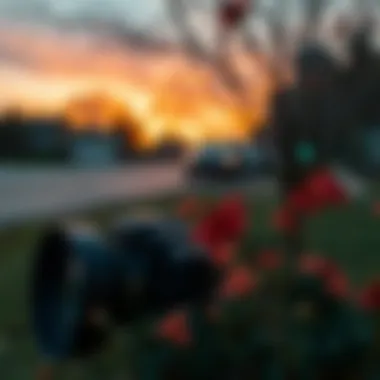

Utilizing Verification Tools
Having the right tools can make or break your experience when downloading older versions of CapCut. Here are some effective verification methods:
- VirusTotal: This tool allows you to upload your downloaded APK file to check it against various antivirus engines. It’s like having a security guard inspect your file before you let it into your app library.
- App-Specific Audit Tools: Some software specifically audits the integrity of APK files, providing reports on their legitimacy and safety. These can lend additional peace of mind before installation.
- Community Feedback on Platforms: Engaging in forums like Reddit can provide real-world insights on particular APK files. Users share their experiences, which can be invaluable information before you decide to download.
Using verification tools can not only save you from headaches but can also help you stay one step ahead of potential threats. Protecting your digital workspace serves as a vital step in ensuring that your CapCut experience remains enjoyable and productive.
Installation Guidelines
Installation guidelines serve as the lifeline for anyone looking to navigate the often choppy waters of downloading and using older versions of applications like CapCut. Knowing the steps involved in installation can make all the difference between a seamless experience and a frustrating one. With older versions, the stakes can be a little higher due to compatibility quirks that may arise from using software that isn't up to snuff with the latest updates. By adhering to solid installation practices, users can mitigate risks and ensure that the software performs as expected.
Preparing for Installation
Before diving headfirst into the installation of an older version of CapCut, there are several preparatory steps you should take. First up, ensure you have the necessary storage space. Older versions might not be as bloated as their newer counterparts, but they still require a fair amount of room to operate efficiently. Clear out some old files, or even better, back them up elsewhere.
Next, consider switching off automatic updates on your device. If you download an older version and your system automatically updates it, you’ll find yourself back at square one before you can say ‘CapCut’. This setting is usually found under the app management section of your device settings.
Check the compatibility of your device as well. Different versions may cater to specific operating system requirements. Always have a little research session to ensure that your device can handle it.
Step-by-Step Installation Process
Installing an older version of CapCut isn’t rocket science, but having a step-by-step guide can ease any uncertainties you may have. Here’s a straightforward outline:
- Find the APK File: Make sure to grab the exact version you want from verified sources to stay safe from malware.
- Enable Unknown Sources: In your device settings (usually under Security), enable installations from unknown sources. This step is essential when dealing with APKs that are not from the official store.
- Download the APK: Once you’ve secured the file, download it into your device. Always double-check the file—if it looks suspicious, it probably is.
- Locate and Install: Open your file manager and find the APK file you downloaded. Click on it to start the installation process.
- Follow Prompts: A series of prompts will guide you through the installation. Just follow them, and voilà—you’re set to use the older version of CapCut!
Resolving Installation Issues
Even with the best-laid plans, things can sometimes go haywire during installation. Here’s where you’ll need to roll up your sleeves and troubleshoot:
- Check Compatibility: If the app won’t install, double-check the compatibility once more. An incompatible version may throw a wrench in your plans.
- Re-enable Updates: If you’ve turned off automatic updates, it’s a good idea to re-activate them after installation to keep your device secure.
- Re-download the APK: If errors persist, the APK file could be the culprit. Retry downloading another copy from a different source, since corruption can occur during the initial download.
- Look for Error Messages: Take note of any specific error messages that appear. A quick search online can yield solutions posted by others who tackled similar issues.
Always keep in mind that being prepared is half the battle. Installing older versions of software like CapCut can open a world of possibilities for those seeking stability in their editing experience, but vigilance is key to swift, flawless installations.
User Experience with Older Versions
In the rapidly changing landscape of software applications, particularly in the realm of video editing like with CapCut, user experience can often hinge on the version of the software being utilized. A focus on older versions of CapCut can be quite revealing, shedding light on the reasons and motivations behind a segment of users cherishing legacy iterations.
One key aspect of user experience with older versions is familiarity. Many users have developed their workflows around certain features or interfaces that may have changed in newer updates. As the saying goes, "If it ain't broke, don't fix it." This rings particularly true for those who have mastered the intricacies of a prior version and may find newer iterations a tad cumbersome or less intuitive. When it comes to video editing, every second counts; thus, a comfortable interface facilitates the creation process.
Additionally, older versions might possess features that have either been removed or repackaged into less accessible formats in updates. For instance, some users might prefer the simpler effect tools from older iterations. These small nuances can significantly affect productivity, leading users to seek out these older options.
On the flip side, it’s essential to consider the overall ecosystem when evaluating older versions. Some updates focus on performance improvements or cybersecurity enhancements that could be life-savers. However, the core question remains—does the improvement outweigh the loss of specific functionalities that dedicated users have come to depend on?
Comparative Analysis of Versions
When diving into comparative analysis, factors such as interface design, performance stability, and functionality come into play. Users often point out that certain versions, particularly those just before major updates, were incredibly stable and did not include the bugs that newer releases tend to exhibit initially.
For example, CapCut version 2.1 may have introduced a fresh user interface, but initial reports suggested that it brought along glitches like crashing or delayed processing times. Meanwhile, users who stuck to version 2.0 enjoyed seamless performance and easier navigation.
Some fans on platforms like Reddit argue for specific versions as being the "golden age" of CapCut. Their praises often stem from their experiences with older layouts that reduced the learning curve.
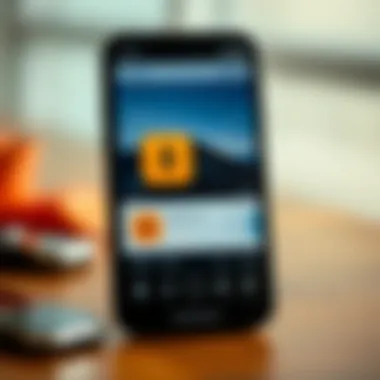

Benefits of Using Legacy Versions
Choosing to stick with older versions of CapCut presents several benefits. First, there is the cornerstone of stability. Users who need consistent performance—especially in professional settings—often prefer the reliability of older versions free from the unpredictabilities of initial updates.
Second, there’s the enhancement of personalization. After using older versions for a while, users have a chance to set their preferences, shortcuts, and project templates, making each project feel customized. This familiarity breeds efficiency, which often results in better-quality output.
Moreover, the existence of community support for certain versions ensures that users can seek help, find tutorials, and exchange tips without the headache of wading through constant changes in newer iterations.
Limitations and Trade-offs
However, it is crucial to evaluate the drawbacks of sticking to older iterations. Outdated versions may struggle with compatibility when working on newer devices or systems, leading to frustrations when trying to share edited content across different platforms. Additionally, these versions typically lack access to the latest features that may be pivotal in modern workflows.
There is also the potential for security vulnerabilities. Newer versions not only patch existing bugs but also implement security measures that are crucial for safeguarding user data. Ignoring updates can leave users unprotected in a landscape where cyber threats loom over even the most unsuspecting applications.
In summary, while older versions of CapCut hold nostalgic value and specific advantages, they do come with their own set of challenges. By weighing the benefits against the limitations, users can make informed decisions that best suit their editing endeavors.
Future of CapCut and Updates
The future of CapCut is an essential topic within this article as it directly pertains to how the application evolves and adapts to user needs. An understanding of upcoming features and improvements can influence a user's decision to stick with an older version or update regularly. New updates often integrate enhanced functionalities, shifting trends, and improved user interfaces that could significantly affect the app's usability.
Impact of Updates on User Experience
Updates to software like CapCut typically aim to refine user experience, addressing feedback and enhancing performance. For example, software updates may minimize lag, introduce new filters, or offer better export options, all tailored to today’s fast-paced digital environment. These alterations greet users with a fresh perspective; however, they might not represent uniform improvement for every individual.
Some users may feel that newer versions overcomplicate simple projects with added features. Others may prefer the streamlined tools offered in previous iterations, which could lead to a disconnect between user expectations and reality. Thus, understanding how updates reshape the experience is crucial for making informed decisions about which version to utilize.
Trends in Video Editing Software
Video editing software is not stationary. It responds dynamically to market needs and technological advances. One trend currently influencing the landscape is the integration of artificial intelligence (AI) in editing workflows. AI features can automate various tasks, from suggesting edits to enhancing video quality, making them attractive to tech-savvy users eager to cut down on manual effort.
Moreover, there is a growing inclination towards cloud-based solutions, allowing teams to collaborate more efficiently from remote locations. This shifts focus to platforms that support multi-user access and real-time editing capabilities. CapCut's evolution may very well align itself with such trends, embracing new dimensions as it continues to maintain user engagement.
Preparing for Future Versions
As technology advances, so should users' approaches to staying in sync with software updates. Familiarizing oneself with upcoming features can enhance not just individual video projects but also overall application proficiency.
Here’s how you can tactfully gear up for future updates:
- Stay Informed: Regularly check CapCut’s official website or trusted forums like Reddit for announcements regarding future updates.
- Participate in Beta Testing: If available, engaging in beta tests allows users to preview features and provide feedback before public releases.
- Backup Old Versions: By doing so, users safeguard their projects against any potential new update mishaps.
Keeping a keen eye on CapCut’s roadmap, along with an adaptable mindset, can prove beneficial as the landscape of video editing continues to evolve.
"Technology is best when it brings people together."
— Matt Mullenweg.
Epilogue
In the world of software applications, particularly one as versatile as CapCut, understanding the nuances of older versions plays a vital role. As users, whether you’re a creative video editor, a tech enthusiast, or someone dabbling in digital projects, the choices available can significantly influence your work efficiency and enjoyment. Older versions of CapCut offer unique features and stability that might align better with your needs compared to the newest iterations, which could introduce unnecessary complexities or bugs.
Recap of Key Points
To wrap up, let’s revisit some essential aspects discussed throughout this guide:
- Understanding CapCut's evolution: Knowing the history of its updates can guide you toward which versions to consider for your projects.
- Relevance of older versions: Many users prefer familiar layouts and specific functionalities that newer releases might have altered or removed. Legacy software often caters to these preferences.
- Security and safety: Downloading from reputable sources is crucial to ensure your device’s safety. Sticking to established platforms or trusted forums can help diminish malware risks.
- Installation guidelines: Following a systematic approach while installing these versions can help mitigate common issues and enhance your overall experience.
Final Thoughts on Using Older Versions
Using an older version of CapCut isn't just about nostalgia; it can be a strategic choice. Many users have unique workflows and preferences that the latest version may not address, leading to frustration. While it’s tempting to chase the newest features, sometimes going back to the basics offers a smoother ride and provides the tools that genuinely suit your projects.















