Mastering CapCut Mobile for Superior Video Editing


Intro
Navigating the world of video editing can feel like trying to find your way through a maze without a map. Fortunately, tools like CapCut Mobile can turn this daunting experience into a seamless journey. This comprehensive guide will illuminate the nuances of CapCut, unraveling its features while providing users with the necessary insights to craft remarkable video content.
Who hasn't wanted to enhance a video for social media, a project, or just for fun? CapCut Mobile is designed to cater to both amateurs and those serious about video editing. With its intuitive interface, you might find yourself creating content that not only captivates your audience but also showcases your personal flair.
As we delve deeper into this article, you will uncover practical applications and unique functionalities, all laid out to enhance your editing skills. Don’t worry if you're a beginner; we'll cover everything from basic features to advanced editing techniques that can elevate your game.
Sit tight as we embark on this journey of transformation through editing—with CapCut as our trusty ally.
Overview of CapCut Mobile
In the realm of video editing, choosing the right tool can greatly influence the quality and efficiency of your projects. CapCut Mobile stands out as an accessible yet feature-rich application that caters to a diverse audience. Understanding the core elements of CapCut can illuminate its significance in both casual and professional settings.
Preamble to CapCut
CapCut Mobile, developed by ByteDance, is an all-in-one video editing solution tailored for mobile devices. The application has gained traction due to its user-friendly interface and robust tools that allow users to edit videos seamlessly. From beginners experimenting with video editing to seasoned professionals seeking a portable editing solution, CapCut offers a variety of features that elevate video content creation. With a mere tap or swipe, users can engage with an array of editing options that enhance and transform their raw footage into polished works of art.
One notable aspect of CapCut is its extensive library of effects and filters, which can easily add flair to your videos. The app empowers users to customize their edits, ensuring each project can reflect personal creativity and style. Furthermore, all these functionalities are wrapped in a sleek interface, making navigation intuitive. Whether you want to create a simple montage or a complex composition, CapCut provides the necessary tools to do so without overwhelming the user.
Target Audience
The beauty of CapCut lies in its versatility. It has carved a niche for itself among different groups, making it an ideal choice for varied demographics:
- Gamers: Content creators who record gameplay can utilize CapCut to enhance their videos with fun effects and quick transitions.
- Tech Enthusiasts: Those eager to experiment with the latest editing features will find CapCut’s tools engaging and dynamic, encouraging innovative uses in their projects.
- Software Testers: Professionals testing the app can dive into its functionalities, providing valuable feedback that can help improve user experience.
- App Developers: Developers can utilize CapCut to create demos or promotional materials, showcasing the versatility of their applications through video storytelling.
- Hobbyists: Individuals simply looking to document life’s moments will appreciate CapCut’s straightforward capabilities, allowing for quick edits without a steep learning curve.
By identifying its diverse target audience, CapCut Mobile secures its place not only as a video editing app but as a comprehensive platform for anyone interested in video creation. The accessibility of the tool, coupled with its powerful features, makes it a strong contender in the mobile video editing ecosystem. By catering to the needs and preferences of various users, CapCut continues to evolve as a pivotal resource for anyone aiming to create captivating video content.
"CapCut Mobile brings video editing to your fingertips, empowering creativity anywhere, anytime."
In summary, the overview of CapCut Mobile reveals a potent tool capable of meeting the demands of a wide array of users. As we delve deeper into the app's key features and functionalities, a clearer picture of its potential will emerge, paving the way for enhanced video editing experiences.
Key Features of CapCut
CapCut stands out as a powerful tool in the landscape of mobile video editing applications. With a myriad of features that cater to both novices and seasoned editors alike, understanding these key functionalities greatly enhances user experience. The essence of CapCut lies in its ability to streamline the editing process while allowing for creative expression. It provides users with tools that are not just practical but also significantly enhance the final product.
User Interface Design
The user interface of CapCut is deliberately crafted to ensure that even the most inexperienced user can navigate through various options effortlessly. From the moment you open the app, the layout presents a clean and organized view, minimizing clutter while maximizing accessibility. The intuitive icons and smooth transitions between menus mean you won’t be scratching your head trying to find the tool you need. Each component is placed where you would expect it to be, making the learning curve less daunting.
Editing Tools Overview
Editing tools in CapCut present a comprehensive suite supporting enthusiastic editors aim to create stunning video projects. Below are the critical components that form the backbone of the editing experience.
Cutting and Trimming
Cutting and trimming are essential for any video project and CapCut excels in this domain. Users can precisely select the portions they wish to retain or discard with just a few taps. The app allows a fine-tuned approach to editing, where you can slide to select exact frames, making it an indispensable feature for producing polished content. One of the standout characteristics of this tool is its speed; both cutting and trimming can be executed seamlessly without lag. However, as powerful as it is, new users might initially experience a bit of trial-and-error to get the hang of the precision controls.
Transitions
Transitions add a layer of sophistication to any video. CapCut offers a rich gallery of transition effects, allowing seamless shifts between clips. This feature is incredibly beneficial for maintaining viewer engagement, as it prevents abrupt edits that could distract from the narrative flow. You can choose from simple fades to dynamic wipes, each providing a different flavor to your video. The unique aspect of CapCut's transitions is the ability to customize their duration, which can significantly transform the viewing experience by aligning the transitions with the video’s rhythm. A potential downside is that overusing transitions can turn a project visually chaotic, so moderation is key.
Filters and Effects
Filters and effects play a sizable role in determining the aesthetic of a video. CapCut's extensive selection allows users to alter color grading, apply stylized effects, or even achieve looks reminiscent of professional cinematography. This makes it a beneficial tool for those seeking to create trending content or visually arresting video pieces. The standout attribute here is that effects can be layered, providing a unique flexibility in how one wants the final touch to look. However, users should be cautious as too many effects can detract from the primary content, leaving viewers perplexed rather than impressed.
Audio Features
The auditory component of video editing is just as vital as the visuals. CapCut caters to this aspect with robust audio features that enhance the overall viewing experience.
Adding Music
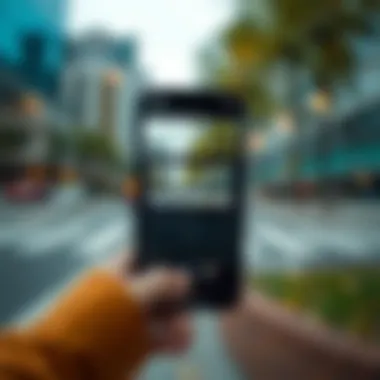

Music can transform the mood and tone of a video. CapCut allows users to add tracks from its vast music library, or upload their own. This characteristic stands out because it provides a wealth of options, catering to different styles and genres. A significant advantage is the ability to sync music seamlessly with video transitions, creating a harmonious piece. Nevertheless, one must adhere to copyright considerations when using external music tracks.
Sound Effects
CapCut includes a library of sound effects that can significantly amplify the impact of visual elements. Adding specific sounds encourages viewer engagement, from subtle background noise to dramatic sound bites. This functionality is very effective in producing content that captivates audiences. However, while sound effects add flair, they also need to be chosen carefully; poorly matched sounds can lead to a dissonant viewing experience.
Voice Over Options
Voice over options in CapCut allow users to record and integrate narrative or commentary directly into their videos. This feature is particularly useful for tutorials, vlogs, or storytelling, enhancing the viewer's understanding. Users can adjust the audio levels, ensuring that the voiceover doesn't get drowned out by background noise. A unique advantage here is the ability to edit voice recordings to remove potential errors or pauses. However, the feature may require a quiet environment for optimal recording, which is something to consider.
The multifaceted audio features of CapCut serve as a critical tool that enhances the overall quality of video projects, turning ordinary clips into engaging, narrative-driven content.
The key features outlined exemplify how CapCut Mobile not only simplifies the editing process but also elevates the creative potential of its users, making it a go-to application for anyone serious about video editing.
Advanced Editing Techniques
When it comes to video editing, mastery of advanced techniques can take a simple clip to a whole new level. The Advanced Editing Techniques section in this guide illuminates crucial editing strategies that users can employ to enhance their projects. Each technique not only expands the creative possibilities but also provides greater control over the final product. Understanding these methods not only boosts your confidence as an editor but also helps in crafting more engaging narratives.
Multi-Track Editing
Multi-track editing is a powerful feature that can significantly enhance the storytelling in your videos. Rather than being confined to a single video and audio track, this technique allows users to layer multiple clips together. Imagine you are combining a cinematic shot with background effects and voiceovers, all functioning in harmony.
To utilize this feature effectively, you can follow these steps:
- Layering Video Clips: Start by placing your primary video on the first track. Next, layer additional clips—like overlays or B-roll footage—on subsequent tracks. This helps create depth in your scenes.
- Audio Layers: Incorporating various audio tracks, such as music, voiceovers, and sound effects, adds richness to your video's audio landscape.
- Fine-tuning: Adjust the visibility and audio settings for each track to achieve a seamless blend.
Multi-track editing not only provides a richer experience but also allows you to tell more complex stories visually and audibly.
Chroma Key Functionality
If you’ve ever dreamed of placing yourself on a tropical beach while sitting at your kitchen table, chroma key functionality in CapCut is your golden ticket. This technique allows users to remove a specific color from a video, replacing it with any backdrop of choice, usually used in green screen applications.
Here's how you can leverage this function:
- Setting Up: Start by ensuring your subject is lit well and that the background is a solid color, typically green or blue. This simplicity allows the app to detect the background efficiently.
- Applying Chroma Key: In CapCut, select the clip you want to edit, tap on the Chroma Key option, and pick the color you wish to eliminate. The app will then clear that color, leaving the subject intact.
- Finalizing the Look: Adjust the settings for intensity and shadow to create a realistic integration with the new background.
Chroma key functionality is not just for filmmakers—it’s also incredibly useful for educators or gamers wishing to create engaging content.
Speed Adjustment Tools
In video editing, pacing is everything. Speed adjustment tools within CapCut give editors the power to manipulate the flow of their videos. By altering speed, you can create dramatic effects or enhance comedic timing effectively.
Consider these aspects when using speed adjustment:
- Slow Motion: Slowing down a moment can amplify the emotional weight of a scene. For example, a slow-motion clip of a celebratory moment can evoke joy and excitement more than a standard frame.
- Fast Motion: Conversely, speeding up footage can effectively compress time or add a lively feel to a simple task, such as a cooking process.
- Variable Speed: CapCut allows you to apply gradual changes in speed, enabling a whip-lash effect common in action sequences.
The ability to control speed offers tremendous flexibility, allowing creators to generate multiple atmospheres within their videos with just a click.
"Mastering advanced editing techniques is akin to learning the secret formulas of storytelling; once you grasp these concepts, the screen becomes your canvas."
For more tips and developments in video editing strategies, consider visiting these resources: Wikipedia Video Editing and Reddit Video Editing.
Arming yourself with knowledge about these advanced techniques will set you apart in a crowded digital space, empowering your video projects to shine in unique ways.
Exporting and Sharing Your Projects
Exporting and sharing video projects are the final stages of your creative journey with CapCut Mobile, making it essential to grasp the details surrounding these processes. This section emphasizes how properly exporting your work not only preserves its quality but also enhances your ability to share with others, whether for personal enjoyment or professional showcasing. Understanding the nuances of export formats and sharing options can greatly impact your audience's experience, providing them with the best version of your artistic vision.
Export Formats
CapCut Mobile offers a variety of export formats tailored to meet user needs for different platforms and purposes. When you finish editing your video, choosing the right format is paramount.
- MP4: This is the go-to format for most users. It strikes a balance between quality and file size, making it ideal for platforms like YouTube and Instagram.
- MOV: If you desire higher quality, MOV is a solid choice, particularly for projects where you’ll be further editing in professional software later on.
- GIF: For short clips or animations, exporting in GIF format is perfect, especially for sharing on social media or messaging apps, given its ease of use.
- Audio-Only: Sometimes your video might just be about the sound, like a podcast or music track. Exporting as audio-only files allows you to focus solely on audio quality.
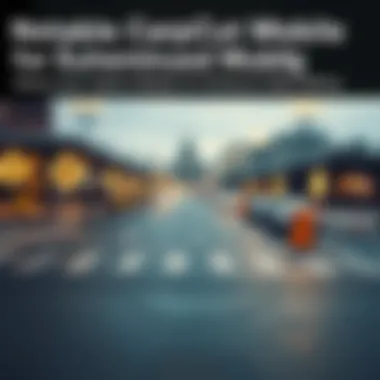

Choosing the right export format can influence how your project is perceived, so it’s crucial to consider where and how you plan to share the final product.
Direct Sharing Options
Sharing your finished video is merely a click away with CapCut’s direct sharing options, which significantly simplify the workflow. The app integrates directly with various social media platforms, allowing users to effortlessly disseminate content to a wider audience. Here’s how it works:
- Social Media Integration: After exporting, the app prompts you with options to share directly to platforms like TikTok, Instagram, and Facebook. This feature eliminates the need for any additional steps, making it a breeze to post your content straight from CapCut.
- Save to Device: For those who prefer retaining a copy for later use or further editing, saving to your device is an option. This allows you to access the video whenever needed.
- Share via Links: If you want your peers or audience to access your work, generating a sharable link can be a game-changer. This method allows you to send your videos to anyone via text, email, or other messaging platforms without uploading them to social media.
In the fast-paced world of content creation, the ability to export and share your projects efficiently can set you apart from the crowd. Making your videos easily accessible to an audience opens doors for positive engagement and feedback.
By mastering these exporting and sharing features within CapCut, you elevate not only your skills as an editor but also the reach of your creative work, ensuring it lands in the right hands, whether they’re friends, family, or the general public.
Utilizing CapCut for Social Media
In today's fast-paced digital landscape, video content reigns supreme. Platforms like Instagram, TikTok, and Facebook demand engaging videos that capture attention almost immediately. Utilizing CapCut for crafting such content is not just a good strategy, it's essential. This section delves into how to use this powerful app specifically for social media and highlights its various benefits.
Creating Engaging Content
Tailoring for Different Platforms
Every social media platform is a unique beast, hosting different audience expectations and content types. Tailoring your video for the specific quirks of each platform can make all the difference between a video that flops and one that goes viral. For example, Instagram likes quick, bite-sized videos while TikTok thrives on trendy challenges and creative editing. Using CapCut, you can easily adjust your video’s aspect ratio, making it suitable for portrait on TikTok or landscape for YouTube.
The key characteristic of this tailoring feature is its flexibility. With just a few taps, you can transform your video’s shape and length. This adaptability is especially beneficial for content creators who manage multiple social media accounts.
- Advantages: Swift formatting options, various aspect ratios, seamless transitions.
- Disadvantages: Adjusting for each platform can consume valuable time, especially when tweaks and exports are needed for each different version.
Trendy Effects and Themes
Current trends in video editing are a goldmine for boosting engagement. CapCut offers an array of trendy effects and themes that align with what viewers are buzzing about. Whether it's a trending song, a popular visual effect, or a specific filter that’s making waves, leveraging these can enhance the appeal of your content. For example, using the trending 'glitch' effect in your edits taps into what's hot right now and draws in viewers who might scroll past the ordinary.
The unique feature of this element is CapCut’s user-friendly interface which allows even novice editors to mix and match themes effortlessly. By integrating the latest styles, your videos feel fresh and relevant—keeping the audience hooked.
- Advantages: Enhances visual appeal, aligns with current trends, and engages younger audiences.
- Disadvantages: Constantly changing trends may lead to content feeling dated quickly.
Analyzing Audience Engagement
Understanding how your audience interacts with content is critical. CapCut allows you to track hashtags and describes popular content styles. Analyzing engagement metrics not only helps you hone your editing skills but also guides your future content decisions. Keeping tabs on what style resonates can help in tailoring your future posts effectively, ensuring that each video delivered hits the nail on the head with the audience's expectations.
Engagement goes beyond just likes or shares. It's about reading the room and knowing what draws users in. Utilizing insights from platforms can refine your content strategy, ultimately making your videos more relevant. Check forums like Reddit and insights on Facebook for broader discussions on trends.
By mastering these tools and techniques, CapCut is more than just an editor—it becomes an extension of your creative identity on social media.
Safety and Security Considerations
When diving into the world of video editing through applications like CapCut, it’s crucial to keep safety and security at the forefront. This is not just about preserving your work; it also involves protecting your device and personal information. With so many apps out there, it's easy to stumble into trouble, especially with rogue applications that can bring malware along for the ride.
Preventing Malware Risks
No one wants their device compromised by sneaky malware hiding in an innocent-looking app. Malware can come in various forms, whether it’s spyware that steals your data or adware that bombards you with unwanted advertisements. When using CapCut or similar applications, here are some smart steps to keep in mind:
- Ensure Regular Updates: Keeping your app updated not only enhances the features but can also close any security loopholes that could be exploited.
- Use Built-in Security Settings: CapCut has several built-in features to enhance user security. Familiarize yourself with options like password protection and privacy settings.
- Beware of Unofficial Sources: If you dig around online, you may come across unofficial versions of CapCut. These can easily harbor malware. It’s essential to stick with the official app store for downloads.
Remember: Always be cautious while downloading any application, as the convenience might come at a high cost.
Using Trusted Sources for APK Downloads
Should you find yourself in a situation where you need to download an APK version of CapCut, it's vital to proceed with caution.
- Official App Stores: The safest method to download CapCut is through the Google Play Store or the Apple App Store. They have processes in place to screen for potential threats.
- Reputable Websites: If you're looking to download an APK from the web, ensure only to use websites known for their reliability. Websites like APKMirror or APKPure are good examples of platforms that vet their downloads.
- Check for User Reviews: Before downloading any APK, scanning through user reviews on forums or sites like Reddit can provide insights regarding the safety of that version.
Enhancements Through Modifications


In the context of CapCut Mobile, modifications offer a unique avenue for users to enhance their experience and fully exploit the app’s potential. With a growing number of users seeking customization, it's crucial to understand the impact and benefits of using modified versions of the app, or exploring additional features that might not be readily available in the standard version. Users looking to take their video editing skills to a higher level can find modifications instrumental in achieving their creative visions.
Benefits of Enhancements
The primary advantage of modifications lies in the expanded functionality they provide. Users can access a plethora of features that may require premium subscriptions or are simply locked behind usage limits in the standard version.
- Increased Flexibility: Regardless of the editing task, modifications often allow for broader formatting options and tools that help produce more polished results.
- Enhanced Tools: From additional filters to an array of visual effects, modifications can introduce tools that enhance creativity, making the editing process unique and personalized.
- Cost-Efficient: Opting for a modded version of CapCut can save users the expense associated with premium features while still gaining access to advanced functions.
However, users must tread cautiously. Not all modifications maintain the integrity of the original app or are developed from reputable sources.
Considerations for Modifications
Before diving into the world of APK mods, keeping certain considerations in mind can help safeguard the editing experience:
- Security Risks: Some modified apps can carry malware or harmful viruses. It’s vital to download from trusted sources.
- Updates: Modified versions often lag behind in terms of updates, which might limit the accessibility of new features.
- Support Issues: Using mods may void official support or lead to complications with user accounts.
By weighing these factors carefully, users can significantly enhance their video editing journey while minimizing potential downsides.
Exploring APK Mods for CapCut
When searching for mods, exploring APK options can open doors to an array of features that enhance the capabilities of CapCut Mobile. APK mods can integrate tools that streamline the editing process or add functionality one would find in high-end software.
- Google Play Alternatives: Websites such as APKMirror and APKPure provide legitimate sources for downloading modified apps while reducing the risk of malware.
- Community Recommendations: Checking forums like Reddit or tech blogs gives insights into trusted modifications. Users often share their experiences about which APK mods truly enhance the application without compromising safety.
- Trial and Error: Finding the right mod can be a journey; some users might need to test several mods before landing on one that fits their workflow.
Unlocking Premium Features
Unlocking premium features through modifications can be a game changer. In CapCut, certain filters, transitions, and tools come with a price tag; modifications can provide access without ticking the box for a monthly subscription.
- Features Without Costs: Many users are drawn to modded versions specifically for high-end features that unlock the full potential of CapCut’s editing tools.
- Expanding Creativity: With premium features at their disposal, users can experiment with effects and transitions, leading to a more engaging final video product.
- Discovering New Styles: Having access to unique styles and options allows for varied personal expression in created content, setting user videos apart from the sea of standard edits.
It’s essential to be aware that while unlocking these features might seem beneficial, the ethical implications and terms of service should not be overlooked.
User Community and Support
In the realm of mobile video editing, the strengths of an application are often magnified by the support and resources available through its user community. CapCut Mobile is not just about cutting video clips or applying filters; it thrives particularly because of the enthusiastic community of users who share their insights, troubleshoot one another's issues, and enhance the overall experience. When users engage with others, they are not merely exchanging tips but cultivating a culture of creativity and collaboration.
Having a robust community means a wealth of shared knowledge at your fingertips. Users can access tutorials, find solutions to problems, and stay updated on the latest tips. In essence, it allows anyone from beginners to seasoned pros to learn and grow in their video editing journey.
Finding Tutorials and Resources
The digital landscape has transformed the way we learn new skills, and video editing is no exception. Searching for tutorials on CapCut can lead to a bounty of resources, including blog posts, YouTube channels, and dedicated forums, such as those found on Reddit or Facebook groups. Here are a few approaches to finding what you need:
- YouTube: A treasure trove of video tutorials that visually demonstrate CapCut's features. Channels dedicated to video editing often showcase everything from basic functions to advanced tricks.
- Online Blogs: Written guides often break down concepts step-by-step, making it easy for users to follow along. Websites like wikihow.com or instructables.com provide comprehensive guides that can guide you through various features.
- Social Media Groups: Facebook groups or subreddits focused on video editing offer the opportunity to ask questions and share experience. They typically cater to a niche audience, including CapCut users specifically.
Additionally, following blogs or websites that cater to video editing trends can also yield valuable insights. Search engines can quickly connect you with the information needed to level up your editing skills. Just enter relevant strings like "CapCut tutorials" and pave the way to a variety of resources.
Engaging with Other Users
Engagement within user communities is essential. It’s this back-and-forth interaction that not only fosters camaraderie but also invites diverse perspectives on using CapCut effectively.
- Discussion Boards: Actively participating in forums where users share their projects can spur motivation. Users can critique each other’s videos, providing constructive feedback that can guide improvements.
- Collaborative Projects: Occasionally, groups plan collaborative projects. This not only encourages teamwork but also exposes individuals to diverse styles and techniques, sharpening their skills.
- Live Q&A Sessions: Many CapCut enthusiasts or experts may host live sessions on platforms like Twitch or YouTube. These sessions can be a goldmine of insights as users can ask specific questions in real-time, enhancing the learning process.
Engaging with others offers a sense of belonging, and the knowledge gleaned is often more than what can be achieved alone. The essence of video editing is just as much about the community as it is about the software. Through shared experiences, one can master CapCut and push creative boundaries, ultimately leading to stunning video content creation.
Future of Video Editing with CapCut
The video editing landscape is rapidly changing, and CapCut is at the forefront of this evolution. This section aims to shed light on what the future holds for CapCut users, highlighting its significance in today's digital realm. With advancements in technology and evolving user preferences, CapCut adapts not only to meet but also to exceed the expectations of both amateur and seasoned video editors.
Trends in Video Editing Applications
In the realm of video editing, several noteworthy trends are shaping how content is created and consumed:
- Increased Accessibility: More users are looking for tools that cater to their needs without the steep learning curve associated with traditional editing software. CapCut achieves this with its intuitive interface, making it an ideal choice for beginners while still offering depth for more experienced users.
- Mobile-First Editing: With the rise of smartphone usage, mobile editing apps like CapCut are gaining popularity. This aligns with the need for on-the-go editing capabilities, allowing users to capture and edit videos seamlessly.
- Integration of AI: The incorporation of artificial intelligence in applications is a growing trend. CapCut's intelligent features can facilitate automatic edits, suggest filters, and even recommend music that fits the mood of the video. These features not only save time but also enhance creativity.
- Social Media Optimization: The need for video content tailored for specific platforms is paramount. CapCut offers templates and features that align with trends on TikTok, Instagram, and other social media channels, ensuring that videos are optimized for viewer engagement.
CapCut's Role in Evolving Technologies
CapCut stands as a testament to how software can evolve with technology. Here are key aspects of its role in the future of video editing:
- Support for High-Resolution Formats: As cameras become more sophisticated, the demand for high-quality video editing tools increases. CapCut is positioned well by supporting up to 4K resolution exports, catering to both casual users and professionals.
- Cloud-Based Features: With the shift towards cloud services, the potential for cloud-based editing and storage is significant. CapCut is anticipated to explore these avenues, offering collaborative features that enable multiple users to work on a project seamlessly.
- Enhanced Customization Options: The future of editing leans towards personalization. CapCut may introduce more customizable templates and effects, allowing users to put their unique stamp on their videos.
- Cross-Platform Capabilities: As technology converges, the ability to work across different devices becomes crucial. CapCut can potentially integrate with various platforms, ensuring that users can edit their projects irrespective of the device they’re using.
The future of video editing is bright, and with tools like CapCut, creators can look forward to an experience that is both powerful and user-friendly.
In summary, understanding these trends and the role of CapCut in the evolving technologies gives users insightful perspectives. As video content continues to dominate attention spans, the tools that support its creation will also need to adapt and innovate. CapCut is leading the charge, ensuring that video editors—whether hobbyists or professionals—are equipped with everything they need to shine.















