Troubleshooting BandLab Downloads: Common Issues Explained


Intro
In the world of music creation, BandLab has made quite a name for itself, becoming a go-to app for many budding and experienced musicians alike. However, users often encounter frustrating download failures that can halt their creative momentum. This article aims to explore why your downloads might not be working and provides practical solutions for resolving these issues. The process of troubleshooting can sometimes feel like finding a needle in a haystack, but understanding the causes can streamline your experience. Whether it’s technical glitches, connectivity problems, or user-related settings, we’ll cover a range of topics to help you get back to making music without a hitch.
Features of APKs, Mods, and Hacks
While BandLab is primarily available through official app stores, some users consider APKs or modded versions for additional features. Let’s unpack what this entails.
Compatibility and Requirements
Working with unofficial APKs requires careful consideration of your device and operating system capabilities. Before choosing to go this route, it's crucial to ensure that your device meets the necessary requirements. For Android devices, versions 5.0 and above are generally recommended. However, further checks on specifics like RAM and storage can prevent headaches later. Before you dive in, consider these points:
- Check Android Version: Compatibility varies, and running outdated software may lead to problems.
- Device Specs: Ensure your hardware can handle the app's demands. A device with 2GB of RAM or more usually provides smoother operation.
- Permissions: Installing APKs often requires additional permissions that can expose your device to risks. Evaluate what access an app is asking for before allowing it.
Unique Functionalities and Benefits
Using mods can offer enhanced features, such as extended audio tracks or effects that standard versions do not provide. However, one should tread carefully; these benefits come at the risk of instability or exposure to malware. Some notable features might include:
- Advanced Mixing Tools: Access to greater flexibility in sound manipulation.
- Exclusive Samples and Loops: Unique content that can inspire creativity.
Always remember, while the allure of mods may be strong, taking shortcuts can lead to long-term problems that overshadow any immediate gains.
Safety and Security Measures
When it comes to downloads, especially from less trusted sources, safety must not be an afterthought. Ensuring the integrity of the files you’re downloading can save you a lot of hassle down the line.
Download Verification Process
Before downloading anything, it's wise to verify the source. Utilizing trusted platforms like APKMirror or Google Play can minimize the risk of downloading malicious software. Look for user ratings and feedback – they can often provide red flags if an app is problematic. Key indicators include:
- Read Reviews: Users often share their experiences and potential issues.
- Check for Updates: Regularly updated apps are less likely to contain known issues.
User Protection Strategies
To safeguard your device and personal information, consider these protective measures:
- Use Antivirus Software: Install programs such as Malwarebytes or Bitdefender that actively scan downloads for threats.
- Regular Backups: Keep your important files backed up regularly to avoid losing any work due to an app malfunction.
There's no denying that BandLab is a powerful tool for music production, but savvy users must remain vigilant to ensure their experience remains smooth and productive.
"An ounce of prevention is worth a pound of cure." This holds especially true in the realm of app downloads. Make informed decisions, and enhance your music-making journey.
Understanding BandLab Downloads
Downloading content from BandLab is central to the experience of using this versatile platform. It encompasses various features that not only enhance the creative process but also enable users to access, share, and preserve their musical works. One cannot underestimate the importance of this topic, as it serves as a crucial foundation for troubleshooting download failures, ensuring smooth workflow, and maintaining user satisfaction.
Overview of BandLab Functionality
BandLab is more than a simple music creation tool. It functions as a comprehensive platform where users can collaborate, record, and share music. With its intuitive interface, it provides options for recording audio tracks, editing them, and adding effects. This functionality can be enjoyed on various devices, including smartphones and computers. Understanding this broad spectrum of features is essential because it influences how users engage with content—and ultimately impacts the success of their download attempts.
For example, users can upload original tracks, engage in collaborative projects or simply store their music online. The ability to easily access these assets through downloads means that whether you are a hobbyist testing out new beats or a professional refining a track for release, your work is ready at your fingertips.
Moreover, BandLab integrates with cloud technology, making it possible to retrieve your files anytime, anywhere. This overlap of features underscores why downloading content isn’t merely a convenience; it’s fundamental to an effective user experience.
Significance of Downloading Content
The act of downloading is pivotal within the BandLab ecosystem. When users successfully download their creations or collaborative tracks, it opens up opportunities for offline editing and sharing. Whether preparing for a live session or seeking feedback from peers, having content readily available off the cloud proves invaluable.
In practical terms, here are several reasons why downloading content from BandLab deserves attention:
- Flexibility: Users can edit and refine their tracks even without an internet connection.
- Backup: Files stored locally serve as a safety net for important recordings, protecting against potential data loss in the cloud.
- Collaboration: Downloading enables users to share files across different platforms and devices, streamlining the collaborative process that BandLab fosters.
It's crucial to note that when downloads fail, it doesn’t just disrupt immediate tasks; it can also hinder the creative flow and affect future collaborations. Therefore, understanding BandLab's downloading process helps users address potential roadblocks, allowing them to maximize their creative potential.
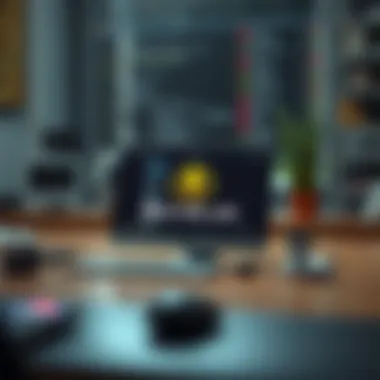

Common Causes of Download Failures
Understanding why downloads fail on BandLab can save time and frustration for users. If you have ever hit a wall trying to get that perfect sound or project onto your device, knowing the root causes is crucial. This section demystifies the elements that contribute to failure in downloading content, focusing on three primary culprits: network connectivity issues, insufficient storage space, and app permissions or settings. By addressing these common problems, you can troubleshoot effectively and get back to your creative flow.
Network Connectivity Issues
When it comes to downloading from BandLab, a stable internet connection is as vital as the air we breathe. Network issues often act as the silent killers of downloads. You might find yourself staring at a frozen progress bar, wondering what's going wrong.
Consider this—are you connected to Wi-Fi or using mobile data? The reliability of the connection can vary significantly. Sometimes, a sudden drop in your Wi-Fi signal or a weak mobile signal can stall your download. If you’re working in a busy cafe or a place with many users, the network may become overloaded. A simple test would be to check other devices or applications to see if they are facing similar issues. If they are, then it’s a clear indication that your connectivity might be the bottleneck.
"Sometimes, a little reset goes a long way—try toggling your Wi-Fi off and on again."
In some cases, your router might need a reboot. If you're consistently having issues, consider getting in touch with your Internet Service Provider (ISP) for support. Remember, stable internet is the backbone of a smooth downloading experience.
Insufficient Storage Space
Imagine finally finishing a music piece only to find out your device is out of space—it feels like a punch to the gut. Insufficient storage space can halt downloads abruptly and, more importantly, can be easy to overlook. When devices are short on capacity, the operating system often struggles to allocate enough space for new files.
To troubleshoot this, check how much storage you have left. On most devices, this can be found in the settings. Sometimes it’s just a matter of clearing out old files or apps you no longer use. If you’re constantly downloading music and audio files, consider investing in additional storage options like external hard drives or utilizing cloud storage solutions. Keeping your device clutter-free helps pave the way for smoother downloads.
Also, verify that BandLab has enough room to create temporary files during the download process. Lack of space can interfere with this, resulting in failure. If in doubt, deleting unnecessary files can often solve your problems instantly.
App Permissions and Settings
Have you checked if BandLab has the necessary permissions to run smoothly on your device? Many users overlook app settings and permissions, thinking they only apply during installation. However, permissions can change, or updates can reset them, causing unexpected issues during downloads.
Inspect the app permissions in your device's settings. Ensure that BandLab has access to storage, internet, and even microphone if required. Without these authorizations, the app may not function fully, and downloads could come to a grinding halt.
Additionally, sometimes specific settings within the app can impact performance. Ensure that you allowed BandLab to operate in the background. If data-saving modes are turned on, they can limit bandwidth, impacting your download speeds.
Taking a moment to verify these permissions can save a lot of hassle down the line. Little adjustments can go a long way, turning your downloading experience from a headache into a manageable task.
Troubleshooting Steps
The process of troubleshooting is like peeling an onion; it requires patience and careful examination of each layer. When users face download failures in BandLab, it's essential to approach the problem methodically. This section serves as a navigational guide through common hiccups and aids in fine-tuning one’s experience. Addressing network connections, managing device storage, and reviewing app permissions are not merely tasks but crucial steps for ensuring that content flows smoothly. Each step is vital in not just fixing the issue at hand but also preventing future headaches.
Checking Network Connections
Network issues can be the thorn in the side of even the most tech-savvy individuals. A solid connection to the internet is the lifeblood of downloadable content in BandLab. Users might find themselves shouting at their devices when downloads stall out – but a little inspection can go a long way.
Start by verifying if your device is connected to Wi-Fi or mobile data. Sometimes, those pesky little connection drops can sneak up on you. If you're on Wi-Fi, consider moving closer to your router. Walls and distance can interfere with the signal strength. Running a small speed test could help to clarify if the internet connection is robust enough for downloading media.
Additionally, resetting your router might be worth a shot. If you've been wrestling with slower internet speeds, often simply unplugging for 30 seconds can refresh your connection. Throw in checking for outages in your area by scouring social media or news websites.
"A good connection is like good music; it should flow seamlessly, without interruptions."
Managing Device Storage
Nothing grinds a creative vibe to a halt quite like a full device. Downloads can fall flat if there's no room to breathe. Thus, keeping an eye on storage space is paramount for smooth sailing through BandLab.
Start by checking how much storage is available on your device. Navigate to settings or storage management and look for any unused apps or files that can be tossed. Don't be shy to clear out old recordings, music, or even photos hanging around. If you find yourself holding onto unnecessary files like old projects or massive music libraries, consider backing them up on external drives or cloud services.
To keep things organized and minimal, categorize your files with a strict approach.
*
*
*
Maintaining just the essentials not only facilitates smoother downloads but also enhances overall device performance.
Reviewing App Permissions
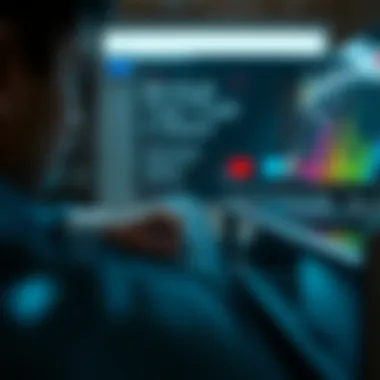

The permissions granted to an application bear significance, often overlooked yet essential for functionality. When BandLab lacks necessary permissions, downloading issues can arise, leaving users frustrated and scratching their heads. Users need to scrutinize granted permissions just as one would examine the ingredients of food.
In settings, explore app permissions for BandLab. Confirm that it has access to storage and any necessary network permissions. Some users might find they've altered permissions inadvertently during updates or installations. A simple toggle on permissions might just do the trick to streamline downloading actions.
Educating oneself on permissions not only equips users to solve immediate problems but also fosters better security practices down the line.
Here’s a quick checklist for reviewing permissions:
- Check storage access permissions.
- Verify internet access is enabled.
- Ensure background data usage is not restricted.
Through careful inspection of each of these areas, users can often uncover the root cause of download issues, paving the way for seamless creativity in their BandLab experiences.
Alternative Solutions for Downloading
Finding alternative solutions for downloading from BandLab is crucial, especially when facing persistent issues with the app. Depending solely on the app's built-in features might not always work out in your favor, especially since technology can be finicky at times. Exploring alternative methods can not only spare you the headache but also broaden your horizons, opening up various pathways for content access and usage. This section delves into two significant alternatives: using desktop versions of BandLab and exploring reputable third-party tools. Both avenues can bypass many of the hurdles encountered in mobile environments, enhancing overall accessibility and usability.
Using Desktop Versions
Desktop versions of BandLab present a reliable method for users who frequently encounter download failures on mobile devices. Often, the desktop experience comes packed with more robust features that can facilitate smoother performance. One of the primary advantages here is the potential for enhanced processing power, as most desktop systems have superior hardware compared to mobile devices. This shift can lead to significantly quicker download times and fewer interruptions during the process.
Additionally, using a desktop allows users to leverage more comprehensive app settings and configurations, tailoring their experience according to personal needs. For instance, adjusting quality settings or managing how files are downloaded can mitigate issues related to network and storage limitations.
Of course, it's also wise to consider the following when transitioning to a desktop version:
- Installation Requirements: Ensure that the desktop version of BandLab is compatible with your operating system.
- Browser Compatibility: If accessing through a web-based interface, opt for modern browsers like Google Chrome or Mozilla Firefox for optimal functionality.
- User Interface: Familiarize yourself with the layout of the desktop app, as it can differ significantly from the mobile version, affecting how you navigate and utilize its features.
Exploring Third-Party Tools
In addition to the desktop option, exploring third-party tools designed for media downloads proves invaluable for overcoming obstacles in BandLab. Some users may find that specific software can extract or manage audio files more effectively than the app itself.
When considering third-party tools, it’s essential to choose reliable, well-reviewed applications. Many of these tools can help you download files straight from BandLab, sidestepping app-related hurdles altogether. It's important to do your due diligence and ensure that any tool you select does not compromise your device's security or infringe upon copyright laws. Below are some notable things to ponder:
- Reputation: Research user reviews and forums; platforms like Reddit or specialized tech sites often provide insights on the effectiveness of these tools.
- Ease of Use: Opt for tools that boast user-friendly interfaces, minimizing the learning curve and maximizing efficiency.
- Compatibility: Ensure the third-party program supports the file formats you intend to download (such as .wav, .mp3, etc.) and can handle different audio qualities effectively.
"Always go for dependable resources. Using the right tools makes all the difference in maintaining quality and performance."
By tapping into these alternative solutions, you can enhance your experience with BandLab, minimizing frustrations and maximizing your creative potential.
Maintaining Optimal BandLab Performance
Maintaining optimal performance on BandLab is not just a nicety; it’s a necessity for anyone who aims to have a seamless and effective music creation and sharing experience. When the app runs smoothly, it can lead to more happiness, less frustration, and ultimately a more productive environment. Performance issues can disrupt the creative flow, leading to wasted time and potentially missed opportunities. This section sheds light on specific elements that ensure your BandLab experience is as fluid as possible.
Regular Updates and Patches
One of the first steps in maintaining optimal performance on BandLab is ensuring that the app is regularly updated and patched. Just like a well-tuned instrument, software needs upkeep to run at its best. Updates typically fix bugs that may cause download issues, enhance security, and sometimes introduce new features that can improve user experience.
Regular updates also equip users with the latest functionality and improvements based on user feedback. BandLab periodically releases patches to address specific reported issues, particularly those concerning downloads. Ignoring these updates is akin to neglecting your gear; over time, related problems could not only persist but worsen. Remember, an app that’s stuck in the past is a surefire way to face unnecessary hurdles.
To check for updates:
- For mobile devices, visit your device's app store and look under the BandLab section.
- If using desktop, navigate to the BandLab website or application client to check for prompts regarding updates.
It’s recommended to enable automatic updates, if applicable. This approach ensures you never fall behind on essential fixes and upgrades.
User Best Practices
Alongside updates, adopting effective user best practices enhances BandLab’s performance considerably. While the app functionality is primarily dependent on BandLab itself, users can play an active role in ensuring their experience remains smooth. Here are a few habits to develop:
- Clear Cache Regularly: Cached data can pile up, causing slower performance over time. Regularly clearing the cache on your BandLab app can help speed things up.
- Close Unused Tabs/Apps: Having multiple tabs or applications open can bog down your device. When using BandLab, it’s best to keep it as the primary app in use to free up processing power.
- Optimize Device Settings: Ensure your device settings are not hindering app performance. This might include turning off battery-saving modes or ensuring adequate memory is available.
- Manage Resources Wisely: Set your device to prioritize certain applications, which can help BandLab operate smoothly without competing for memory resources.
- Stay Updated on Community Tips: Engage with community forums like Reddit to gather insights and tips from other users who’ve encountered similar issues. Their lessons learned can provide unexpected solutions that save time.
In summary, both regular updates and user best practices are cornerstones to ensuring BandLab runs optimally. Not only does this lead to improved download experiences, but it also enhances overall functionality. By fostering a proactive approach to app maintenance and user habits, you safeguard your music-making environment against avoidable hiccups.
Finale
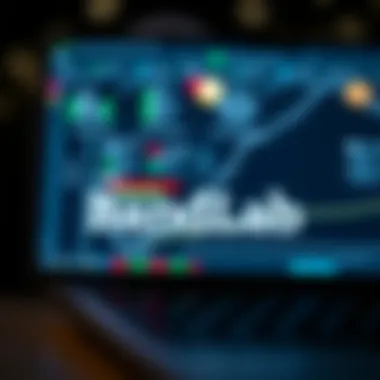

As we wrap things up, it's vital to reflect on the journey of troubleshooting download issues on BandLab. Download challenges are not just mere inconveniences; they can derail creativity and disrupt the flow of music production. Recognizing the various factors at play—be it connectivity hiccups, storage shortages, or permission oversights—sets the stage for overcoming these barriers.
"Understanding the root of the problem is half the battle; the other half lies in taking the necessary steps to resolve it."
Recap of Download Challenges
It's clear that several intertwined elements can lead to download failures on BandLab. These include:
- Network Connectivity Issues: Unstable Wi-Fi connections or slow internet speeds can stall downloads unexpectedly.
- Insufficient Storage Space: A cluttered device often results in failed attempts as there’s simply no room to breathe.
- App Permissions and Settings: Sometimes, the app doesn’t have the right permissions, hindering functionalities that users take for granted.
Each of these challenges requires a tailored approach when troubleshooting. Understanding these pain points not only equips users with the knowledge to fix them but also enhances appreciation for the intricacies of music creation within the app.
Encouragement to Explore Solutions
Given the roadblocks to successful downloads, it's important to encourage users to actively explore solutions. This means:
- Conducting regular checks on network connections and ensuring they’re robust.
- Acting on notifications about app updates, ensuring all features are functioning at their best.
- Clearing space on devices judiciously and making conscious efforts to manage storage effectively.
Sometimes, a simple tweak, like switching from mobile data to a stronger Wi-Fi connection or managing app permissions in device settings can drastically change the outcome.
In the end, the learning curve may feel steep, but it is well worth the ride. By tackling these download issues head-on, users not only resolve existing problems but also arm themselves with valuable knowledge for the future.
Consider reaching out to community forums or checking out video tutorials for shared experiences and insights, as these can provide guidance often overlooked in official troubleshooting guides.
Support Forums
Support forums consist of community-driven platforms where users gather to discuss similar issues, share solutions, and offer tips related to BandLab. One notable aspect of these forums, like those found on platforms such as Reddit or the BandLab community forums, is the presence of experienced users who can shed light on complex download troubles. Here, you’re not just reading generic advice; you’re discovering personalized experiences that can guide you in solving your immediate problem.
Moreover, engaging in discussions on these forums allows you to gather multiple perspectives on a specific issue. Sometimes, just knowing that someone else grappled with the same problem and found a solution can motivate you to try new things. Additionally, these platforms often encourage users to share screenshots or logs. Such information can be invaluable for pinpointing the cause of the download failure.
Investigating user posts can also alert you to any recurring issues with the BandLab app itself, whether it relates to version updates or common glitches. This real-time feedback can guide you to proactively manage your app based on the community’s insights, thus minimizing future download woes.
Video Tutorials
In today’s visually-driven world, video tutorials have emerged as an effective method for conveying complex processes. For BandLab users, various online platforms like YouTube host numerous tutorial videos that address typical download problems. These videos can illustrate everything from initial setup to detailed troubleshooting steps, making them a great resource for visual learners.
What makes video tutorials particularly advantageous is that they provide a step-by-step approach. Unlike text-based guides, which can sometimes leave you scratching your head, videos often visually demonstrate what the problem looks like and how to fix it. This can be especially helpful when dealing with app settings or navigating device storage.
Additionally, many tutorial creators encourage interaction through comments, offering a chance to ask questions directly and receive swift responses. This interaction not only enhances your learning experience but helps build a community around shared interests in music creation. By following practical video guides, users can not only solve their problems but also pick up valuable techniques to optimize their overall BandLab experience.
"Utilizing additional resources can often turn a frustrating experience into a learning opportunity, making you a more adept BandLab user."
Ultimately, combining insights from support forums with the visual guidance of video tutorials can greatly enhance your troubleshooting capabilities. By integrating these resources into your approach, you can navigate BandLab’s download challenges with confidence.
User Feedback and Community Insights
User feedback holds a mirror to the user experience in any tech ecosystem, and BandLab is no exception. When it comes to understanding download problems, insights from the community can illuminate pathways that documentation often overlooks. Engaging with discussions on platforms like Reddit and various support forums provides a deeper understanding of users’ collective challenges. Additionally, these shared experiences can guide new users in troubleshooting and minimizing errors, making the music-making process seamless.
The importance of this section extends beyond mere troubleshooting. It builds a sense of camaraderie among users who may feel isolated when encountering issues with BandLab. Sharing insights transforms the experience; it’s not just about fixing problems but fostering a community that thrives on mutual guidance. Here, one can gather tips on settings adjustments that others have found helpful, or even discover lesser-known tricks to optimize their download speeds. By tapping into shared knowledge, the BandLab experience becomes richer and more fulfilling.
Sharing Experiences
When users share their personal experiences with download failures, it helps paint a clearer picture of common pitfalls. Many users take to forums to recount instances where their downloads got stuck, whether it was due to network glitches or storage issues.
For instance, a thread on a subreddit might reveal that a user facing download failures discovered their Wi-Fi router was overloaded with traffic from multiple devices. Another user may mention that clearing their app cache fixed the issue promptly. These anecdotes not only provide real-world examples but also inspire solutions that others might not have thought about. The crowd-sourcing of experiences can lead to more immediate fixes rather than prolonged frustration.
"I thought I was alone in my struggles with downloads, but learning from others made me realize there’s often a simple fix around the corner."
Lessons Learned from Others
In every community, lessons are learned through trial and error. BandLab users have found various strategies that become invaluable to newcomers. One notable lesson involves the timing of downloads. Users suggest downloading during off-peak hours to sidestep any bandwidth constraints posed by peak usage times.
Furthermore, several users have noted the effectiveness of maximizing device configuration. Ensuring that the app is regularly updated, along with managing background app activity, can enhance download capabilities significantly.
- Takeaways from users:
- Upgrade to the latest version of BandLab.
- Close unused apps that may slow down performance.
- Use wired connections when possible for more stability.
These insights highlight the learned behaviors that elevate the experience for everyone. As users exchange what works and what doesn’t, a collective wisdom forms, streamlining the pathway towards smoother downloads. Adopting strategies based on shared experiences helps mitigate frustrations and cultivate an environment where creativity can flourish once the technical issues are resolved.
In a nutshell, community-driven insights into BandLab’s download challenges are not just helpful; they are essential. They promote transparency and foster a supportive atmosphere where users can thrive. Leveraging these insights can make a world of difference for both new and seasoned users.















